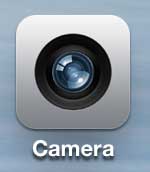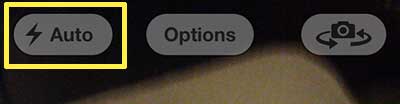Your iPhone 5 camera flash is set to Auto by default. This means that the flash will go off based on the amount of light in the image.
Auto-flash is fine for many situations, but there are definitely times when you want to be able to control whether the flash goes off or not.
Luckily this is something that you can toggle on or off at any time. So follow the procedure outlined below to learn how to turn off your iphone 5 camera flash.
As an Amazon affiliate, I earn from qualifying purchases.
Disable the iPhone 5 Camera Flash
If you need to turn off the flash on your iPhone 5 camera because you are trying to secretly snap a photo, then you should also read our article about turning off the shutter sound when you take a picture.
When you turn off the flash and the shutter sound, you can be assured that those around you will not be notified that you are taking a picture.
Note that turning off the camera flash won’t affect the flash for notifications setting if you have that enabled.
Step 1: Open the Camera app.
Step 2: Tap the button at the top-left corner of the screen. It can say either Auto or On if the flash is still going off on your camera.
Step 3: Select the Off option.
Now that you know how to turn off the camera flash on the iPhone 5, you will be able to take pictures with the default Camera app without the flash on the back of the device going off.
If you need to buy a gift card for a birthday or event, then Amazon gift cards are an excellent choice. You can customize their appearance and generate a gift card for nearly any amount.

Matthew Burleigh has been writing tech tutorials since 2008. His writing has appeared on dozens of different websites and been read over 50 million times.
After receiving his Bachelor’s and Master’s degrees in Computer Science he spent several years working in IT management for small businesses. However, he now works full time writing content online and creating websites.
His main writing topics include iPhones, Microsoft Office, Google Apps, Android, and Photoshop, but he has also written about many other tech topics as well.