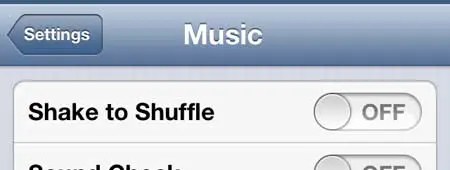Your iPhone 5 has a lot of cool features, many of which are enabled the first time you turn on the phone.
These are intended to improve your experience with your new phone but, depending on your lifestyle and the way you use your device, they might be causing you some problems.
One such option is the “shake to shuffle” feature that applies to the music that you have on your phone. This is meant to be a simple and creative way to shuffle your music without needing to press a button.
The feature works very well for how it is intended, and many people like to use it to change a song that they don’t want to listen to right now.
But if you have your phone in your hand when you are constantly moving your hands, such as running or dancing, you might inadvertently shuffle your songs.
Disable Shake to Shuffle on the iPhone 5
The shake to shuffle feature works very well, and is very good about being able to distinguish from when you are trying to shuffle a song versus when you are simply moving your hand quickly.
But it can be triggered accidentally so, if you don’t want to use the feature or you are getting a lot of unwanted shuffling, you can follow the directions below to turn this feature off.
Step 1: Tap the Settings icon on your phone.
Step 2: Scroll to the Music option, then tap it once to open the menu.
Step 3: Touch the On button to the right of Shake to Shuffle to switch it to Off.
Now that you know how to turn off shake to shuffle on your iPhone 5, you will be able to stop your phone from switching songs when you shake the device accidentally.
If you don’t like this change, or if you were only temporarily disabling it, you can follow these directions to return to this screen and press the Off button to turn the feature back on.
Does someone else use your iPhone, or are you worried about people seeing your browsing history? Read this article about private browsing to learn how to start a browsing session where your Safari browsing history is not stored.

Matthew Burleigh has been writing tech tutorials since 2008. His writing has appeared on dozens of different websites and been read over 50 million times.
After receiving his Bachelor’s and Master’s degrees in Computer Science he spent several years working in IT management for small businesses. However, he now works full time writing content online and creating websites.
His main writing topics include iPhones, Microsoft Office, Google Apps, Android, and Photoshop, but he has also written about many other tech topics as well.