Spell check and grammar check tools are so common in programs and applications today that I take them for granted.
While I consider myself to be a decent speller, I am much less concerned with my typing accuracy because I know there will be an indication at some point if I make a mistake.
As a result of this, I assume that any document or presentation I create will be free of erroneous mistakes caused by a lack of adherence to detail.
However, Powerpoint has an interesting setting enabled by default that prevents it from checking the accuracy of words typed in uppercase.
So if you find yourself frequently using words composed entirely of capital letters in Powerpoint slideshows, then it might be worthwhile to disable this setting and help to prevent any potential embarrassment that could arise due to a misspelled, uppercase word.
Enable Spell Check for Uppercase Words in Powerpoint 2010
The worst part about misspelling an uppercase word is that, by its nature, an uppercase word is meant to have attention drawn to it.
Additionally, if you are like me, then you might increase the font size of uppercase words in Powerpoint presentations as well.
This makes a spelling mistake even more obvious. So continue reading below to learn how to avoid this problem and start using spell check for uppercase words, too.
Step 1: Launch Powerpoint 2010.
Step 2: Click the File tab at the top-left corner of the window, then click Options at the bottom of the column on the left side of the window.

Step 3: Click the Proofing tab at the left side of the Powerpoint Options window.
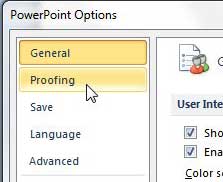
Step 4: Click the box to the left of Ignore words in UPPERCASE to remove the check mark.
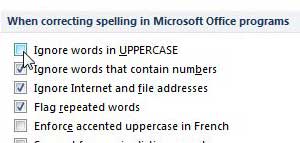
Step 5: Click the OK button at the bottom of the window to apply the change. Just to test that it is working correctly, go type an uppercase word incorrectly on a slide to watch it get underlined by the spell checker. Now you should have no excuse for improperly spelling words in Powerpoint!
Did you know you can switch between upper and lower case in Word 2010? Read this article to learn the surprisingly easy method to do so.
Now that you know how to spellcheck uppercase words in Powerpoint 2010, you can make sure that all of the words in your slideshows are spelled correctly.

Matthew Burleigh has been writing tech tutorials since 2008. His writing has appeared on dozens of different websites and been read over 50 million times.
After receiving his Bachelor’s and Master’s degrees in Computer Science he spent several years working in IT management for small businesses. However, he now works full time writing content online and creating websites.
His main writing topics include iPhones, Microsoft Office, Google Apps, Android, and Photoshop, but he has also written about many other tech topics as well.