Apple Pay is a payment method available to some iPhone users which allows you to use your iPhone to make a payment instead of a physical credit card.
You can add a card to Apple Pay directly from your device, and it will be added to your iPhone’s Wallet, along with any other cards that you have added to the Wallet.
You can access your Wallet by opening the Wallet app on your device, but you can also access it by double-clicking the Home button when the device is locked.
This level of convenience is nice if you need to show a boarding pass at the airport or if you want to use Apple Pay at the store without the hassle of unlocking your iPhone and launching the Wallet app.
But it also means that anyone with access to your iPhone can also access the cards and information in your Wallet, which is something that you may not want.
Our short guide below will show you how to turn off this setting so that the Wallet cannot be accessed unless the device is unlocked.
How to Turn Off the Double-Click Home Button Option for the Wallet in iOS 9
This article was performed using an iPhone 6 Plus, in iOS 9. Note that this option is only available in iOS 9 or higher. If you have not yet done so, you can upgrade to iOS 9 to gain access to all of the new features and settings that the software has to offer.
Step 1: Tap the Settings icon.

Step 2: Scroll down and tap the Wallet & Apple Pay button.

Step 3: Tap the button to the right of Double-Click Home Button to turn the setting off. You will know that it is turned off when there is no longer any green shading around the button. The option is turned off in the image below.
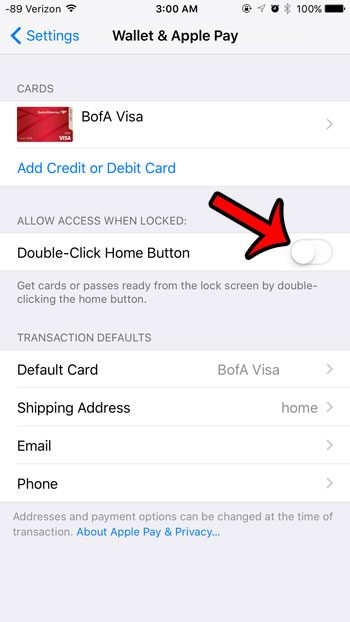
Now that you know how to disable wallet access from the iPhone lock screen, you won’t have to worry about accidentally opening that location on the device in the future.
iOS 9 brings a lot of interesting new options and settings to your iPhone. For example, you can turn on Low Power mode if you have been looking for a way to increase the amount of battery life that you get with your iPhone between charges.

Matthew Burleigh has been writing tech tutorials since 2008. His writing has appeared on dozens of different websites and been read over 50 million times.
After receiving his Bachelor’s and Master’s degrees in Computer Science he spent several years working in IT management for small businesses. However, he now works full time writing content online and creating websites.
His main writing topics include iPhones, Microsoft Office, Google Apps, Android, and Photoshop, but he has also written about many other tech topics as well.