Microsoft Paint has a text tool that you can use to write words and numbers on your images. But what if you have a fun new font that you want to use, but can’t seem to figure out how to get that font into Microsoft Paint? Fortunately Paint uses the Windows library to get its fonts, which means that you will need to install the font to your computer.
Our tutorial will walk you through the process of extracting and installing a font that you have saved to your computer.
How to Add Fonts for Microsoft Paint
The steps in our guide below will show you how to install a font to your Windows 7 computer. The process is similar in other versions of Windows as well. Once you have finished these steps, you will be able to use the new font in Microsoft Paint, as well as other programs that use the Windows font library, like Microsoft Word or Microsoft Powerpoint.
This guide will assume that you have already downloaded a font to your computer, and that it is currently in a zip file. If you do not already have a font, then you can go to a site that offers free fonts, such as dafont.com or Google Fonts. Learn how to download a font from Google Fonts to see how it works. Note that you will need to be signed into Windows with an administrator account to install a new font.
Step 1: Locate the zip file containing the font that you want to install. I am installing a font called “Indelible” in the picture below.
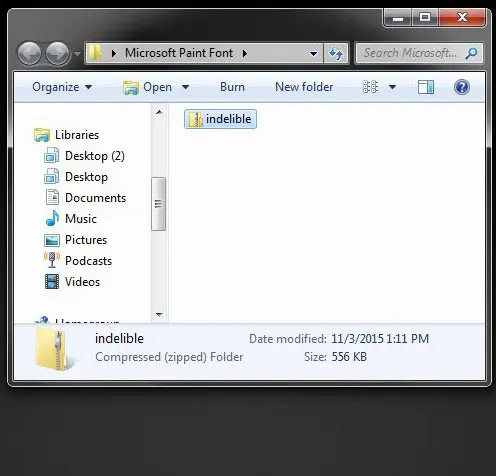
Step 2: Right-click the font, then click the Extract all option.
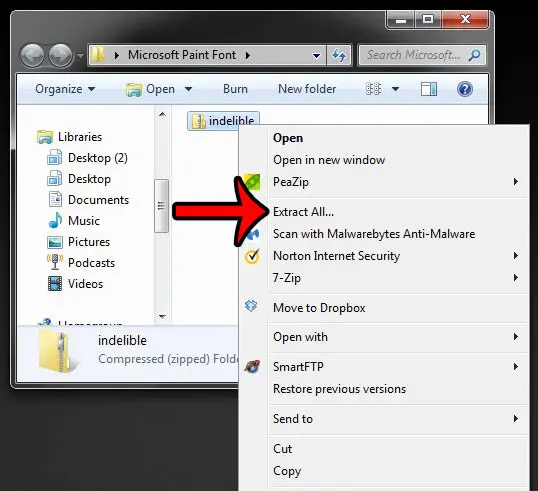
Step 3: Click the Extract button at the bottom-right corner of the window to extract the contents of the zip file to a folder in the same location. Windows will automatically open that folder once the extraction has finished.
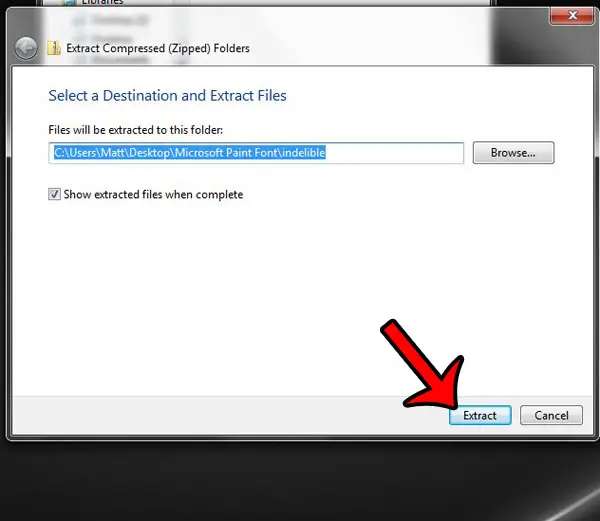
Step 4: Right-click the font file, then click the Install option.
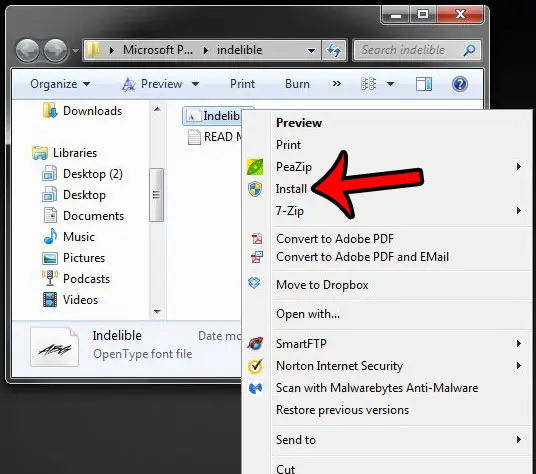
You can then open Microsoft Paint, and you will be able to find the newly installed font in your list of fonts. if you are having difficulty finding it, then you may need to scroll through the entire list.
Deal of the Day
- HIGH-QUALITY SOUND — Powered by the Apple H1 headphone chip, AirPods deliver rich, vivid sound.
- EFFORTLESS SETUP — After a simple one-tap setup, AirPods are automatically on and always connected. They sense when they’re in your ears and pause when you take them out. And sound seamlessly switches between your iPhone, Apple Watch, Mac, iPad, and Apple TV.
Last update on 2025-07-02 / Affiliate links / Images from Amazon Product Advertising API | As an Amazon Associate, I earn from qualifying purchases.
Note that places like Google Fonts have massive libraries of fonts, so you should be able to find the best cursive font for your needs, as an example, if you ar using Paint to create an invitation or something that calls for more of a script-like font.
Occasionally a font creator will name the font in such a way that it has a special character or an empty space at the beginning of the font name, which can move it to the beginning of end of the alphabetical font list.
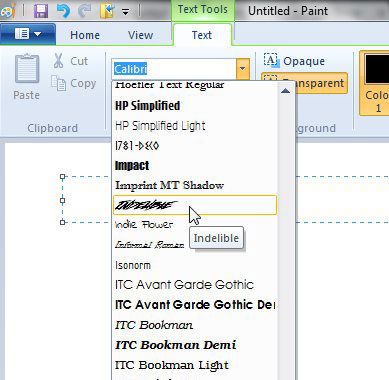
Screenshots are a very effective way to explain to someone what is happening on your computer. You can take and edit screenshots using Microsoft Paint, which allows you to add to the screenshot, or crop out unwanted detail.

Matthew Burleigh has been writing tech tutorials since 2008. His writing has appeared on dozens of different websites and been read over 50 million times.
After receiving his Bachelor’s and Master’s degrees in Computer Science he spent several years working in IT management for small businesses. However, he now works full time writing content online and creating websites.
His main writing topics include iPhones, Microsoft Office, Google Apps, Android, and Photoshop, but he has also written about many other tech topics as well.
