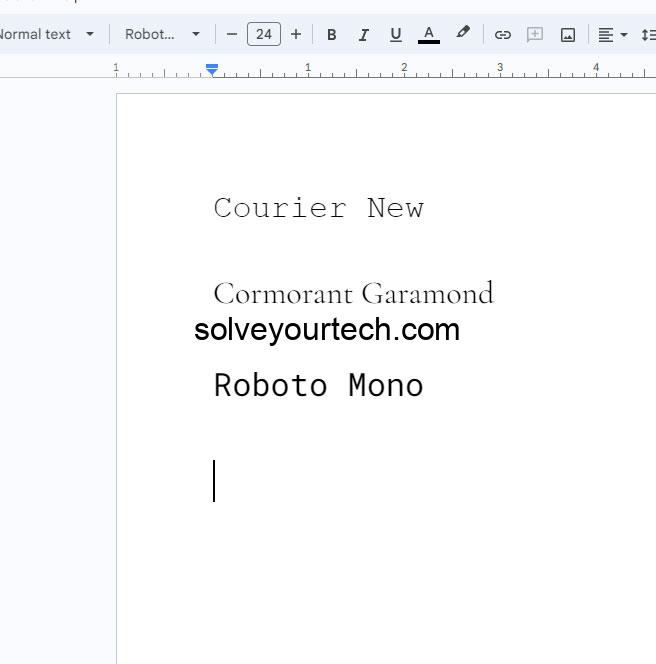Ready to take a trip down memory lane with a modern twist? Typewriter fonts bring the charm of old-school writing to the digital age, and Google Docs has a stash of these retro gems. This article will guide you through the best typewriter fonts on Google Docs, ensuring your documents stand out with a classic touch. Whether you’re crafting a vintage-themed invitation or giving your resume a distinctive edge, there’s a font waiting for you.
After you finish reading this article, you’ll know the top typewriter fonts to use in Google Docs. You’ll be equipped with pros and cons to help you decide which font suits your project, along with extra tips to enhance your typographic adventures. Let’s dive in!
Introduction
Imagine the rhythmic sound of keys clacking, the bell ding at the end of a line, and the tactile satisfaction of rolling in a fresh sheet of paper. That’s the world of typewriters, a world that’s not totally lost, thanks to typewriter fonts. These fonts bring a dash of nostalgia and personality to our plain digital documents. They remind us of a time when every printed word was a physical labor of love.
Why are we talking about typewriter fonts for Google Docs? Well, they’re not just for looks. They can make your documents feel personal and stand out in a sea of standard Arial and Times New Roman. They’re especially relevant to writers, designers, and anyone looking to add a touch of vintage charm to their work. Typewriter fonts can convey seriousness, whimsy, or just a hint of the past. So, if you’re looking to spice up your next Google Doc, read on!
Related: What is the Best Microsoft Word Cursive Font?
What to Expect
In the following list, we’ll showcase some of the best typewriter fonts available in Google Docs. You’ll learn about each font’s unique style and why it might be the perfect fit for your document.
Courier New
The quintessential typewriter font. Courier New is like the little black dress of typewriter fonts – timeless and appropriate for almost any occasion. This mono-spaced gem has been a staple in writing, coding, and design, thanks to its clean, uniform look that mimics the output of an actual typewriter.
Cormorant Garamond
Elegant and timeless, with a twist. Though not a classic typewriter font, Cormorant Garamond gives off a vintage vibe that can add a touch of sophistication to your documents. It’s perfect for when you need a blend of old-style class with the accessibility of modern fonts.
Roboto Mono
A modern take on the typewriter style. Roboto Mono takes the monospaced appeal of typewriter fonts and gives it a contemporary twist. With its sleek lines and readable form, it’s a great choice for those who want a hint of typewriter aesthetic without going full retro.
Pros
Typewriter fonts on Google Docs have several benefits that can enhance your documents in various ways.
Adds Character
Inject personality into your work. Using a typewriter font can instantly give your document character. It stands out from the typical font choices and can make your reader feel like they’re looking at something created with care.
Improves Readability
Makes your text stand out. Because typewriter fonts are often monospaced, they can improve the readability of your document. Each character takes up the same amount of space, making it easier on the eyes and great for long reads.
Nostalgia Factor
Brings a sense of the past. A typewriter font can evoke nostalgia, taking the reader back to a different era. This can be particularly effective for certain themes or storytelling techniques.
Cons
While typewriter fonts have their advantages, they also come with limitations.
Can Be Overused
Too much of a good thing. Typewriter fonts can be charming, but using them excessively or inappropriately can make a document look unprofessional or difficult to take seriously.
Not Always Professional
May not be suitable for formal documents. For business or formal academic documents, typewriter fonts may not convey the right tone. It’s important to consider the context in which you’re using them.
Limited Availability
Not all typewriter fonts are available. Google Docs has a decent selection of fonts, but it may not have every typewriter font you’re looking for. This can limit your choices if you have a specific look in mind.
Additional Information
When it comes to using typewriter fonts in Google Docs, there’s a bit more to keep in mind. Not every project is suitable for a typewriter font. They work best for creative writing, themed party invitations, or any project where you want to evoke a bygone era. Remember, the key to using these fonts effectively is moderation and context. A whole document in a typewriter font might be overkill, but using it for headers or titles can add just the right amount of old-school flair.
Another tip is to pair your typewriter font with appropriate imagery. If you’re creating a vintage concert poster, for example, combining a typewriter font with retro-designed elements can make your project pop. Also, consider the readability on various devices. What looks great on a desktop may not translate well on mobile screens, so test it out on different platforms.
Lastly, don’t forget about font licensing. While Google Docs fonts are generally free to use, if you’re using these fonts elsewhere, make sure you have the right to do so.
Summary
- Overview of best typewriter fonts on Google Docs.
- Expect to know the top fonts and their uses.
- Pros include character addition, readability, and nostalgia.
- Cons involve potential overuse, formality issues, and limited selection.
- Extra tips for using typewriter fonts effectively.
Frequently Asked Questions
Are typewriter fonts on Google Docs free to use?
Yes, fonts on Google Docs are free to use for your documents and projects.
Can I use typewriter fonts for commercial projects?
Typically, yes, but you should always check the licensing for each font if you’re using it outside of Google Docs.
How do I add a new typewriter font to Google Docs?
If you find a typewriter font that’s not available in Google Docs, you can add it through Google Fonts, as long as it’s compatible.
Are typewriter fonts appropriate for resumes?
It depends on the job you’re applying for. Creative industries may appreciate the uniqueness, but traditional fields likely won’t.
Can typewriter fonts be used for the main text body?
Yes, but for readability’s sake, it’s often better to use them for headings or titles.
Conclusion
Typewriter fonts are not just a nod to the past; they’re a tool for creators who want to add personality and nostalgia to their digital work. Whether it’s for a themed event, a personal project, or to stand out in a pile of resumes, these fonts can provide that special something. Just remember to use them wisely.
Like the typewriters of yesteryear, these fonts are best used with a thoughtful touch. With the insights from this article, you’re ready to start exploring and experimenting with typewriter fonts in your next Google Doc. Happy typing!

Matthew Burleigh has been writing tech tutorials since 2008. His writing has appeared on dozens of different websites and been read over 50 million times.
After receiving his Bachelor’s and Master’s degrees in Computer Science he spent several years working in IT management for small businesses. However, he now works full time writing content online and creating websites.
His main writing topics include iPhones, Microsoft Office, Google Apps, Android, and Photoshop, but he has also written about many other tech topics as well.