The default way to get new apps on your Samsung Galaxy On5 is to set up a Google Account, sign into it, then use that account to download apps from the Play Store on your device.
This is great when the apps that you want to use are in the Play Store, and you can rest comfortably knowing that the apps in the Play Store are probably safe.
But occasionally, you might need to install an app that isn’t available in the Play Store. You can do this by changing a setting on your Galaxy on5 that allows you to install apps from locations other than the Play Store. This could be a third-party app store, or it could be a file that you downloaded to your computer.
How to Enable the Installation of Apps from Third-Party Unknown Sources on a Galaxy On5
The steps in this article were performed on a Galaxy On5 running the Marshmallow (6.0.1) version of the Android software.
Note that Google blocks this function because the installation of apps outside of the Play Store could potentially put your phone at risk from malware or viruses.
Step 1: Open the Apps folder.
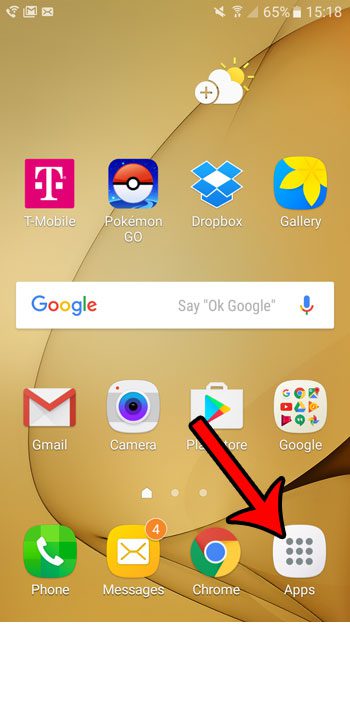
Step 2: Select the Settings option.

Step 3: Touch the Lock screen and security button.
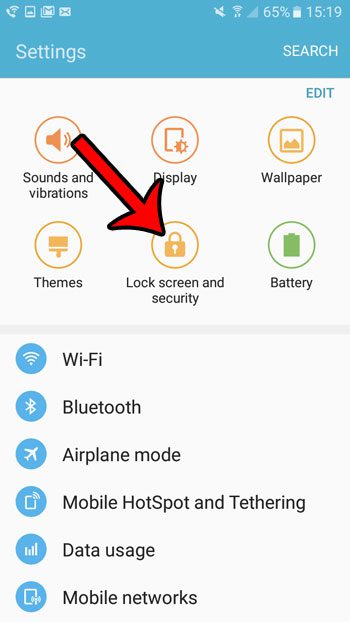
Step 4: Scroll down to the Security section, then tap the button to the right of Unknown Sources to turn it on.
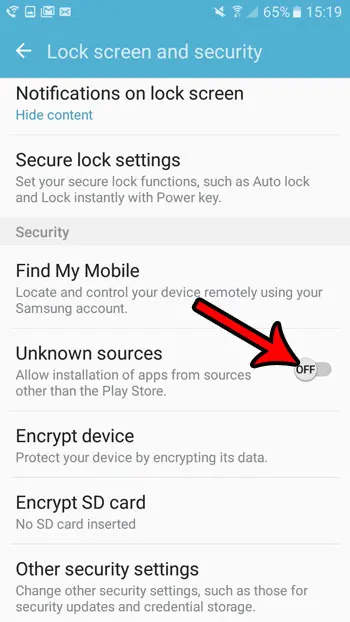
Step 5: Select the Yes option to confirm that you understand the risks that come with installing apps from unknown sources.
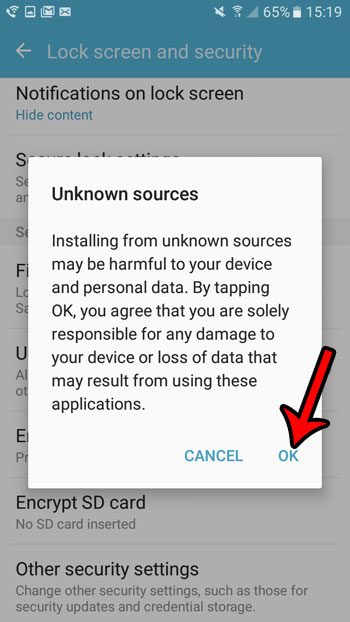
Now that you know how to enable app installation from outside the Google Play Store on a Samsung Galaxy On5, you will be able to add apps to that device that aren’t available in the default app store on the device.
Is there a number that keeps calling your Galaxy On5, and you don’t intend to answer it? Learn about blocking calls from your call log on the Galaxy On5 and minimize the hassle caused by telemarketers and spammers.

Matthew Burleigh has been writing tech tutorials since 2008. His writing has appeared on dozens of different websites and been read over 50 million times.
After receiving his Bachelor’s and Master’s degrees in Computer Science he spent several years working in IT management for small businesses. However, he now works full time writing content online and creating websites.
His main writing topics include iPhones, Microsoft Office, Google Apps, Android, and Photoshop, but he has also written about many other tech topics as well.