When you give permission to someone else to work on a spreadsheet in Google Sheets, you will both be able to leave comments that are indicated by some styling on the comments cells. But you may need to know how to remove comments from Google Sheets if there are comments on the sheet that are no longer needed.
How to Delete a Comment in Google Sheets
- Open the spreadsheet.
- Click the cell with the comment.
- Click the button with three dots.
- Choose Delete.
Our guide continues below with more information on how to remove comments from Google Sheets, including pictures of these steps.
Comments are really useful when you are collaborating on a spreadsheet with a team of people. Changes to a spreadsheet can often be difficult to communicate effectively in an email or a secondary document, so the ability to indicate the cell in question and attach your comment directly to the location is very valuable.
But occasionally you might add a comment in Google Sheets that you later realize is not necessary, or that the content of the comment is incorrect or irrelevant.
This can leave you looking to delete the comment so as not to waste time discussing it with your collaborators.
Our tutorial below will show you how to delete a comment in Google Sheets.
How to Remove a Comment from Google Sheets (Guide with Pictures)
The steps in this article were performed in Google Chrome, but should also work for other desktop Web browsers.
This guide assumes that you have a comment that you made in Google Sheets, but that you want to delete the comment from the file.
Step 1: Go to your Google Drive at https://drive.google.com/drive/my-drive and open the file containing the comment that you want to delete.
Step 2: Select the cell containing the comment that you wish to delete.
It’s identified by an orange triangle at the top-right corner of the cell.
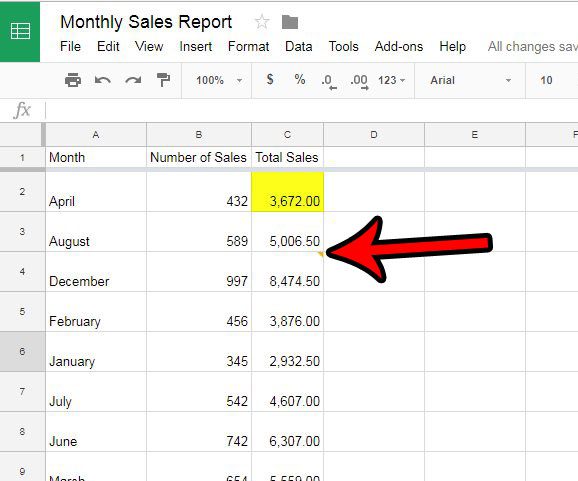
Step 3: Click the icon with three dots to the right of your name, then select the Delete option.
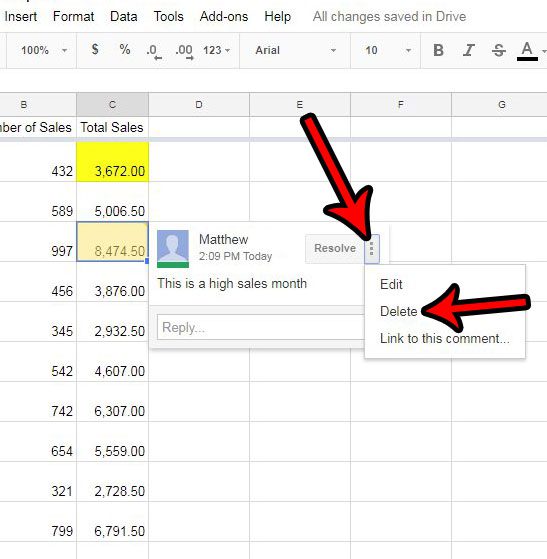
Step 4: Click the Delete button again to confirm the deletion of this comment thread.
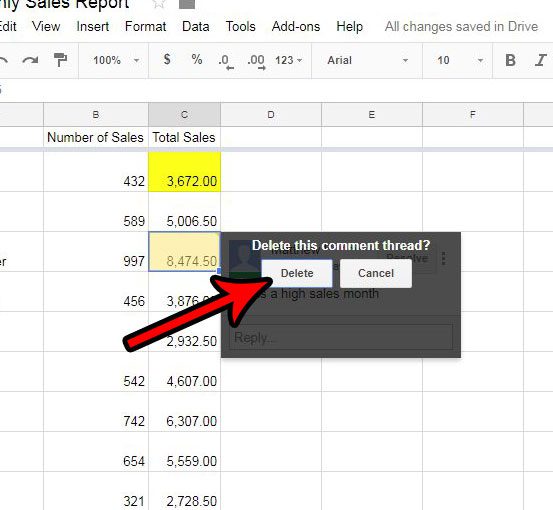
Do you need to add really large text to a cell in your Google Sheets file, but you can’t find an option to do so? Learn how to set your own font sizes, including those much larger than the ones offered within the application.

Matthew Burleigh has been writing tech tutorials since 2008. His writing has appeared on dozens of different websites and been read over 50 million times.
After receiving his Bachelor’s and Master’s degrees in Computer Science he spent several years working in IT management for small businesses. However, he now works full time writing content online and creating websites.
His main writing topics include iPhones, Microsoft Office, Google Apps, Android, and Photoshop, but he has also written about many other tech topics as well.