The call history on your Samsung Galaxy On5 shows you all of the calls that you have made and received on your device. If you use the phone a lot, then there could be a large number of calls that are recorded in this location. If the call history is too extensive, you may be having trouble finding numbers that you need. Alternatively you may be receiving a lot of spam or telemarketing calls, and would prefer to clear the history to remove them.
Our guide below will show you a few steps that you can follow to remove the entire call history from your Galaxy On5 so that you can start fresh.
Clear the Samsung Galaxy On5 Call History
The steps in this guide were written on a Samsung Galaxy On5 using the 6.0.1 (Marshmallow) Android version. These steps will show you how to delete the entire call history on your device. You can, however, modify these steps to only delete some of the calls. Note that any other place where your call history is recorded, such as with your cellular provider, will not be affected by your removal of this call history.
Step 1: Open the Phone app.
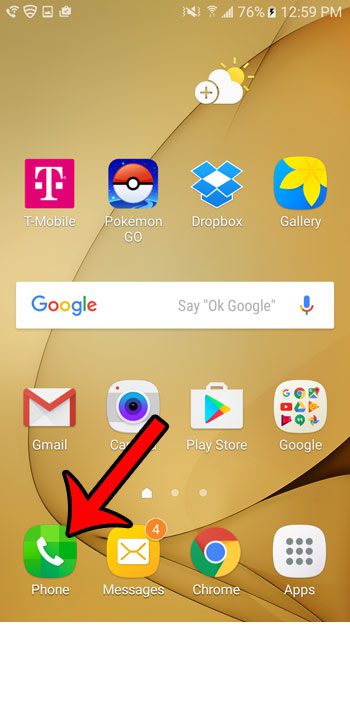
Step 2: Tap the More button at the top-right corner of the screen.
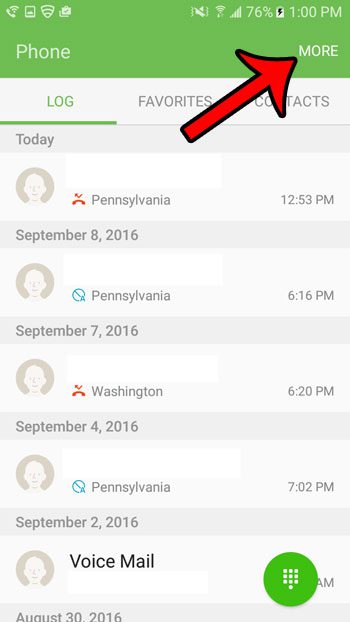
Step 3: Select the Delete option.
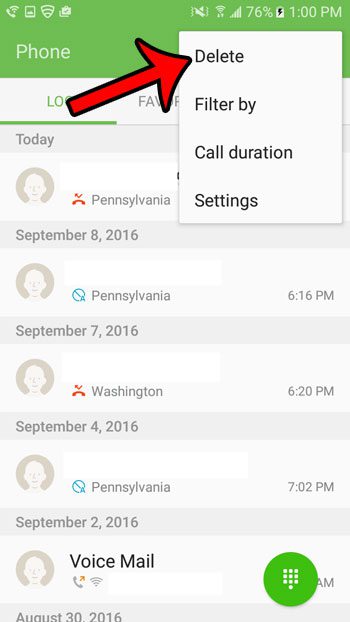
Step 4: Tap the green box above the word All at the top-left corner of the screen. This will select all of the calls on this screen. If you would prefer to delete only some of the calls, then manually select each of those calls instead.
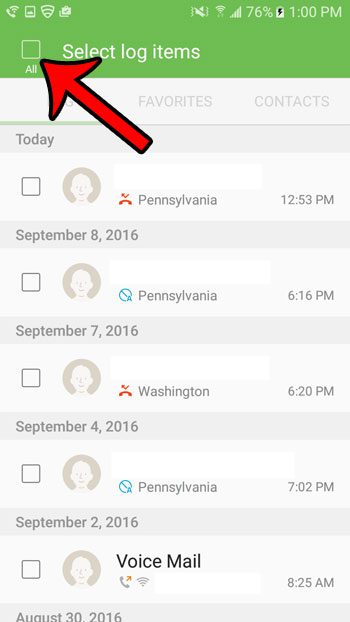
Step 5: Tap the Delete button at the top-right corner of the screen to complete the removal process.
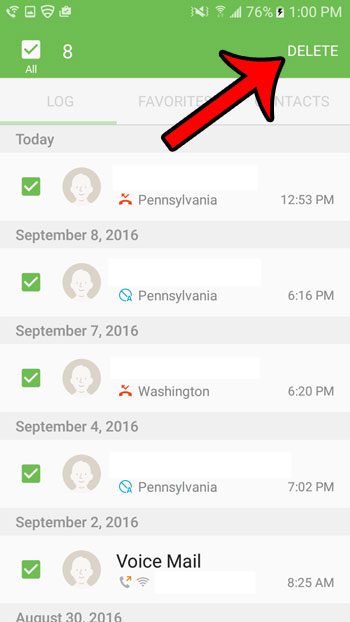
Now that you know how to delete the call history on your Samsung Galaxy on5 smartphone, you can do this if you have calls there that you don’t want to see.
Have you been trying to use the flashlight on your Galaxy On5, but were having trouble finding it? This article will show you how to find and use the flashlight.

Matthew Burleigh has been writing tech tutorials since 2008. His writing has appeared on dozens of different websites and been read over 50 million times.
After receiving his Bachelor’s and Master’s degrees in Computer Science he spent several years working in IT management for small businesses. However, he now works full time writing content online and creating websites.
His main writing topics include iPhones, Microsoft Office, Google Apps, Android, and Photoshop, but he has also written about many other tech topics as well.