Did you double-tap your Home button after installing iOS 8, only to find a list of your contacts at the top of the screen? iOS 8 added favorite and recent contacts in this location in an effort to provide another way to reach the people that you are most likely to contact.
This settings is not permanent, however, and you can completely turn it off if you no longer wish to display contacts on the app switcher screen. Simply follow our tutorial to find out where you need to go to adjust the setting.
SolveYourTech.com is a participant in the Amazon Services LLC Associates Program, an affiliate advertising program designed to provide a means for sites to earn advertising fees by advertising and linking to Amazon.com.
Stop Showing Contacts on the Screen Where You Close Apps on Your iPhone 5
The screen that you access when you double-tap your Home button is referred to as the App Switcher by Apple, but many people will recognize it as the place where they go to close apps. Regardless of how you use this screen, you may not like the addition of contacts at the top of it. Fortunately this is setting that you can adjust by following the short steps below.
Step 1: Open the Settings menu.
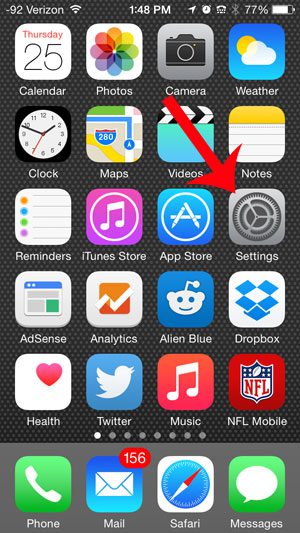
Step 2: Scroll down and select the Mail, Contacts, Calendars option.

Step 3: Scroll down and select the Show in App Switcher option.

Step 4: Touch the button to the right of each option on this screen to turn it off. You will know that an option is turned off when there is not any green shading around the button, as in the image below.

The holiday season is just around the corner, and a Roku Streaming Stick is the perfect gift for any movie or TV lover. Learn more about it on Amazon here to see it’s something that someone you know might like.

Matthew Burleigh has been writing tech tutorials since 2008. His writing has appeared on dozens of different websites and been read over 50 million times.
After receiving his Bachelor’s and Master’s degrees in Computer Science he spent several years working in IT management for small businesses. However, he now works full time writing content online and creating websites.
His main writing topics include iPhones, Microsoft Office, Google Apps, Android, and Photoshop, but he has also written about many other tech topics as well.