Most modern phones have robust ways to manage your contacts, and the iPhone is no exception.
You can store all kinds of information about the people that you need to keep in touch with, and you can even add pictures and custom sounds to their contact profiles that allow you to know they are calling.
But the ability to store and customize this information requires that person to be stored on your device as a contact, which is something that you will need to create. Our short guide below will show you how to start creating new contacts in your iPhone in iOS 8.
Creating a New Contact on an iPhone 6 Plus
These steps were performed on an iPhone 6 Plus, in iOS 8. These same steps will work for other iPhones running iOS 8 and iOS 7.
Step 1: Tap the Phone icon.
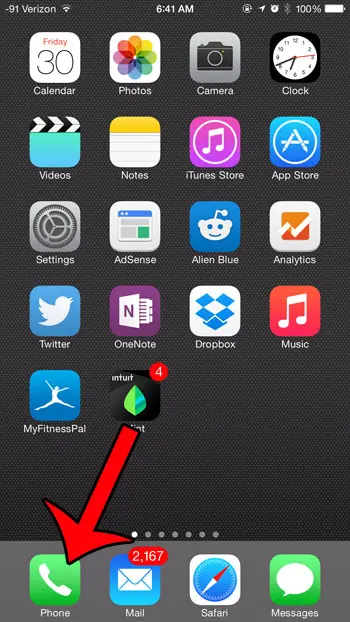
Step 2: Select the Contacts option at the bottom of the screen.

Step 3: Tap the + icon at the top-right corner of the screen.
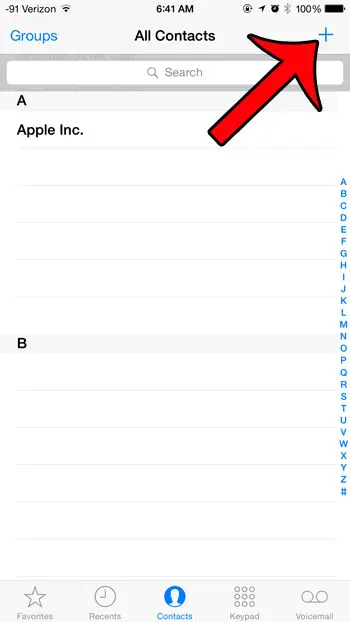
Step 4: Enter the contact’s name into the name fields at the top of the screen, tap the add phone button to add a phone number, then scroll down and fill in any of the additional fields with information that you have about the contact. You can tap the Done button at the top-right corner of the screen when you have finished.
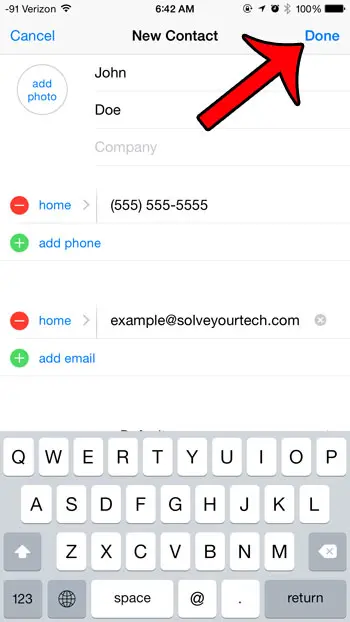
Now that you know how to make a new contact on your iPhone in iOS 8, you can use these steps to create and save contacts for friends, family, coworkers, and more.
Do you have a contact that you would prefer to ignore, or is there a telemarketer that is calling you a lot? Learn how to block a caller on your iPhone so that you no longer receive calls or text messages from them.

Matthew Burleigh has been writing tech tutorials since 2008. His writing has appeared on dozens of different websites and been read over 50 million times.
After receiving his Bachelor’s and Master’s degrees in Computer Science he spent several years working in IT management for small businesses. However, he now works full time writing content online and creating websites.
His main writing topics include iPhones, Microsoft Office, Google Apps, Android, and Photoshop, but he has also written about many other tech topics as well.