Occasionally you will need to put a lot of data into a single cell in Excel. You may already know how to manually adjust the size of a cell to make that text visible, but this may not be the ideal solution for every situation.
Excel has a “Wrap Text” feature that you can use to automatically adjust the size and appearance of a cell so that you can read all of the text contained within the cell.
As an Amazon affiliate, I earn from qualifying purchases.
Using Wrap Text in Excel 2010
Excel is automatically going to to determine the necessary row height for the information contained within your cell. The current column width will remain the same once you click the Wrap Text button. If you find that, after using the Wrap Text tool, you are not happy with the appearance of the data displayed inside the cell, you can manually increase the column width or the row height until you are happy.
Step 1: Open your spreadsheet in Excel 2010.
Step 2: Click the Home tab at the top of the window.
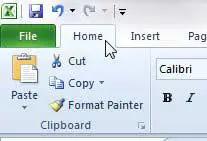
Step 3: Click the cell containing the text that you want to display.
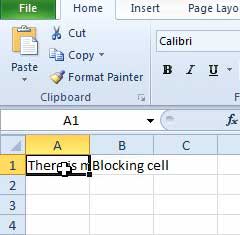
Step 4: Click the Wrap Text button in the Alignment section of the ribbon at the top of the window.
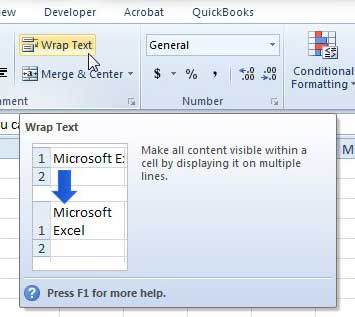
All of the text inside the cell will now be visibly displayed on your spreadsheet.
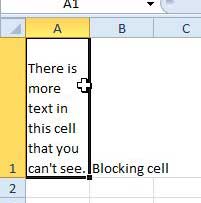
As mentioned previously, you can manually resize the rows and columns as needed to improve the appearance of the text as well.
Now that you know how to make all text visible in a cell in Microsoft Excel 2010, you won’t need to worry about manually adjusting the sizes of cells to see their contents.
Everyone should be backing up their important pictures and files in case something happens to their computer or hard drive. One of the best ways to do this is with an external USB hard drive, which can be purchased at very affordable prices. Click here to check out a 1 TB option at Amazon.
Our article about how to fit a spreadsheet on one page in Excel 2010 offers an easy option to simplify Excel printing.

Matthew Burleigh has been writing tech tutorials since 2008. His writing has appeared on dozens of different websites and been read over 50 million times.
After receiving his Bachelor’s and Master’s degrees in Computer Science he spent several years working in IT management for small businesses. However, he now works full time writing content online and creating websites.
His main writing topics include iPhones, Microsoft Office, Google Apps, Android, and Photoshop, but he has also written about many other tech topics as well.