Your email inbox is something that can easily spiral out of control if you receive a lot of new messages each day. If you are someone that likes to keep their inbox clean and tidy, then deleting email messages is likely to become a frequent occurrence.
But it’s very easy to get in the habit of deleting emails on your iPhone SE, and you might find that you occasionally delete something that you actually intended to save, simply because the act of deleting an email has become so familiar. One effective way to manage this is to add a prompt to the Mail app that will require you to confirm that you meant to delete an email. Our guide below will show you how to enable this “Ask Before Deleting” option in Mail on your iPhone.
How to Enable the “Ask Before Deleting” Option in Mail on an iPhone SE
The steps in this article were performed on an iPhone SE in iOS 10.3.2. Note that the specific way that your email account handles mail can vary between devices. After completing the steps below, the prompt will occur whenever you attempt to archive an email message, or permanently delete it. This setting also applies to all of the email accounts that are on your iPhone, but will not affect any other devices on which you have added these email accounts.
Step 1: Open the Settings menu.
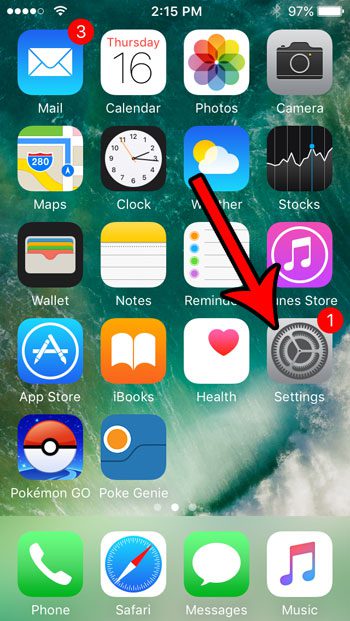
Step 2: Scroll down and select the Mail option.
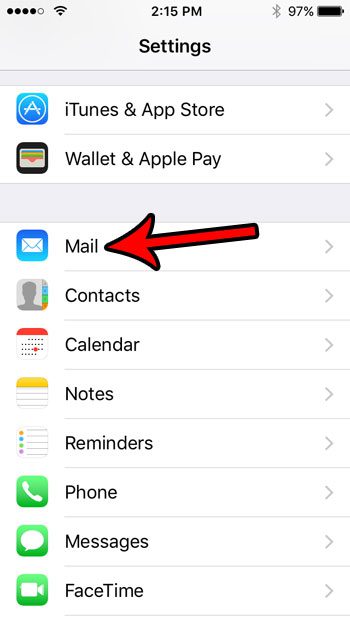
Step 3: Tap the button to the right of Ask Before Deleting to turn it on. Your iPhone will prompt you for confirmation before deleting an email when there is green shading around the button. I have enabled this option in the picture below.
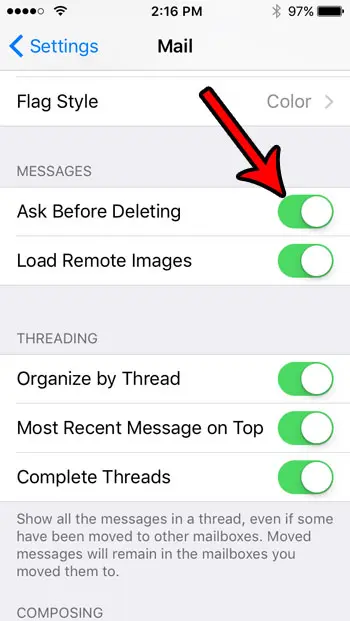
Now that you know how to get a prompt before archiving emails on your iPhone SE, you will be less likely to automatically move messages to that folder.
Note that the steps in this article will also work on other iPhone models using the iOS 10 operating system.
Deleting emails can be a good way to save some space on your iPhone. This article will show you a number of other effective methods that can help you clear enough storage space for new apps, music, games, and more.

Matthew Burleigh has been writing tech tutorials since 2008. His writing has appeared on dozens of different websites and been read over 50 million times.
After receiving his Bachelor’s and Master’s degrees in Computer Science he spent several years working in IT management for small businesses. However, he now works full time writing content online and creating websites.
His main writing topics include iPhones, Microsoft Office, Google Apps, Android, and Photoshop, but he has also written about many other tech topics as well.