Your iPhone can update the time as you switch time zones or when Daylight Savings Time occurs. Ideally, this will happen automatically, ensuring that you aren’t inadvertently operating on the wrong schedule.
But you may have enabled the manual mode on the iPhone’s clock or disabled location-based time zone settings while making some other adjustment to your iPhone. This could lead to a situation where the time being displayed on your iPhone is incorrect.
Our guide below will show you how to find and enable both of these settings so that you can stop your iPhone from displaying the wrong time.
For additional discussion on iPhone time, date, and time zone settings, check out our iPhone change time zone automatically article.
How to Enable Automatic Time Updates on the iPhone 7
The steps below were performed on an iPhone 7 Plus in iOS 10.1. Note that this is not going to update any pre-existing timestamps on text messages.
If your iPhone had previously been showing a time or date in the future, then this can create odd results with your text messages. You might need to delete some conversations if it is problematic.
Step 1: Open the Settings menu.

Step 2: Scroll down and select the General option.
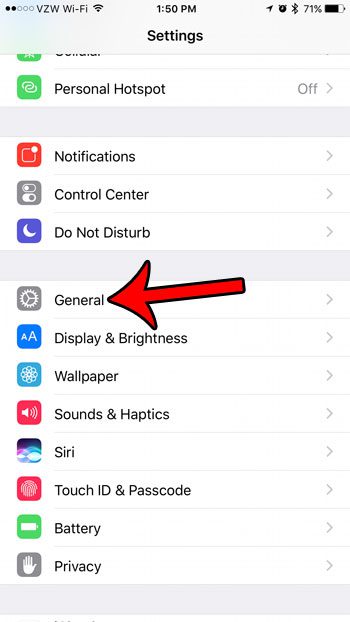
Step 3: Scroll down and tap on Date & Time.

Step 4: Tap the button to the right of Set Automatically.

If the time zone being displayed is incorrect, then you might have disabled the Time Zone option in Location Services. You can follow the steps below to re-enable that setting.
How to Allow Your iPhone 7’s Location Services to Update Your Time Zone
Step 1: Tap the Settings menu.

Step 2: Scroll down and select the Privacy option.
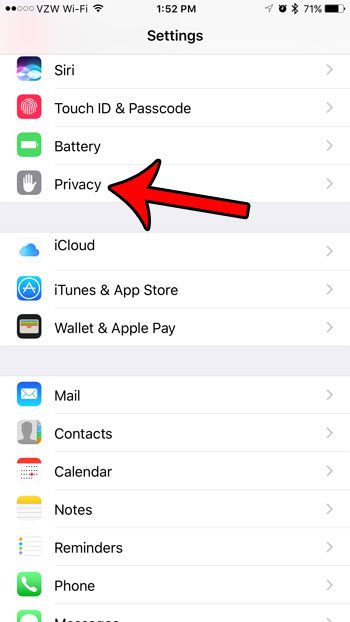
Step 3: Select Location Services at the top of the screen.
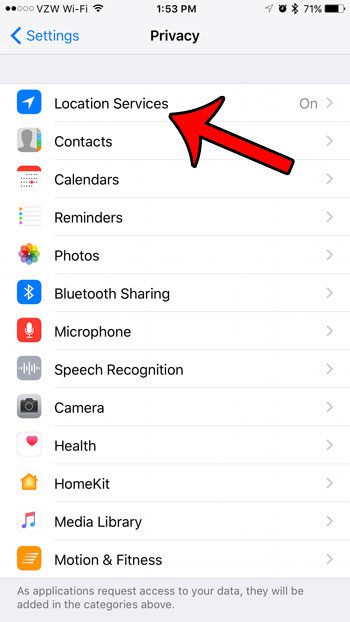
Step 4: Scroll to the bottom of the screen and tap the System Services option.
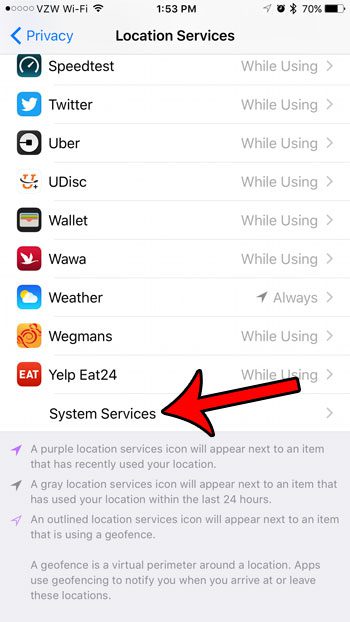
Step 5: Tap the button to the right of Setting Time Zone to turn it on.
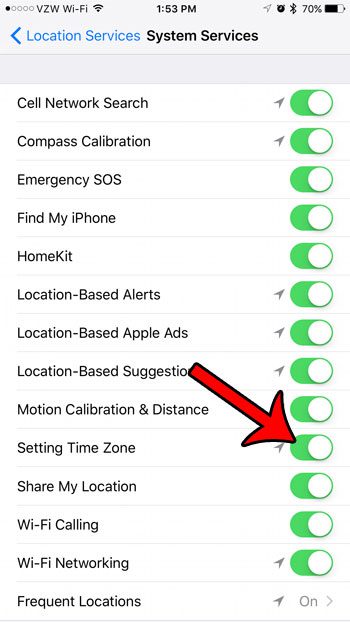
Do you often see the GPS arrow at the top of your iPhone screen and wonder what app is causing it? Find out more about that tiny arrow on your iPhone so that you can determine which apps are using your location.
Continue Reading

Matthew Burleigh has been writing tech tutorials since 2008. His writing has appeared on dozens of different websites and been read over 50 million times.
After receiving his Bachelor’s and Master’s degrees in Computer Science he spent several years working in IT management for small businesses. However, he now works full time writing content online and creating websites.
His main writing topics include iPhones, Microsoft Office, Google Apps, Android, and Photoshop, but he has also written about many other tech topics as well.