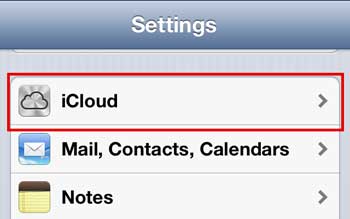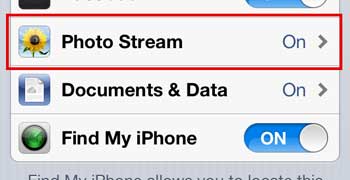Apple’s iCloud includes some helpful options for sharing and syncing your data, including the Photo Stream.
If you choose to do so, you can create a Photo Stream and share specific pictures on your device with other people.
But Photo Stream sharing is a feature that needs to be enabled on your iPhone 5 before you have the option of using it, so you need to follow the steps below to learn how to turn it on.
As an Amazon affiliate, I earn from qualifying purchases.
Turn on the Photo Stream Sharing Option on the iPhone 5
The tutorial below will point out the location in the iPhone 5 menu system where you need to go to be able to use the Photo Stream sharing option.
If this option is not turned on, then you will not have the option of creating Photo Streams on the device, such as with the method outlined in this article on Apple’s support site.
Step 1: Tap the Settings icon on your Home screen.
Step 2: Select the iCloud option.
Step 3: Select the Photo Stream option.
Step 4: Tap the button to the right of Shared Photo Streams to move it to the On position.
If you have an iPhone and an iPad, you can use Photo Stream to share pictures between both devices.
Now that you know how to enable Photo Stream sharing on an iPhone 5, you can use this feature to easily share your images with other people.
Are you looking for a useful gift for the online shopper in your life, but you can’t figure out what to get? Personalized gift cards from Amazon or Amazon video gift cards are a terrific choice, and can be created in any amount.

Matthew Burleigh has been writing tech tutorials since 2008. His writing has appeared on dozens of different websites and been read over 50 million times.
After receiving his Bachelor’s and Master’s degrees in Computer Science he spent several years working in IT management for small businesses. However, he now works full time writing content online and creating websites.
His main writing topics include iPhones, Microsoft Office, Google Apps, Android, and Photoshop, but he has also written about many other tech topics as well.