The iPhone 6 and iPhone 6 Plus support a technology called VoLTE (voice over LTE). This technology is able to deliver voice calls over the 4G LTE network instead of the traditional voice network that was used by previous devices.
The Advanced Calling feature offered by Verizon Wireless takes advantage of this technology, and allows you to use it for HD voice calls, simultaneous voice and data usage over LTE, and 6-way audio conference calls.
But this feature is not enabled on the device by default, so you will need to change some settings on your device to start using it. Our tutorial below will show you the steps that you will need to follow to start using Advanced Calling.
Our VZW WiFi article can also provide some clarification if you are seeing that phrase at the top of your screen and aren’t sure what it means.
Turn On Advanced Calling on iPhone 6 Plus
The steps below were written using an iPhone 6 Plus, in iOS 8. The device is connected to the Verizon Wireless network.
Note that Advanced Calling is only available for the iPhone 6 and iPhone 6 Plus (at the time this article was written). If you have an iPhone 6 or 6 Plus and are not able to activate Advanced Calling, then you may need to contact your wireless provider or change some of the settings in your account.
Step 1: Open the Settings menu.
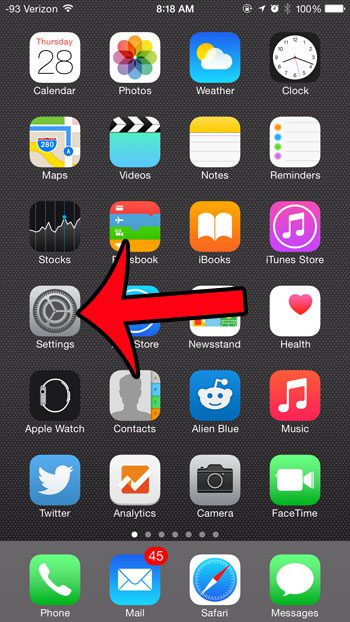
Step 2: Select the Cellular option.

Step 3: Tap the Enable LTE button.
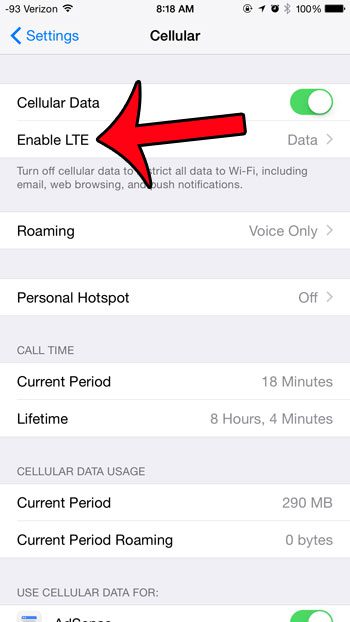
Step 4: Select the Voice & Data option.
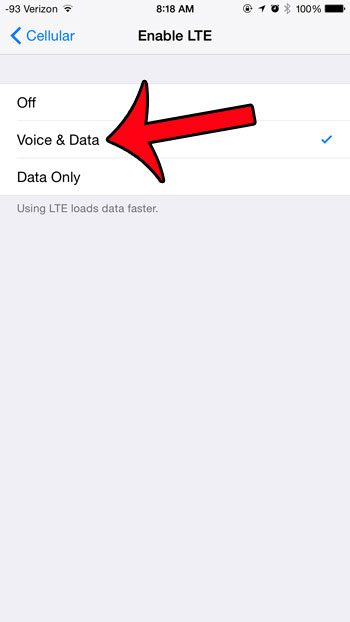
Now that you know how to enable advanced calling on your iPhone, you will be able to use this setting and its features to improve your phone calls from the device.
Depending on how your cellular plan is configured, you may need to add the HD Voice feature to your account.
At the time this article was written (May 28, 2015), prepaid accounts with Verizon Wireless were not eligible for Advanced Calling.
Additionally, if you are receiving an error message that says “Cannot Activate LTE Calls,” then you may have some incompatible features enabled on your account.
For more information on Advanced Calling with Verizon Wireless, you can read this article.
Is there an app on your iPhone that is using a lot of data? This article will show you how to disable cellular data usage for an app on your device.

Matthew Burleigh has been writing tech tutorials since 2008. His writing has appeared on dozens of different websites and been read over 50 million times.
After receiving his Bachelor’s and Master’s degrees in Computer Science he spent several years working in IT management for small businesses. However, he now works full time writing content online and creating websites.
His main writing topics include iPhones, Microsoft Office, Google Apps, Android, and Photoshop, but he has also written about many other tech topics as well.