The Amazon Alexa devices that you have in your home, such as the Echo and Echo Dot, are very integrated into your Amazon account.
You can play music from Amazon Music, make purchases with your voice, and generally use many of the Amazon services that you know and love.
One other way that Alexa can tie into your Amazon account involves the delivery information that is has concerning your orders. Specifically, Alexa is able to notify you when an item is out for delivery, or when it has been delivered.
Our guide below will show you where to find and activate this feature through the Alexa app on your iPhone.
The Amazon app makes it really easy to manage your wish list with the steps in our guide on how to add items to Amazon wish list.
How to Receive Delivery Notifications in Amazon Alexa on an iPhone
The steps in this article were performed on an iPhone 7 Plus in iOS 10.3.3. The version of the app being used is the most current version available when the article was written.
Enabling the setting below will change the behavior of your Amazon Alexa devices so that they announce when an item associated with your Amazon account is out for delivery or has been delivered.
If you find later that you do not like this option, you can always come back to the menu and turn it back off.
You can read our how to send Amazon link from app guide if you found a product in the app that you want to share with someone else.
Step 1: Open the Amazon Alexa app on your iPhone.

Step 2: Touch the Menu icon at the top-left corner of the screen.
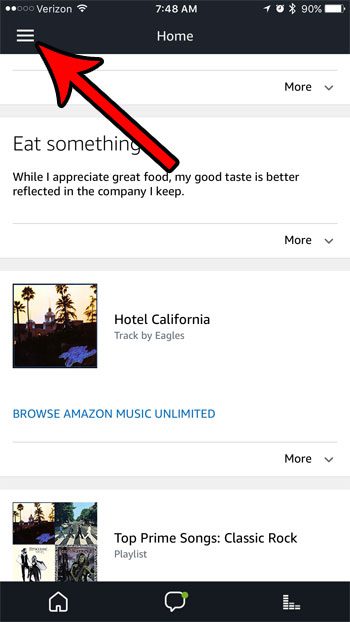
Step 3: Select the Settings item near the bottom of the menu.
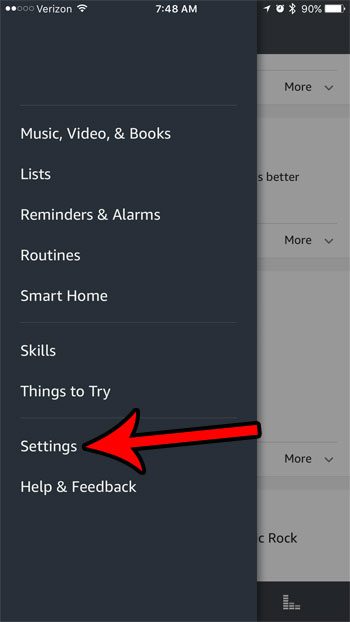
Step 4: Scroll down and touch the Notifications button.
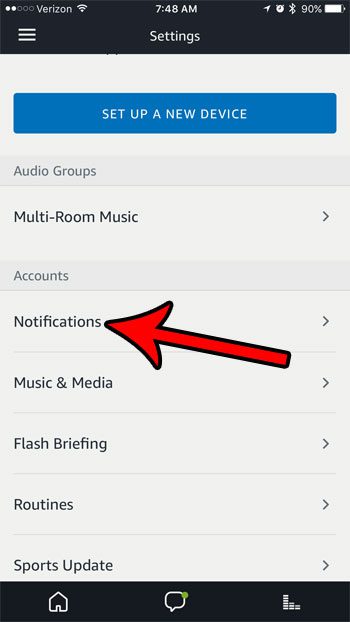
Step 5: Choose the Shopping Notifications option.
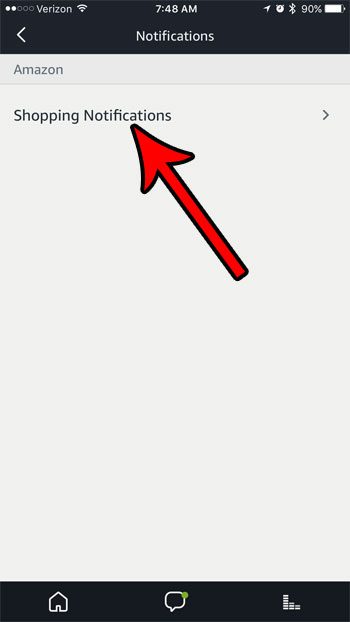
Step 6: Tap the button under Delivery Notifications to turn them on. Note that you can also enable the Give product names, notifications option if you want Alexa to be a little more descriptive with the information she gives you regarding your deliveries.
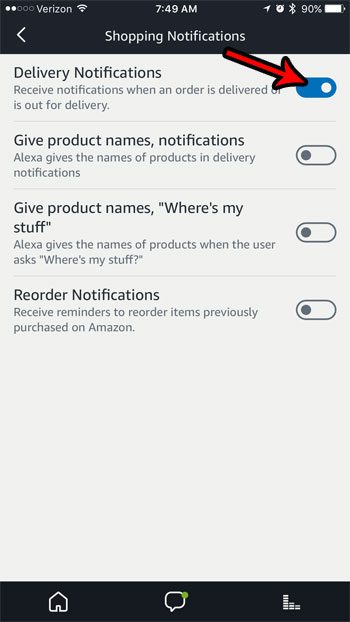
If you have more than one Echo or Echo Dot in your home, then find out more about Multi-Room Music and see how you can configure your Alexa devices so that you are playing the same music on multiple Echos at the same time.

Matthew Burleigh has been writing tech tutorials since 2008. His writing has appeared on dozens of different websites and been read over 50 million times.
After receiving his Bachelor’s and Master’s degrees in Computer Science he spent several years working in IT management for small businesses. However, he now works full time writing content online and creating websites.
His main writing topics include iPhones, Microsoft Office, Google Apps, Android, and Photoshop, but he has also written about many other tech topics as well.