Your call log lets you see a list of the calls that you have made and received.
Other people with access to your phone can see this, too, though, so you might need to occasionally remove some calls from your iPhone.
Luckily this is something that you can do by following a couple of short steps,s which we discuss in our guide below.
How to Delete an iPhone Call
- Open the Phone app.
- Choose the Recents tab.
- Swipe left on the call to remove.
- Tap the Delete button.
Our guide continues below with additional information about how to delete a recent call on an iPhone, including pictures of these steps.
Are you trying to covertly make a dinner reservation or plan a party, and you are worried that someone with access to your phone will see the calls that you have been making?
Fortunately, you can take a simple step that will remove a recent call from your iPhone 5.
Your iPhone’s Phone app includes a tab at the bottom of the screen called Recents, where you can see all of the incoming and outgoing calls that were made with the device. Each of the items on that screen can be deleted individually.
Our tutorial below will show you how.
Your iPhone lets you delete a lot of other things, too. If you have a lot of apps that you aren’t using and want to get rid of them, then find out more with our how to delete an app on iPhone 8 tutorial.
Deleting Individual Recent Calls on the iPhone 5 (Guide with Pictures)
These steps were performed on an iPhone 5, in iOS 8.
Step 1: Open the Phone app.
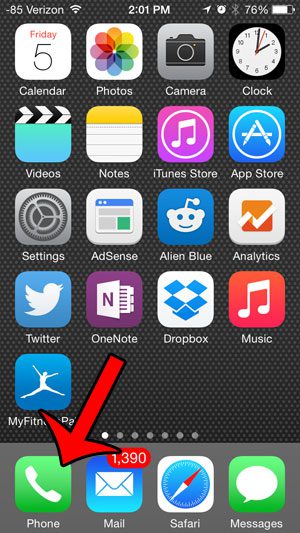
Step 2: Select the Recents option at the bottom of the screen.

Step 3: Tap the Edit button at the top-right corner of the screen.
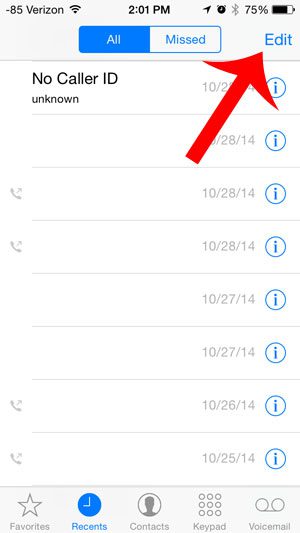
Step 4: Tap the red circle icon to the left of the recent call that you want to delete.
Note that you can instead tap the Clear button at the top-left corner of the screen if you want to delete all of your recent calls.
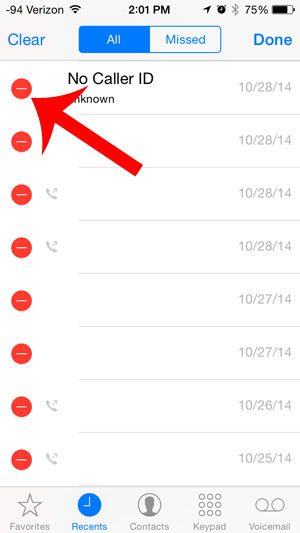
Step 5: Press the red Delete button to delete the call, then press the Done button at the top-right of the screen to exit the call deletion interface.
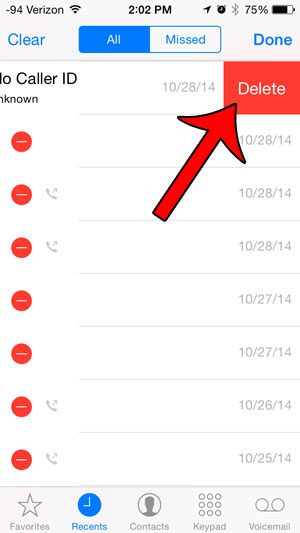
Now that you know how to delete a recent call on your iPhone, you won’t need to worry about seeing that call in your history when you open the Phone app, and you can avoid accidentally dialing it.
You can also delete a call on the Recents screen by swiping to the left on the call, then touching the Delete button.
Are you receiving a lot of unwanted calls? Start blocking phone numbers in iOS 8 or iOS 7 and stop receiving multiple unwanted calls from the same phone number.

Matthew Burleigh has been writing tech tutorials since 2008. His writing has appeared on dozens of different websites and been read over 50 million times.
After receiving his Bachelor’s and Master’s degrees in Computer Science he spent several years working in IT management for small businesses. However, he now works full time writing content online and creating websites.
His main writing topics include iPhones, Microsoft Office, Google Apps, Android, and Photoshop, but he has also written about many other tech topics as well.