Earlier versions of iOS made it pretty easy to tell when you had turned a feature off or on. iOS 7, however, made some design choices that might make it difficult for some people to know whether a feature is on or off.
Fortunately, it also gives you the option of turning on labels that can make it easier to make the distinction. Sp if you’ve been looking for a simpler way to tell if you have turned something off or on, then follow the steps below.
SolveYourTech.com is a participant in the Amazon Services LLC Associates Program, an affiliate advertising program designed to provide a means for sites to earn advertising fees by advertising and linking to Amazon.com.
The Google Chromecast is an interesting, affordable device that allows you to view videos and computer screens on your TV. Learn more on Amazon here.
Make It Easier to Tell When Something is On or Off on the iPhone
The default option for the slider buttons on your iPhone will surround the button with green shading when something is turned on. The steps below will add on and off labels that provide you with another way to tell whether a button is in the on or off position.
Step 1: Touch the Settings icon.

Step 2: Scroll down and select the General option.
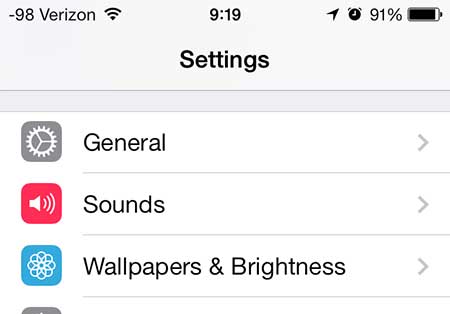
Step 3: Scroll down and select the Accessibility option.
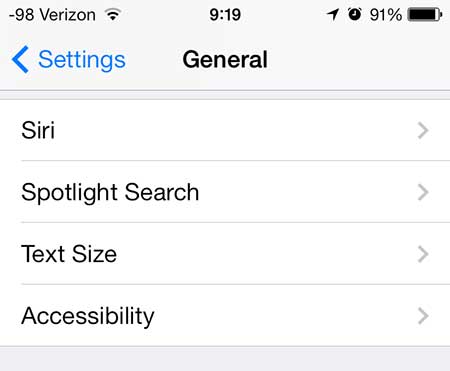
Step 4: Locate the On/Off Labels option.
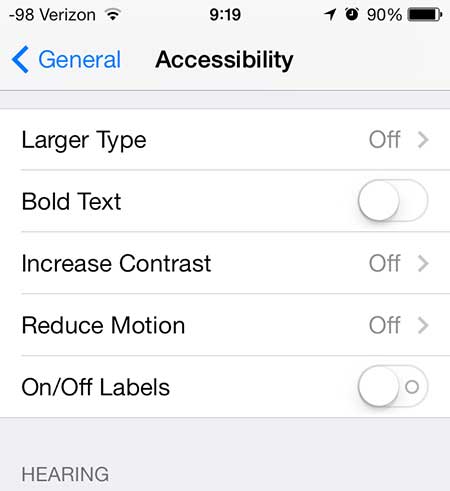
Step 5: Move the slider next to On/Off Labels from the left to the right.
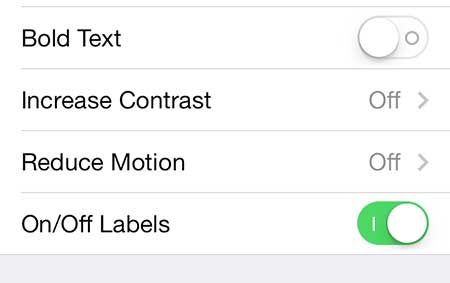
Now that you know how to enable the One and Off labels for the menus on your iPhone, you can make it easier to tell whether or not an option is enabled or disabled on the device.
The Roku 1 on Amazon makes a great gift for people that like to watch streaming movies and TV shows from Netflix or Hulu Plus.
You can increase text size on the iPhone 5 if you are having trouble reading the small default print size.

Matthew Burleigh has been writing tech tutorials since 2008. His writing has appeared on dozens of different websites and been read over 50 million times.
After receiving his Bachelor’s and Master’s degrees in Computer Science he spent several years working in IT management for small businesses. However, he now works full time writing content online and creating websites.
His main writing topics include iPhones, Microsoft Office, Google Apps, Android, and Photoshop, but he has also written about many other tech topics as well.