iOS 7 includes a lot of great new features, including one that will automatically update all of your apps. For people that often had dozens of app updates that needed to be installed, this is a very convenient feature.
But if you like to have manual control of your app updates, such as for updates that take away functionality, or are problematic, then you will want to read below to learn how to turn off the automatic app update feature on your iPhone 5.
As an Amazon affiliate, I earn from qualifying purchases.
Do you have a Netflix account? If you want a simple, affordable way to watch Netflix streaming videos on your TV, then check out the Roku 1.
Disable iOS 7 Automatic App Updates
You will notice below that there are two different options in the Automatic Downloads section that could seem like they are the same. There is an Apps option and an Updates option. You want to turn off the Updates option. The Apps option will automatically download apps that you have purchased on another device, such as your computer or iPad.
Step 1: Tap the Settings icon.

Step 2: Scroll down and select the iTunes and App Store option.
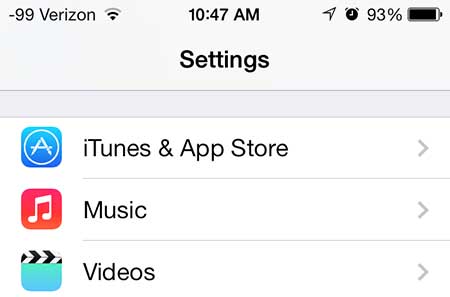
Step 3: Move the slider to the right of Updates from the right to the left. You will know that the feature is turned off when there is no green shading around the button. The automatic updates feature is turned off in the image below.
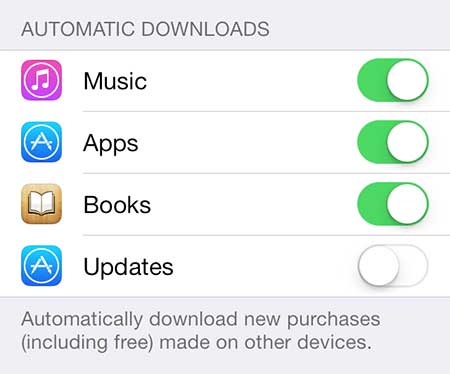
If you’ve been thinking about purchasing an iPad Mini but were holding off because of the price, then now might be the best time to pick one up. The newest generation of iPad Minis was just announced, so the prices for the first generation have been lowered. Click here to check out the new pricing.
Now that you know how to turn off automatic app updates on your iPhone 5 in the iOS 7 operating system, the device will no longer install app updates as they are available.
One other exciting new feature of iOS 7 is the ability to block callers. Click here to learn how.

Matthew Burleigh has been writing tech tutorials since 2008. His writing has appeared on dozens of different websites and been read over 50 million times.
After receiving his Bachelor’s and Master’s degrees in Computer Science he spent several years working in IT management for small businesses. However, he now works full time writing content online and creating websites.
His main writing topics include iPhones, Microsoft Office, Google Apps, Android, and Photoshop, but he has also written about many other tech topics as well.