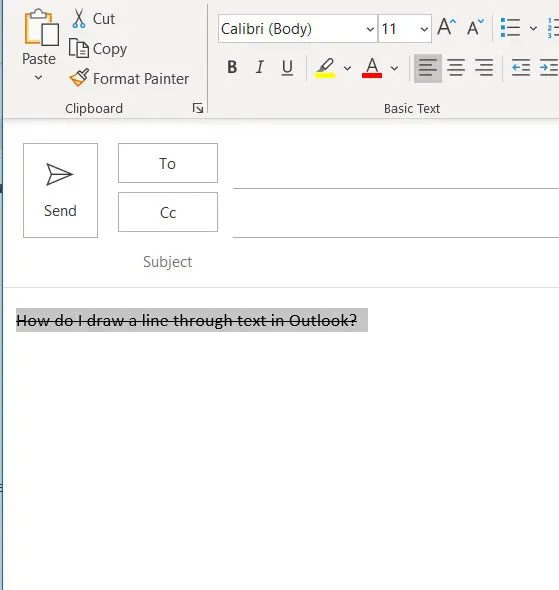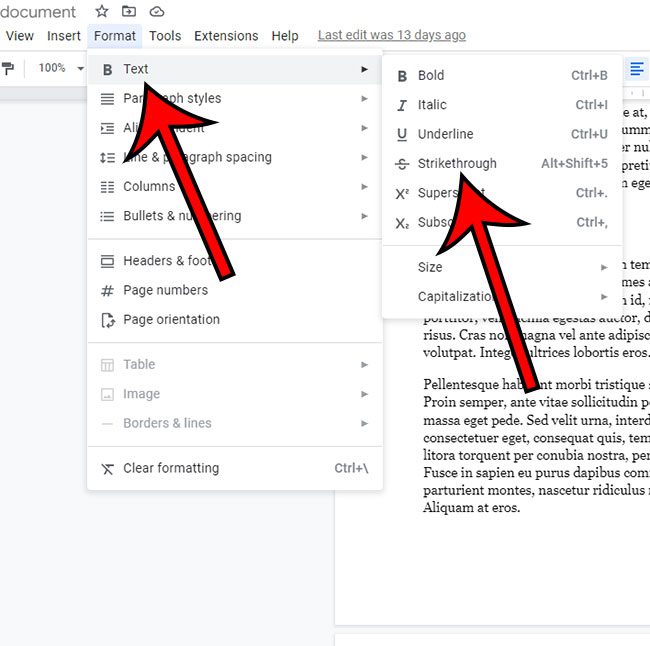When you are trying to make a change to the appearance of text in a document, you will find yourself navigating through various menus in the application.
Some of the formatting options you find will be obvious and self-explanatory, while others can be confusing.
One such item that you might not be familiar with is called “strikethrough.”
Our what does strikethrough mean guide continues below with some information on adding or removing strikethrough in a document, as well as some reasons why you might want to use it in the first place.
How to Add Strikethrough
- Open your document.
- Select the text that you want to draw a line through.
- Find the Strikethrough button.
- Click the Strikethrough button.
Our what does strikethrough mean article continues below with additional information about this term, as well as answers to some of the questions that you might have.
Many of the applications that you use everyday have some formatting options that you might not be using.
One of these options, which we discuss in our how to strikethrough in Outlook guide, will draw a line through text that you have selected in your document, spreadsheet, email, or slideshow.
If you have seen this type of formatting before and were curious about why someone would use it, or how you could use it yourself, then our tutorial below will provide additional information on that topic.
Why Would I Use Strikethrough?
It might seem strange to draw a line through text instead of just deleting it, but this can be a really useful technique in some situations.
For example, you might be collaborating on a document with some other people, and you might have crossed out a particular section of that document.
This lets your collaborators know that you think the text should be removed, but it doesn’t delete it from the document in case the group thinks that it should stay.
Rather than trying to recreate that document excerpt, you just need to remove the strikethrough formatting and it will be back to normal text.
Another reason that you might want to use strikethrough is when you are writing about a topic, and you have a thought or opinion that might be controversial or irrelevant to the conversation at hand, but you think your readers might find it enjoyable.
This formatting feature serves a really useful function of simultaneously indicating that a text excerpt should be ignored or deleted while still allowing the reader to see and read it.
How Can I Remove Strikethrough?
In most applications, the process of removing strikethrough is nearly identical to adding it.
You simply select the text with the line through it, then you find the Strikethrough button or setting in the application and click it again to remove that formatting.
For example, our how to remove strikethrough in Google Docs article directs you to the Format menu, where you will find the Strikethrough option in the Text subsection.
There are going to be some slight variations between different applications regarding the location of this option, but the concept is basically the same. You need to select the text that has a line drawn through it, then you need to click the same button that you used to add the line in the first place.
Note that some applications will also have a “Clear formatting” option that you can use to remove multiple formatting styles, including the strikethrough one.
With this knowledge in hand, you will be able to open a document in Google Docs or another similar application and start adding or removing lines through the text in that document.

Matthew Burleigh has been writing tech tutorials since 2008. His writing has appeared on dozens of different websites and been read over 50 million times.
After receiving his Bachelor’s and Master’s degrees in Computer Science he spent several years working in IT management for small businesses. However, he now works full time writing content online and creating websites.
His main writing topics include iPhones, Microsoft Office, Google Apps, Android, and Photoshop, but he has also written about many other tech topics as well.