The Samsung Galaxy On5 has the ability to use a feature called Wi-Fi Calling. This allows the phone to make and receive phone calls over a Wi-Fi network in addition to a cellular network.
The Settings menu on the device enables you to configure your Wi-Fi Calling in several different ways, including the removal of the cellular calling functionality. This means that your device will only be able to send or receive calls if you are connected to Wi-Fi.
Our tutorial below will help you find this menu if this is an option you would like to use.
Only Make Calls Over Wi-Fi in Android Marshmallow
The steps in this guide were written using Android version 6.0.1. The result of making these changes is that your Galaxy On5 will only be able to make calls when you are connected to a Wi-Fi network, such as the one at your home or business.
You will also be unable to receive calls unless you are connected to a Wi-Fi network.
In order to make Wi-Fi calls, you need to have a 911 address on file with your cellular provider. You can update this information on your account settings menu with that provider.
Step 1: Open the Apps folder.
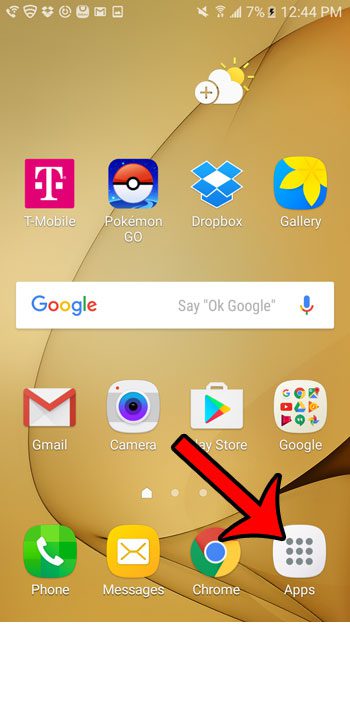
Step 2: Select the Settings option.

Step 3: Select the More connection settings option.
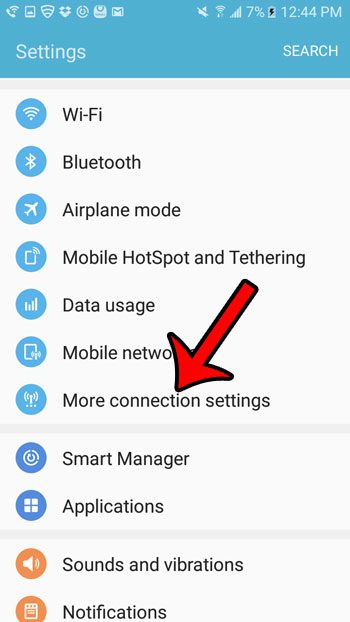
Step 4: Select the Wi-Fi Calling option.
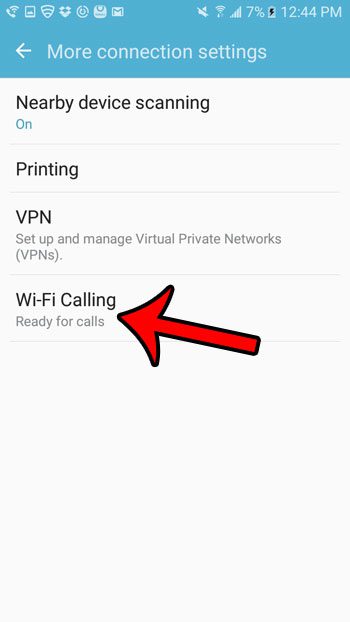
Step 5: Select the Never Use Cellular Network option.
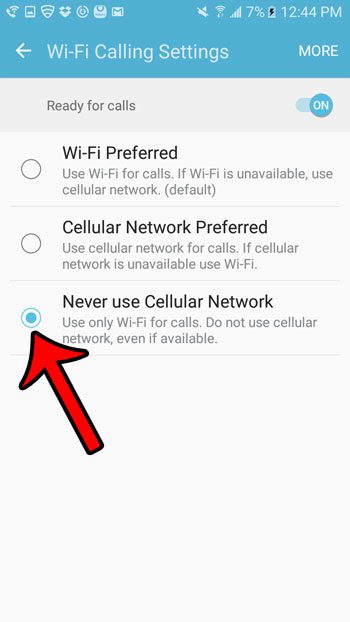
Now that you know how to make calls over Wi-Fi on the Samsung Galaxy On5, you can use that better connection for your calls if you don’t have a strong cellular network around you.
Did you know that you can take pictures of your screen with the Galaxy On5? Learn how to take screenshots and start sharing images of what you see on your screen with your contacts.

Matthew Burleigh has been writing tech tutorials since 2008. His writing has appeared on dozens of different websites and been read over 50 million times.
After receiving his Bachelor’s and Master’s degrees in Computer Science he spent several years working in IT management for small businesses. However, he now works full time writing content online and creating websites.
His main writing topics include iPhones, Microsoft Office, Google Apps, Android, and Photoshop, but he has also written about many other tech topics as well.