I like to put doctor appointments in my iPhone calendar immediately because I know I will forget about them.
The iPhone will remind me when one is coming up, but the notification settings will only give me a little bit of notice.
Our tutorial below will show you how to search the calendar on the iPhone 5 so that you can easily find information about scheduled calendar events, like doctor’s appointments.
How to Search Your iPhone for Calendar Events
- Open the Calendar app.
- Tap the search icon.
- Type a search term into the field at the top of the screen.
- Select a search result to view the appointment.
Our guide continues below with additional information on how to search the calendar on the iPhone 5, including pictures of these steps.
If you use the calendar on your iPhone with regularity, then you probably have a lot of past and future events for which you might occasionally search.
But if you don’t know the specific day of an event or even a relative timeframe, then this can be a difficult task.
Fortunately, your calendar app actually has its own dedicated search function that you can use to search for different events. So continue reading below to learn how to search in the iPhone 5 calendar.
Do you want an easier way to access your Google Calendar? Then our add Google Calendar to home screen guide can show you how.
Old Method – How Do I Search My iPhone 5 Calendar? (Guide with Pictures)
I like to use my calendar because it doesn’t force me to remember all of my upcoming plans, which can easily be forgotten.
But it also puts you in a kind of “set it and forget it” frame of mind, where you enter an event and then almost immediately forget about it.
So if you schedule a short out-of-town trip and someone asks you about it, it can be difficult to remember when it was scheduled.
But you can quickly find out by using the calendar search function.
Step 1: Launch the Calendar app.

Step 2: Select the List option at the bottom of the screen.

Step 3: Tap inside the Search All Calendars field at the top of the screen.
Note that your screen may say something different, depending upon the number of calendars that you are using.
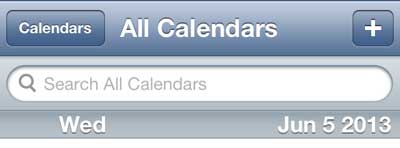
Step 4: Type a word or phrase that is in the name of the event that you want to find, then tap the correct result to see additional information about the event.

Now that you know how to search the calendar on the iPhone 5, you will be able to use this method anytime that you want to find a calendar event, and don’t feel like manually scrolling through everything.
Looking for a simple but great gift for an upcoming birthday? Amazon gift cards can be created in any amount, and can be customized with your own pictures. Click here to learn more.
You can use a similar method to search your email on the iPhone 5 as well.

Matthew Burleigh has been writing tech tutorials since 2008. His writing has appeared on dozens of different websites and been read over 50 million times.
After receiving his Bachelor’s and Master’s degrees in Computer Science he spent several years working in IT management for small businesses. However, he now works full time writing content online and creating websites.
His main writing topics include iPhones, Microsoft Office, Google Apps, Android, and Photoshop, but he has also written about many other tech topics as well.