MTG Arena is a great way for you to play Magic the Gathering from home. It offers many ways to acquire cards, many of which won’t require you to spend any money.
But there are a lot of cards available in MTG Arena, and you may be noticing that it’s only showing you ones you already own.
Fortunately, it is possible for you to also search for cards that you don’t own if you are building a deck and either want to use wildcards to craft new cards, or if you simply want to see some more available options that fit certain search parameters.
Our tutorial below will show you how to add a filter that lets you search for cards that aren’t already in your collection.
How to Add the Not Collected Filter When Searching Cards in MTG Arena
The steps in this article will show you how to find a card if you don’t yet own a copy of it. This is useful if you want to use a wildcard to create a card, or if you want to see available cards that meet a certain search criteria if you don’t have a copy.
Step 1: Launch MTG Arena.
Step 2: Click the Decks tab at the top of the window.
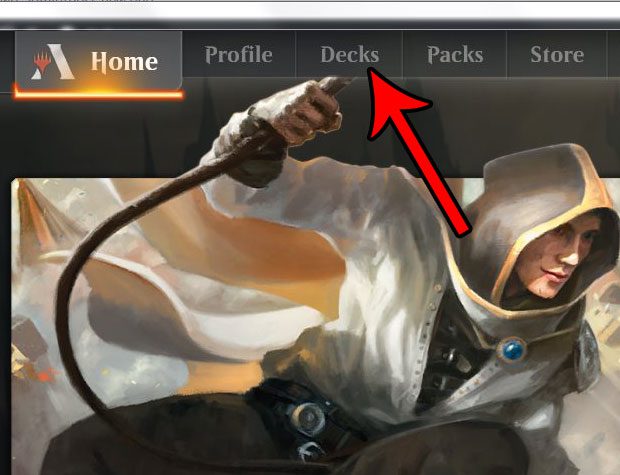
Step 3: select the Collection option at the bottom-left of the window.
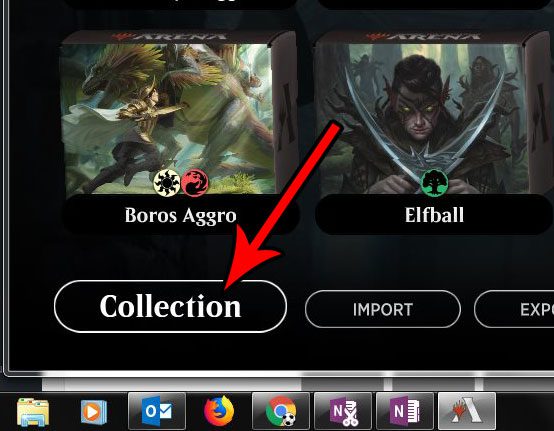
Step 4: Click the Advanced Filters button in the toolbar above the card window.

Step 5: Choose the Not Collected button.
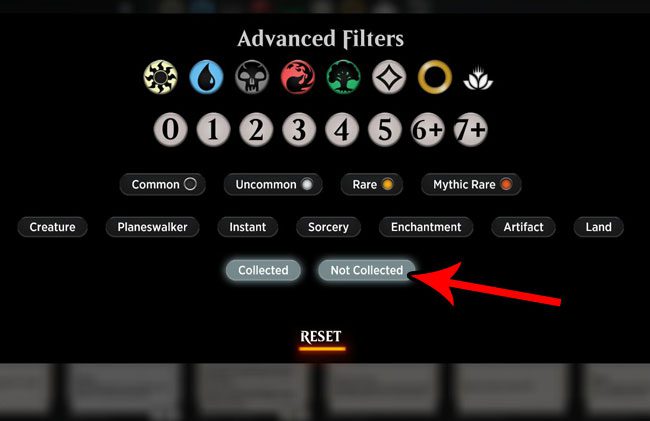
You can then click outside of the Advanced Filters window (I usually click in the space below it) to return to the card search interface.
Now that you know how to search for cards you don’t know in MTG Arena, you can use this feature while planning or building decks in the application.
Does it seem like MTG Arena is lagging or running slow? Find out how to turn off shadows in MTG Arena and see if that helps to improve the performance of the application.

Matthew Burleigh has been writing tech tutorials since 2008. His writing has appeared on dozens of different websites and been read over 50 million times.
After receiving his Bachelor’s and Master’s degrees in Computer Science he spent several years working in IT management for small businesses. However, he now works full time writing content online and creating websites.
His main writing topics include iPhones, Microsoft Office, Google Apps, Android, and Photoshop, but he has also written about many other tech topics as well.