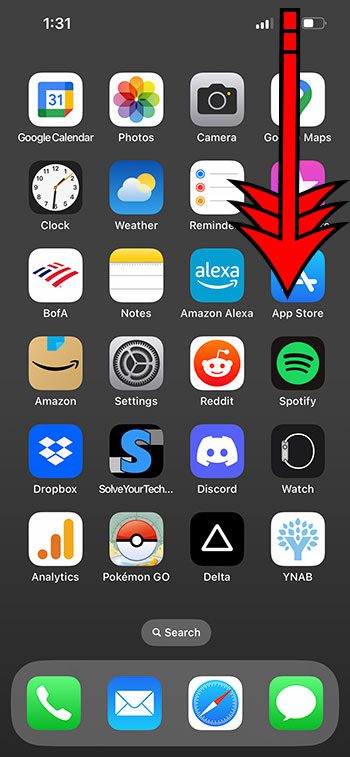If you want to make your iPhone 13 screen brighter, then you need to swipe down from the top-right corner of the screen and then drag the brightness slider up.
Our guide continues below with more information about making the iPhone screen brighter, including pictures of these steps.
You can also check out our video about how to make screen brighter on iPhone 13 for more on this topic.
How to Increase iPhone 13 Screen Brightness (Guide with Pictures)
The steps in this article were performed on an iPhone 13 in the iOS 16.5 operating system.
These steps will work on most other recent versions of iOS, as well as most other iPhone models without a Hoem button, including the following:
- iPhone 13 Mini
- iPhone 13 Pro
- iPhone 13 Pro Max
Step 1: Swipe down from the top right corner of your iPhone screen to open the Control Center.
Step 2: Tap and hold on the Brightness slider, then drag it up to make the screen brighter.
Now that you know how to make the screen brighter on iPhone 13, you can use these steps whenever you want to adjust the brightest of the device screen.
Video About Brighter iPhone 13 Screen
Summary – Increasing the Brightness on an IPhone Screen
- Swipe down from the top-right.
- Drag the brightness slider up.
Related: How to Keep iPhone Screen On
More Information
You can also adjust your screen brightness by going to the Settings > Display & Brightness menu and adjusting the slider there.
If your phone is automatically adjusting its brightness, then you may need to change a setting called Auto-Brightness. You can find this at Settings > Accessibility> Display & Text Size > and then scroll to the bottom of the menu and turn off Auto-Brightness.
You might also discover that your phone is dimmer if it is in Low Power Mode.
The iPhone screen is one of the largest battery drains on the device, so most battery-saving methods will use a dimmer screen to try and extend the life out of a battery charge.
Conclusion
While the iPhone’s ability to adjust its screen brightness can be handy, it’s likely that you may find the screen to be too bright or too dim.
Knowing where to find the brightness slider will ensure that you know hwo to make the screen dimmer or brighter based on how you are currently using it.
It’s just important o keep in mind that a screen that is too bright will use a lot of battery, so it’s typically best to keep it as dim as possible so that you maximize your battery usage.

Matthew Burleigh has been writing tech tutorials since 2008. His writing has appeared on dozens of different websites and been read over 50 million times.
After receiving his Bachelor’s and Master’s degrees in Computer Science he spent several years working in IT management for small businesses. However, he now works full time writing content online and creating websites.
His main writing topics include iPhones, Microsoft Office, Google Apps, Android, and Photoshop, but he has also written about many other tech topics as well.