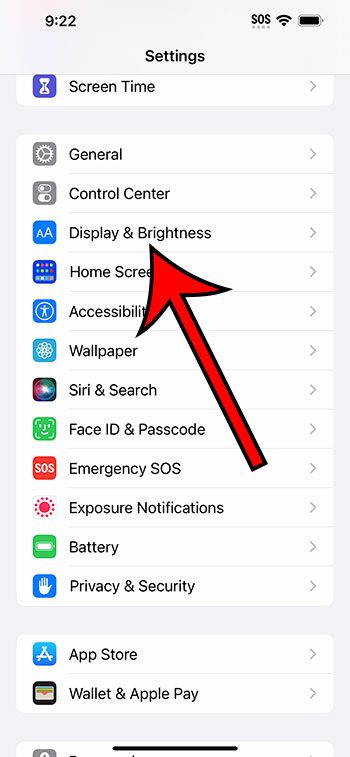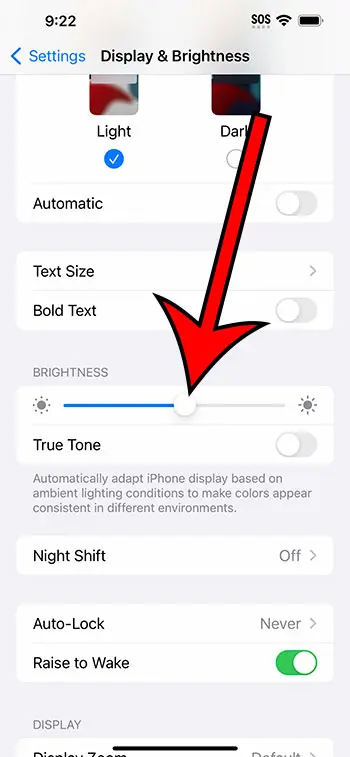You can make your iPhone 14 screen brighter by going to Settings > Display & Brightness > then dragging the Brightness slider to the right.
Our guide continues below with additional information about making your screen brighter, including pictures of these steps.
You can also check out our how to make screen brighter on iPhone 14 video for more on this topic.
How to Increase Screen Brightness on iPhone 14 (Guide with Pictures)
The steps in this article were performed on an iPhone 14 Plus in the iOS 16.5 operating system.
These steps will work for most other iOS versions, as well as most other iPhone models, including the following:
- iPhone 14
- iPhone 14 Pro
- iPhone 14 Pro Max
Step 1: Open the Settings app.
Step 2: Scroll down and select the Display & Brightness option.
Step 3: Drag the Brightness slider to the right to increase the screen brightness, or drag it to the left to lower the brightness.
Note that you can also open your Control Center by swiping down from the top-right corner of the screen, then you can drag the Brightness slider up to increase brightness or drag it down to lower brightness.
Now that you know the how to make screen brighter on iPhone 14 steps, you will be able to follow this method whenever it seems like your iPhone is too dim.
Video About Adjusting iPhone 14 Screen Brightness
Summary – How to Change Brightness Level on iPhone 14
- Open Settings.
- Select Display & Brightness.
- Drag the Brightness slider to the right.
Related: How to Enable or Disable Auto-Brightness on iPhone 14
Conclusion
The brightness level on your iPhone screen can often mean the difference between being able to see and comprehend the content on the device versus getting frustrated because it’s too dim.
While it’s likely that your iPhone is currently configured to adjust your screen brightness based on the ambient lighting around it, you may find that it still isn’t getting bright enough.
This is often due to the device’s attempt to make the screen bright enough to see, while keeping it dim enough to help your battery last for a longer period of time.
But if the current brightness level is too low, then you can adjust it through the Settings menu or the Control Center.
Hopefully, our tutorial above has provided you with the steps that you need if you’ve been wondering how to make screen brighter on iPhone 14.
As mentioned previously, a brighter screen can make your battery run out more quickly, so that’s something to keep in mind when choosing your brightness level.

Matthew Burleigh has been writing tech tutorials since 2008. His writing has appeared on dozens of different websites and been read over 50 million times.
After receiving his Bachelor’s and Master’s degrees in Computer Science he spent several years working in IT management for small businesses. However, he now works full time writing content online and creating websites.
His main writing topics include iPhones, Microsoft Office, Google Apps, Android, and Photoshop, but he has also written about many other tech topics as well.