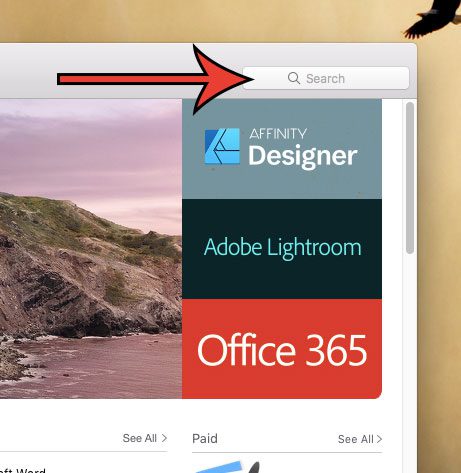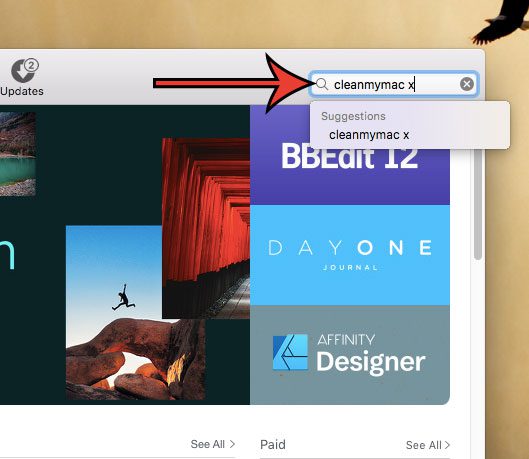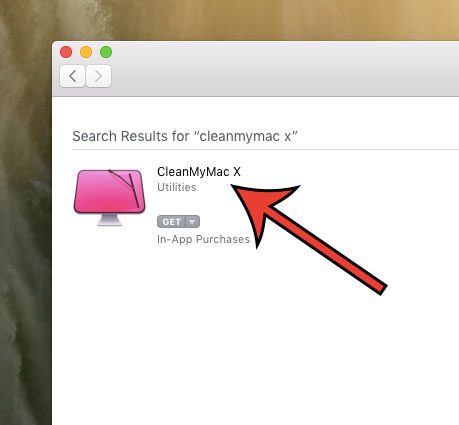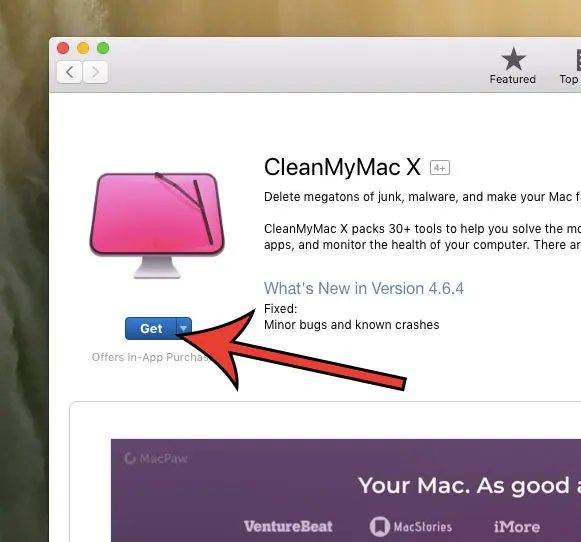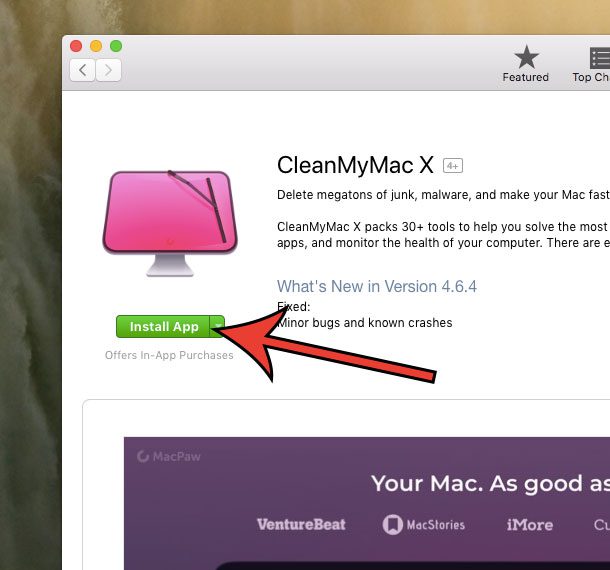While you’ve long been able to get CleanMyMac X directly from MacPaw when you wanted to start freeing up space on your MacBook, many Mac users prefer to download apps directly from Apple’s App Store.
Luckily this is now possible, as the popular application for comprehensive Mac care is now available in the App Store, and can be downloaded and installed in the same way that you would download any other app to your computer.
Use these steps to download CleanMyMac X from the App Store.
Open the App Store.
Click inside the search field at the top-right of the screen.
Type “cleanmymac x” into the search field, then press “Enter.”
Select the “CleanMyMac X” search result.
Click the “Get” button.
Click the “Install App” button.
If you’re unsure about whether or not CleanMyMac X is the right app for you, then check out their site to see everything that it offers. You can also buy it directly from MacPaw at that link as well.
Some of the reasons why you would want to get CleanMyMac X include:
Comprehensive Mac care
CleanMyMac X is designed to be the only tool that you need to keep your Mac clean and secure. It knows what types of files to look for when getting rid of junk, allowing you to remove lots of unwanted files that could be missed by other similar applications. It’s also a great option for identifying and removing malware that is common to Mac computers. Aside from the tools and security features, it can also help to make everything else on the computer run a little smoother.
Simplicity
Managing all of these features can be a bit of a chore if you need to handle them all individually, but the “Smart Scan” feature provides a simple way to take care of everything with the click of a button.
Safety
CleanMyMac X utilizes a Safety Database to identify the files that are safe for deletion. With other tools or manual actions it’s easy to find and get rid of large files that you think you may not need, only to discover later that they were important. CleanMyMac X knows what’s actually safe to get rid of.
Decluttering and healthy storage practices
CleanMyMac X is ideal for removing clutter like apps that aren’t being used, or long-forgotten folders storing MBs or GBs of files you no longer need. Some of the tools in CleanMyMac X that can help with this are Space Lens, Uninstaller, and the Large & Old files scanner.
Personalization
CleanMyMac X doesn’t just take a broad, generalized approach to eliminating files and improving system performance. It leverages AI-based suggestions from your usage to determine which files and apps require your attention.
Award-winning design
CleanMyMac X recently won an IF Design 2020 award for “Best app design.” The reputable MacStories blog regularly includes CleanMyMac X on their list of “Must-have apps for Mac.”
See also
- Space Lens review
- MacPaw bundle discount
- CleanMyMac X review
- How to password protect a folder on a MacBook Air
- How to delete junk files from a MacBook Air

Matthew Burleigh has been writing tech tutorials since 2008. His writing has appeared on dozens of different websites and been read over 50 million times.
After receiving his Bachelor’s and Master’s degrees in Computer Science he spent several years working in IT management for small businesses. However, he now works full time writing content online and creating websites.
His main writing topics include iPhones, Microsoft Office, Google Apps, Android, and Photoshop, but he has also written about many other tech topics as well.