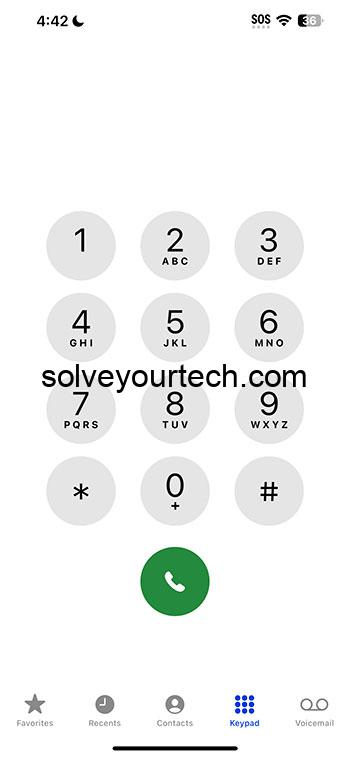Dialing an extension on an iPhone 14 is a straightforward process. First, dial the main number. Once connected, either wait for the automated system to finish or for a pause in the line, then press the keypad button and enter the extension number. Your call will be directed to the desired extension.
After entering the extension, the phone system will redirect your call to the specific line or department associated with that extension. This is a common practice in large offices or organizations where individuals or specific departments have unique extension numbers.
Introduction
Navigating through phone systems to reach a specific person or department can seem daunting, especially when you’re in a rush or not familiar with how extensions work. But worry not, because once you get the hang of it, calling an extension is a piece of cake. It’s particularly simple on an iPhone 14, thanks to its user-friendly interface. Whether you’re trying to reach a specific department in a company, a hotel room, or a colleague in a large office, knowing how to dial an extension directly can save you a significant amount of time. This skill is not just for business professionals; it’s a handy tool for anyone who finds themselves frequently navigating automated phone systems. By the end of this article, you’ll be an expert at dialing extensions on your iPhone 14, making your phone calls quicker and more efficient.
Related: How to Change iPhone Ringtone
A Step by Step Tutorial
In this section, we will walk through the steps to dial an extension on your iPhone 14.
Step 1: Dial the Main Number
Start by dialing the main phone number you wish to call.
When you open the Phone app on your iPhone 14, you will see a keypad. Use this to dial the main number that you wish to call, just like you would for any other phone call. Make sure to include any necessary area or country codes.
Step 2: Wait for the Prompt or Pause
Wait for the automated system to finish speaking or for a brief pause in the call.
After dialing the main number, you might be connected to an automated answering system. Listen carefully to the instructions. Sometimes, the system will ask you to enter the extension number immediately; other times, you may need to wait for a prompt or for a pause in the line.
Step 3: Press the Keypad Button
Press the keypad button on your screen to bring up the dial pad.
Once you are ready to enter the extension, you may notice that your phone screen has changed, and the dial pad is not visible. No worries! Just look for the keypad button on your screen, usually located at the bottom left corner, and press it to bring up the dial pad again.
Step 4: Enter the Extension Number
Dial the extension number.
With the dial pad now visible, go ahead and enter the extension number. This should connect you directly to the person or department you are trying to reach.
Pros
Let’s delve into some of the benefits of knowing how to dial extensions directly.
Time-Saving
Dialing extensions directly saves time.
When you dial an extension directly, you bypass the need to talk to an operator or navigate through a lengthy automated menu. This can significantly speed up the process of connecting to the person or department you are trying to reach.
Professionalism
It reflects professionalism.
Being able to navigate phone systems efficiently not only saves you time but also reflects well on you professionally. It shows that you are proficient in communication and understand how to use technology to your advantage.
Convenience
It adds an element of convenience.
Once you’ve mastered the art of dialing extensions, you’ll find that it makes your phone calls smoother and more straightforward. This added convenience can make your day run a little bit smoother.
Cons
While dialing extensions is beneficial, there are some drawbacks to be aware of.
Technical Issues
There can be technical issues.
Sometimes, phone systems are not perfect. You might find that after entering the extension, the call doesn’t go through, or you’re redirected to the wrong line. This can be frustrating and time-consuming.
Lack of Personal Interaction
It reduces personal interaction.
Dialing directly to an extension means you bypass speaking to a receptionist or operator. While this is quicker, it also means you lose out on a personal touch and the opportunity to ask for help if you are unsure of the extension you need.
Not Always Intuitive
It’s not always intuitive.
For those who are not familiar with dialing extensions, the process might not be very intuitive. It might take a few tries to get the hang of it, and not all phone systems work the same way, which can add to the confusion.
Additional Information
Knowing how to dial an extension on your iPhone 14 is a handy skill, but there are a few additional tips and insights that might help you along the way. For instance, some businesses have direct dial numbers for their employees or departments, which can be even quicker than dialing an extension. If you find yourself calling the same extension frequently, you can save the entire sequence (main number, pause, extension) as a contact in your phone. Just use a comma to add a pause, and then add the extension number. This way, you can call the extension directly from your contacts list, saving you even more time. Also, remember that patience is key. Automated systems can be slow, and it’s crucial to wait for the right prompt before entering the extension to ensure your call is directed correctly.
Summary
- Dial the main number.
- Wait for the prompt or pause.
- Press the keypad button.
- Enter the extension number.
Frequently Asked Questions
Can I dial an extension directly?
Yes, you can dial an extension directly after the main number, usually during the automated message or after a brief pause.
What do I do if there’s no keypad on the screen?
Press the keypad button, usually located at the bottom left corner of your screen, to bring up the dial pad.
Can I save an extension number in my contacts?
Yes, you can save the entire sequence (main number, pause, extension) as a contact in your phone. Use a comma to add a pause before the extension number.
What if I enter the wrong extension?
If you enter the wrong extension, you might be directed to the wrong line or department. You may need to hang up and redial, or sometimes there’s an option to return to the main menu.
Is this process the same for all phone systems?
No, the process can vary depending on the phone system. However, the general steps outlined in this article should work for most systems.
Conclusion
Mastering the art of dialing extensions on your iPhone 14 is a valuable skill that can save you time and make your phone calls more efficient. Whether you’re a business professional, a student, or just someone who makes a lot of phone calls, knowing how to navigate phone systems efficiently is a tool that will serve you well. Remember to be patient, listen carefully to automated messages, and practice the steps outlined in this article. With a little bit of practice, you’ll be dialing extensions like a pro in no time. Happy calling!

Matthew Burleigh has been writing tech tutorials since 2008. His writing has appeared on dozens of different websites and been read over 50 million times.
After receiving his Bachelor’s and Master’s degrees in Computer Science he spent several years working in IT management for small businesses. However, he now works full time writing content online and creating websites.
His main writing topics include iPhones, Microsoft Office, Google Apps, Android, and Photoshop, but he has also written about many other tech topics as well.