There are several online conversion utilities, such as Zamzar.com, that allow you to convert your Excel files to PDF files.
The conversion process does not cost any money, and does not require you to download any programs to your computer.
Simply upload the Excel file to Zamzar, supply an email address to which they can send the converted file, then download the file when it is emailed to you.
How to Convert Files With Zamzar
Step 1: Open a Web browser window, then go to Zamzar.com.

Step 2: Click the “Choose File” button at the center of the window, then double-click the Excel spreadsheet file (.xls or .xlsx format) that you want to convert.
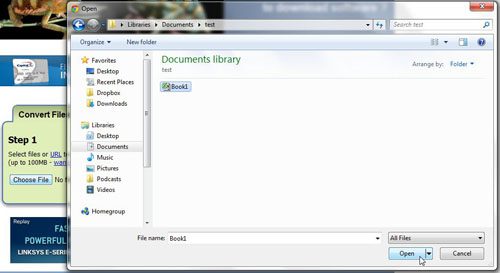
Step 3: Click the “Convert Files To” drop-down menu, then click “PDF.”
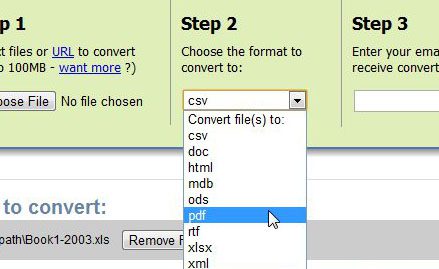
Step 4: Type the email address to which you want your converted PDF file sent.

Step 5: Click the “Convert” button.

Step 6: Sign into the email account for the address you supplied, open the message from Zamzar, then follow the instructions to download the PDF file to your computer.
Conclusion
While there are some other options for converting files online, this is one that has been around for a while and is still quite popular.
If you don’t want to pay for an application or service to manage files, the this is a great option.
Related: How to Upload a PDF to Google Drive

Matthew Burleigh has been writing tech tutorials since 2008. His writing has appeared on dozens of different websites and been read over 50 million times.
After receiving his Bachelor’s and Master’s degrees in Computer Science he spent several years working in IT management for small businesses. However, he now works full time writing content online and creating websites.
His main writing topics include iPhones, Microsoft Office, Google Apps, Android, and Photoshop, but he has also written about many other tech topics as well.