If you have recently bought, or are considering buying a Roku 3, then you are probably trying to figure out what other expenses you will need to incur to get the device to work.
There are several pre-existing conditions that you must meet in order to start using your Roku 3 to stream video content from the Internet, but one often overlooked element is the cable that you need in order to connect the Roku 3 to your HDTV.
This article will explain how the Roku connects to both the network in your home and the television on which you plan to use the device.
Everyone’s home setup is different, so you will need to know a few things about your home to ensure that you have everything you need to start taking advantage of the excellent library of content available through your new Roku.
SolveYourTech.com is a participant in the Amazon Services LLC Associates Program, an affiliate advertising program designed to provide a means for sites to earn advertising fees by advertising and linking to Amazon.com.
Roku 3 Television Connection
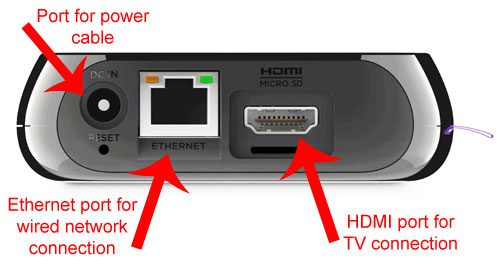
The Roku 3 has just a few ports on the back of the device, and only one of them can be used to connect the device to your television.
The port that you need to use is the HDMI port, which means that you will need an HDMI cable.
These cables are notoriously overpriced in many retail stores, so the most cost-effective solution is typically to purchase them online. Amazon sells them at a low price, and we recommend that you purchase your HDMI cable there. You can click here to buy an HDMI cable from Amazon.
But this can be a problematic situation if the TV that you wish to connect to does not have an HDMI port. Most flat-screen televisions do have HDMI ports, but it is a good idea to confirm that your television does.
If you wish to connect the Roku 3 to a TV without an HDMI port, then you should read this article about connecting the Roku to a non-HDMI television set.
Roku 3 Network Connection

The Roku 3 needs an Internet connection to access the library of video and audio content that it can stream.
Therefore, you will need to have a modem and a router in your home to enable the connection from your Roku 3 to the Internet.
The Roku 3 can be connected to your home network with either an ethernet cable or via a wireless connection. If you plan to use an ethernet cable, then you will need one that is long enough to reach from your router to the back of the Roku 3.
As with the HDMI cable mentioned earlier, ethernet cables can be pretty expensive if you buy them in a brick and mortar retail store.
Again, Amazon is the cheapest option for acquiring these cables. You can select from a number of different ethernet cable lengths on Amazon here.
If you plan to connect your Roku 3 to your home network via a wireless connection, then you will not need to purchase any cables to connect the Roku 3 to the wireless network.
Conclusion
The Roku 3 comes with a power cable, a remote control, batteries for the remote control, and headphones. So once you have determined how you will be connecting the Roku 3 to your television and your network, and acquired any cables that you need in order to facilitate those connections, then you will be ready to set up and start using the Roku 3.
If you have more questions about Rokus, or are unsure about which model is right for you, then our quick answers about Rokus article can help to answer some of those questions.

Matthew Burleigh has been writing tech tutorials since 2008. His writing has appeared on dozens of different websites and been read over 50 million times.
After receiving his Bachelor’s and Master’s degrees in Computer Science he spent several years working in IT management for small businesses. However, he now works full time writing content online and creating websites.
His main writing topics include iPhones, Microsoft Office, Google Apps, Android, and Photoshop, but he has also written about many other tech topics as well.