Your Galaxy On5 Android Marshmallow phone alerts you when you have an incoming call. You are able to answer that call by performing the action indicated on the screen.
But, depending upon the way that you use your phone or the situation in which you often find yourself when you receive calls, you may be looking for a more efficient way of answering those calls.
One way to do this is by enabling an option that lets you answer incoming calls by pressing the Home button.
This is both convenient and familiar and allows you to answer a call without even looking at the screen.
If this is something that you would like to take advantage of, simply follow the steps below to enable the setting.
Answer Calls By Pressing the Home Button on a Galaxy On5
The steps below were performed on a Samsung Galaxy On5, running the Android Marshmallow version of the operating system.
Once you make this change, you will be able to answer an incoming call by simply pressing the Home button under your screen.
If you find that this is not ideal, you can always follow these steps again to turn that setting back off.
Step 1: Open the Phone app.
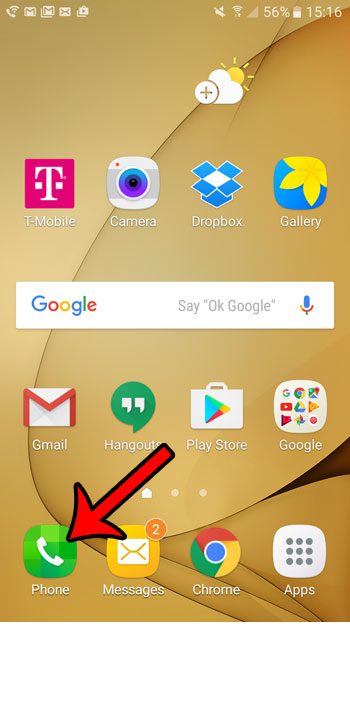
Step 2: Touch the More button at the top-right of the screen.
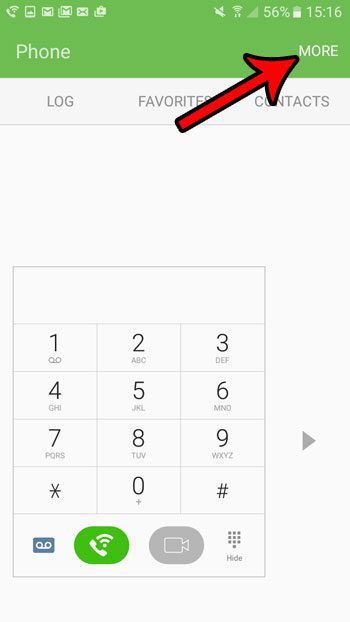
Step 3: Select the Settings option.
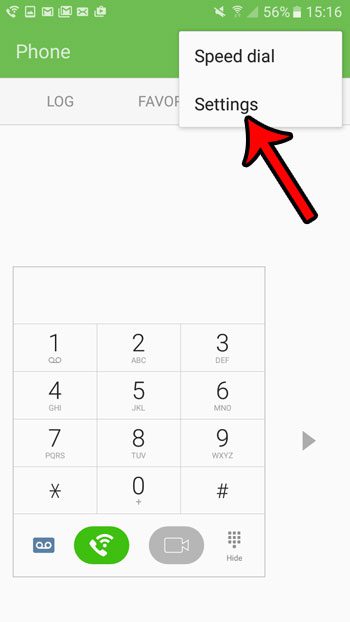
Step 4: Touch the Answering and ending calls option.
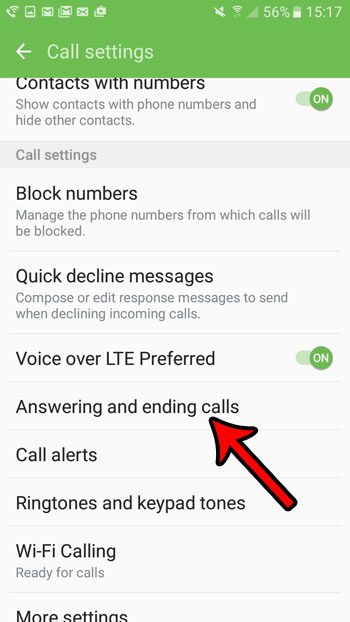
Step 5: Tap the button to the right of By pressing Home key to turn it on.
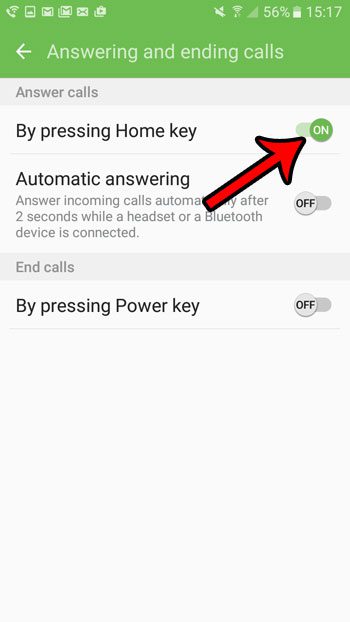
Now that you know how to answer calls by pressing the Home button in Android Marshmallow, you can make this adjustment and improve the ease of use for phone calls on the device.
Is there a number that keeps calling you, or that you would prefer not to be bothered with? Learn how to block a number on the Galaxy On5 so that your phone stops ringing when they attempt to reach you.

Matthew Burleigh has been writing tech tutorials since 2008. His writing has appeared on dozens of different websites and been read over 50 million times.
After receiving his Bachelor’s and Master’s degrees in Computer Science he spent several years working in IT management for small businesses. However, he now works full time writing content online and creating websites.
His main writing topics include iPhones, Microsoft Office, Google Apps, Android, and Photoshop, but he has also written about many other tech topics as well.