The iPhone 7 and the iPhone 7 Plus are the newest models of iPhone available at the beginning of 2017. The iPhone 7 is one of the most popular cell phones in the world and, despite some specific criticisms that it received when it launched, is also one of the best-reviewed smartphones currently available on the market.
But if you are considering purchasing an iPhone 7 or iPhone 7 Plus, there are a few things to be aware of before you decide to make that purchase.
Our iPhone 7 buyer’s guide below will let you know about some of the bad or unusual things on the iPhone 7 that might sway your decision to buy an iPhone 7S or other iPhone model.
SolveYourTech.com is a participant in the Amazon Services LLC Associates Program, an affiliate advertising program designed to provide a means for sites to earn advertising fees by advertising and linking to Amazon.com.
1. There is no headphone jack
The iPhone 7 and iPhone 7 Plus were the first iPhone models that completely eliminated the 3.5mm headphone jack that has been a part of the device since the first version of the iPhone, and is still included with most other iPhone models. You will receive headphones with your iPhone 7 that connect to the device via the lightning port, but this makes it impossible to simultaneously charge the iPhone and listen to music.
You also have the option of using Bluetooth headphones (click to view on Amazon) or the Apple Airpods, however.
If you connect AirPods to your iPhone, then find out how to turn off AirPod notifications if you have found them to be problematic.
2. The iPhone 7S and iPhone 7S Plus probably come out in September 2017
The iPhone release cycle has become fairly predictable at this point, so we can confidently assume that the next upgraded version of the device will appear in September 2017. It is currently unclear what upgrades the device will feature, but it seems safe to assume that it will be faster, and there will be at least several marginal (possibly major) upgrades that make it the superior device.
3. The iPhone 7 and iPhone 7S Plus are water resistant, but not waterproof
These devices have some protection against water that can allow them to function properly in many situations that might have previously crippled an iPhone. However, they are not entirely immune to the negative effects that water can have on electronics. So while you might be OK if your iPhone 7 accidentally gets a little wet, you probably shouldn’t take it swimming, or purposely submerge it to test whether or not it can withstand that damage.
You can read more about the iPhone 7’s features on Apple’s website.
4. A faster device and faster network connection can lead to increased data usage
Depending upon what device you are upgrading from, you might have a pretty consistent amount of data usage. While this is largely due to your usage habits, it can be limited by the device, the speed at which it can connect to a network, and how easy it is to browse the Internet or use the more data-hungry apps.
The iPhone 7 and the iPhone 7 Plus are very fast devices, and they can download data at a fantastic rate with a good network connection. If, like most cell phone users, you have a fixed cap on the amount of data that you use each month, you may find that faster Web page loading times, video streaming, and general ease-of-use have you doing more and more on your phone. There are ways to manage this, but you may find that you are using a lot more data without realizing it.
5. You may be able to trade in your old phone to get a credit towards the iPhone 7 or iPhone 7 Plus
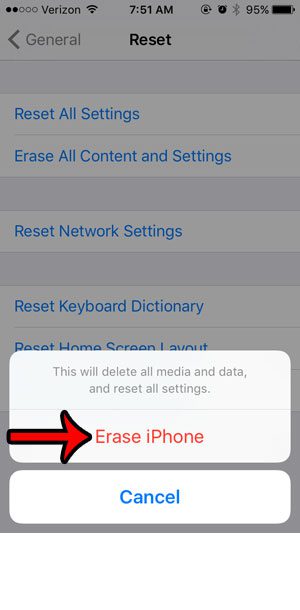
This will depend on the phone that you are replacing, but many retailers will give you a credit when purchasing a new phone if you trade in an old one. If you aren’t planning to give the phone to someone or continue using it, then see if the store where you plan to buy your iPhone 7 offers any kind of trade in program. You should also read up on factory resetting your iPhone to wipe all of your personal information off the device.
6. There could be additional fees associated with an iPhone 7, depending on your carrier
Depending upon your old phone and plan, the cost of your new iPhone 7 may be greater than the upfront cost of purchasing the device. Some cellular carriers will charge an access or data fee for newer iPhone models. Before deciding to upgrade to the iPhone 7, this is a good thing to learn from your cellular provider. You can often see this information by starting the checkout process. When you choose your plan, you should see all of the monthly costs associated with your new cell phone bill.
7. You might be able to save some money if you get an iPhone 6S or 6S Plus instead
Most cellular providers will offer several generations of iPhone models. If there isn’t something specific that you want or need on the iPhone 7, then you might find that the reduced cost of the iPhone 6S, or even the iPhone 6, is a little easier to swallow. The newest, top-of-the-line iPhone models always carry a bit of a price premium, but you can get a device that is almost as good if you go with a slightly older version.
For example, check out the iPhone 6S pricing on T-Mobile’s site here.
8. Not every color is available in every hard drive size
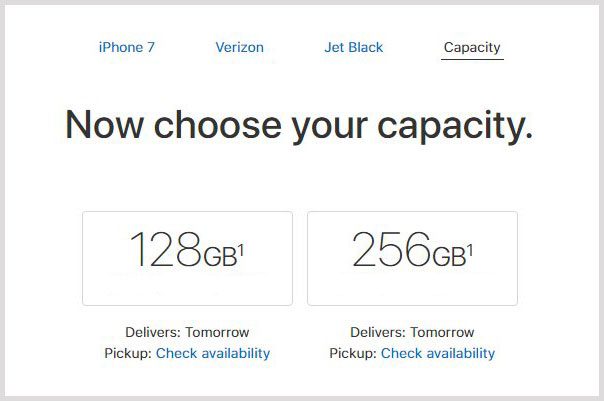
The iPhone 7 and 7 Plus can have, at minimum, 32 GB of space. This is an improvement over some earlier versions of the iPhone that offered 16 GB of space. However, certain colors are only available at a minimum size of 128 GB, meaning they will be more expensive. If you can afford the cost of the 32 GB model but really want it in Piano Black, for example, then you might be disappointed when you see the price tag on the least expensive model available in that color.
9. Haptic touch is a little different
The first time I touched the Home button on my iPhone 7 I was concerned that it was broken. The Home button is no longer a button. It is a flat area on the device that receives “haptic” feedback to simulate the press of a button. It kind of feels like something is broken on the phone when you first use it, but it’s actually fine.
In fact, when the iPhone is turned off, there isn’t a feeling of pressing a button at all when you touch the Home button. It’s just a flat, unresponsive surface.
10. 3D Touch can make it a little frustrating to do some things
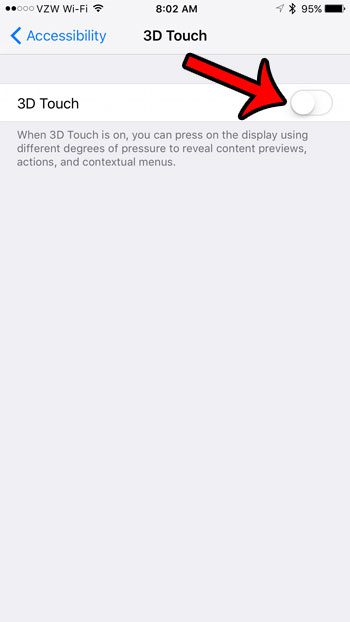
The biggest area where this difference is noticeable is when trying to move or delete apps. You need to press very lightly if 3D Touch is enabled on the iPhone.
Otherwise you are going to open up a new menu, the contents of which can vary depending upon which app icon you are pressing. 3D Touch can be disabled, however, if it is making it too difficult for you to use your iPhone 7 in the way that you need.
But, even with those caveats, the iPhone 7 is a pretty awesome phone. If nothing in this list has put you off from wanting to get one, then you will certainly be happy with the device.
Hopefully our iPhone 7 buyer’s guide has answered some of the questions you might have had if you were considering buying this iPhone model. But it’s a great phone, so you will likely enjoy it if you decide ot get one.
T-Mobile is one of the cheapest places to have an iPhone, so check it out on their website if you already have a T-Mobile account, or if you are looking to lower your monthly rate by switching providers.
Additional Sources

Matthew Burleigh has been writing tech tutorials since 2008. His writing has appeared on dozens of different websites and been read over 50 million times.
After receiving his Bachelor’s and Master’s degrees in Computer Science he spent several years working in IT management for small businesses. However, he now works full time writing content online and creating websites.
His main writing topics include iPhones, Microsoft Office, Google Apps, Android, and Photoshop, but he has also written about many other tech topics as well.
