Super Mario Run is quickly becoming one of the most popular games on the iPhone, despite the fact that it costs $9.99 to purchase the full game. The game is fun, it’s easy to play for long periods of time, while also making it easy to spend a couple of minutes completing a level, or doing a rally run.
The convenience factor means that you can play it while you’re standing in line somewhere, or on public transportation. However, the music and sounds coming from Super Mario Run could theoretically bother someone that is nearby you when you are playing in public so, if you aren’t able to wear headphones, it might be a good idea to simply turn off the music and sounds in the game. Out guide in this article will show you where to find those settings so that you can turn them off.
How to Disable Sounds and Effects in Super Mario Run
The steps in this guide were performed using an iPhone 7 Plus, in iOS 10.2. The version of Super Mario Run being used was the most current version available at the time this article was written.
Step 1: Open the Mario Run app.
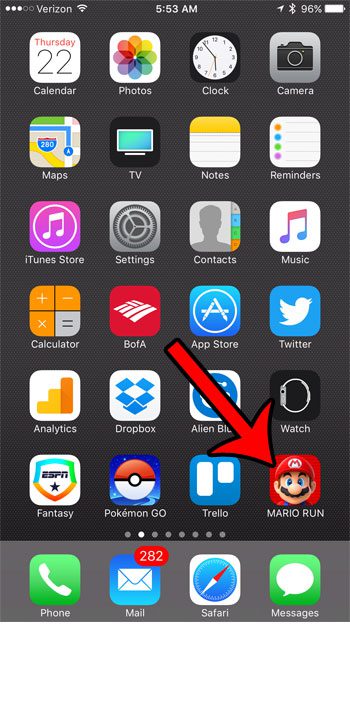
Step 2: Tap anywhere on the screen to continue.
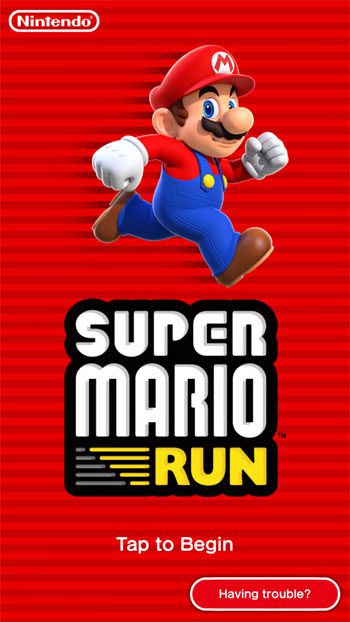
Step 3: Tap the Menu button at the bottom-left corner of the screen.

Step 4: Touch the Settings icon.

Step 5: Tap the button to the right of Music and to the right of Sounds to turn them both off.
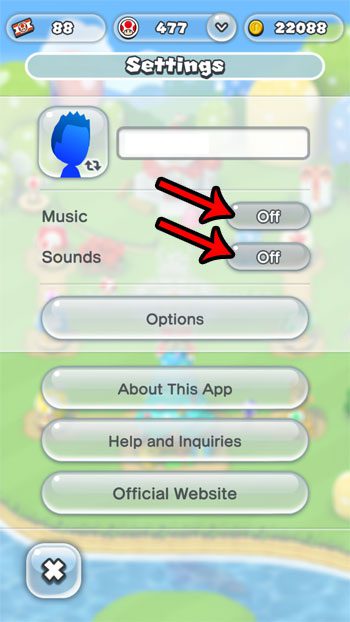
Note that you can also use the Mute button on the left side of your iPhone to turn off the sounds coming from the speakers. This will turn off Super Mario Run sounds, as well as other sounds. For example, using the Mute button will also allow you to turn off the camera shutter sound (if you are in a country where that is legal.)
Are you trying to add new friends to Mario Run, but you’re having trouble figuring out how? Learn how to find your Player ID in Super Mario Run so that your friends can send you requests and you can start sharing your scores.

Matthew Burleigh has been writing tech tutorials since 2008. His writing has appeared on dozens of different websites and been read over 50 million times.
After receiving his Bachelor’s and Master’s degrees in Computer Science he spent several years working in IT management for small businesses. However, he now works full time writing content online and creating websites.
His main writing topics include iPhones, Microsoft Office, Google Apps, Android, and Photoshop, but he has also written about many other tech topics as well.