Super Mario Run is an exciting new mobile game available for the iPhone that you can play by tapping the screen to make Mario jump over obstacles. It has a lot of similarities to the various Mario games that many of us have grown up playing, and it translates very well to a mobile environment.
One element of Super Mario Run that you might be looking to set up is the interaction with other players. By adding friends to Super Mario Run, you can compare your own scores on the “Tour” part of the game, as well as see how you rank in the competitive “Rally” portion.
One way to add friends is through the use of a 12-character code called a Player ID. But locating this Player ID can be a little confusing if you don’t know where to look, so our guide below will help you to find it.
Where to Find Your Super Mario Run Player ID on the iPhone Version
The steps in this article were written on an iPhone 7 Plus, in iOS 10.2. The version of Super Mario Run being used is the most current version available when this article was written.
Step 1: Open Super Mario Run.

Step 2: Tap the screen anywhere to continue.
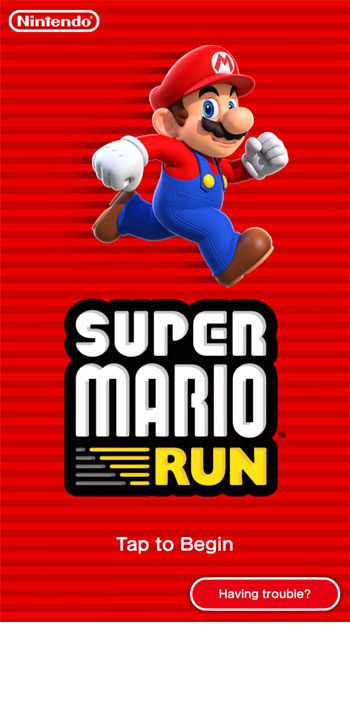
Step 3: Tap the Friends icon at the top-left corner of the screen.

Step 4: Select the Add option at the bottom of the screen.

Step 5: Locate your Player ID on this screen. Note that you can choose to share it via text or email by tapping the appropriate icon.
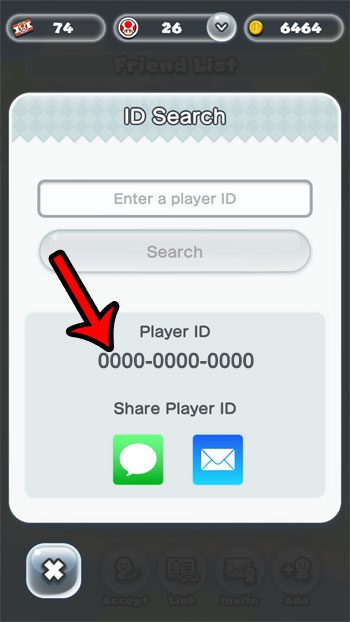
Now that you know how to find your player ID in Super Mario Run, you will be able to share it with friends and family that play the game.
Do you need to free up some space to make room for Super Mario Run, or any other apps that you have been considering downloading? Read our article of clearing iPhone storage space to learn about some of the options that are available to you that can help to regain some of that space.

Matthew Burleigh has been writing tech tutorials since 2008. His writing has appeared on dozens of different websites and been read over 50 million times.
After receiving his Bachelor’s and Master’s degrees in Computer Science he spent several years working in IT management for small businesses. However, he now works full time writing content online and creating websites.
His main writing topics include iPhones, Microsoft Office, Google Apps, Android, and Photoshop, but he has also written about many other tech topics as well.