The Photos app on the iPhone offers a number of different ways for you to locate videos and pictures that you have taken with the device.
But finding a specific video in your Camera Roll can be difficult when there are a lot of items in there, and you might not remember the day or location in which a video was taken if you try to find it through the Moments organizational structure.
iOS 8 features an automatic sorting function that creates albums for specific kinds of images or videos recorded with the device, including an album for videos recorded in slow motion.
You can follow our short guide below to learn how you can find this album.
How to Find Your Slow Motion Videos on an iPhone 6 Plus
These steps were performed on an iPhone 6 Plus, in iOS 8.1.2. iPhone models older than the iPhone 5S are not able to record slo-mo videos.
Step 1: Open the Photos app.
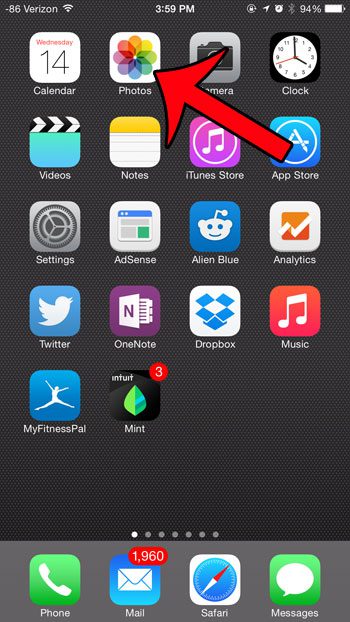
Step 2: Select the Albums option at the bottom of the screen.
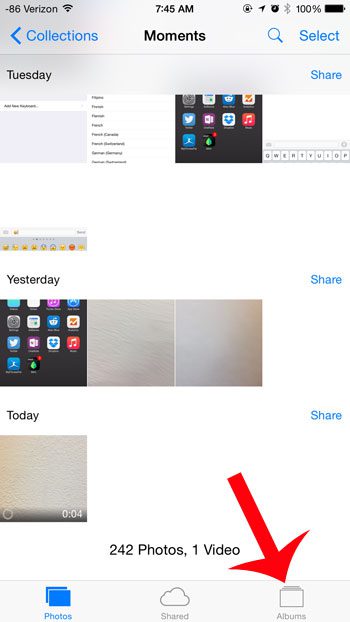
Step 3: Tap the Slo-Mo option.
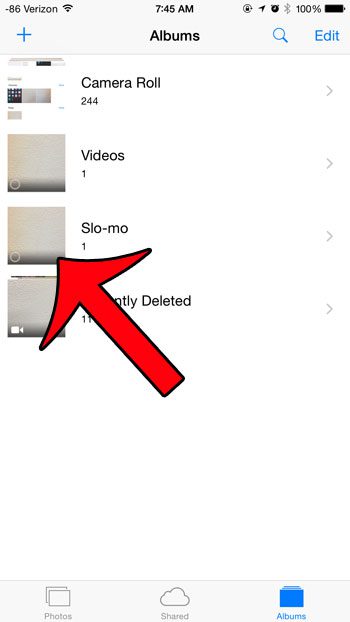
All of the videos that you have recorded in Slo-Mo mode will be in this album. They can also be found in the Videos and Camera Roll albums as well but, depending upon the number of other videos and pictures that you have taken, it is generally easier to find them in the specific Slo-Mo album.
Now that you know how to find the slo-mo videos that you have recorded on your iPhone 6, you will be able to watch back your recordings and decide whether or not they ae files that you want to keep or share.
If you record a lot of videos, then you might find that you often run out of storage space on your device. Check out our complete guide to deleting items on the iPhone to learn how to free up space by removing some of the most common items on your iPhone.

Matthew Burleigh has been writing tech tutorials since 2008. His writing has appeared on dozens of different websites and been read over 50 million times.
After receiving his Bachelor’s and Master’s degrees in Computer Science he spent several years working in IT management for small businesses. However, he now works full time writing content online and creating websites.
His main writing topics include iPhones, Microsoft Office, Google Apps, Android, and Photoshop, but he has also written about many other tech topics as well.