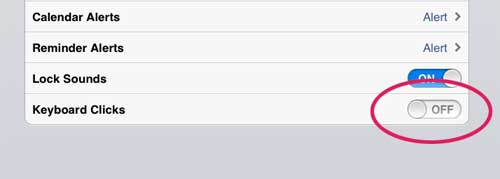The iPad brings a lot of functionality to a small device that you can easily carry around throughout your day.
The screen is big enough to allow for easy viewing but not so big that having the device around becomes cumbersome.
But this portability creates situations where you are using your iPad in public, which means that certain courtesies must be observed.
One of these is adjusting the settings on the iPad so that it makes less noise, and the sound that occurs when you type a letter on the virtual keyboard is among the more annoying sounds that can emanate from the device.
Luckily you can adjust the settings on your iPad and turn off the keyboard sounds.
Disable iPad Keyboard Sounds
Aside from being polite and courteous to those around you in public, some people just find the key press noise of the iPad to be an annoyance.
This is an adjustable setting, so you can choose to disable it completely. While you are on the screen where you disable the key sounds, you will notice several other sound options that you can adjust to suit your own preferences.
Step 1: Tap the Settings icon on your home screen. You can return to the home screen at any time by pressing the square Home button at the bottom of your iPad.
Step 2: Tap the General option at the left side of the screen, then press the Sounds option on the right side of the screen.
Step 3: Press the button to the right of Keyboard Clicks so that it goes from On to Off. When done correctly, it should look like the image below.
Now that you know how to turn off keyboard sounds on your IPad 2, you can stop those sounds from playing whenever you type a letter in a text message, email, or other app.
You will notice that this screen also has most of the other configurable sound options for your iPad device, so take a moment to adjust everything here as you see fit.
Once you are done, you can press the gray general button at the top of the screen to return to the General settings menu, or you can press the Home button at the bottom of the device to return to the iPad’s home screen.

Matthew Burleigh has been writing tech tutorials since 2008. His writing has appeared on dozens of different websites and been read over 50 million times.
After receiving his Bachelor’s and Master’s degrees in Computer Science he spent several years working in IT management for small businesses. However, he now works full time writing content online and creating websites.
His main writing topics include iPhones, Microsoft Office, Google Apps, Android, and Photoshop, but he has also written about many other tech topics as well.