The Office 2003 suite of programs was very good and as a result of their effectiveness, many businesses have continued to use these programs rather than upgrade to a newer version.
Unfortunately, Microsoft has moved to a different default file format since then and users of Office 2003 programs that haven’t installed the compatibility pack are unable to open files in the newer file types, such as the .pptx files created by Powerpoint 2013.
But Powerpoint 2013 is still capable of creating .ppt files, and you can even set .ppt as the default file format in Powerpoint 2013.
How to Change the Default File Save Type in Powerpoint 2013
Note that changing the default save type is only a good idea if you need to save it the .ppt file format more than you need to save in the .ppts file type.
If saving as a .ppt is only something that needs to be done occasionally, then you are probably better served by changing the file type on the Save As window, as in the image below.
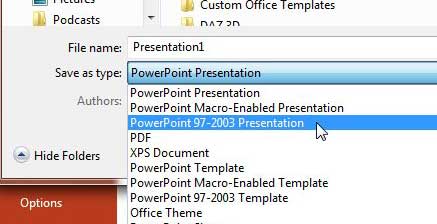
But if you do use the .ppt file format more than .pptx, you can follow the steps below to change your default file save type.
Step 1: Open Powerpoint 2013.
Step 2: Click the File tab at the top-left corner of the window.
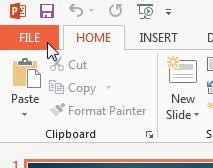
Step 3: Click Options in the column at the left side of the window. This is going to open a new Powerpoint Options window.
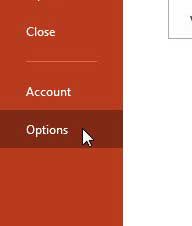
Step 4: Click the Save option in the column at the left side of the Powerpoint Options window.
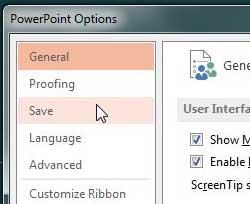
Step 5: Click the drop-down menu to the right of Save files in this format, then click the Powerpoint Presentation 97-2003 option.
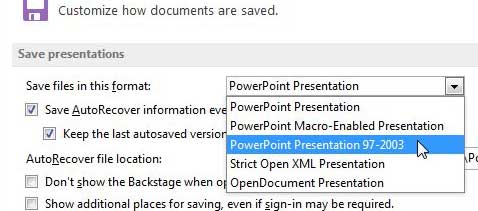
Step 6: Click the OK button at the bottom of the window to apply your changes and close the window.
If you’re moving Powerpoint presentation around between different computers or locations, then a large-capacity USB flash drive can be really helpful. Amazon sells 32 GB options for a very reasonable price, and most of them have great reviews.
Now that you know how to save as .ppt by default in Powerpoint 2013, you can ensure that people with older versions of the application will be able to view your files.
You can also change the default save type in Microsoft Excel 2013, too, if you frequently need to share files with people that are using older versions of the program.

Matthew Burleigh has been writing tech tutorials since 2008. His writing has appeared on dozens of different websites and been read over 50 million times.
After receiving his Bachelor’s and Master’s degrees in Computer Science he spent several years working in IT management for small businesses. However, he now works full time writing content online and creating websites.
His main writing topics include iPhones, Microsoft Office, Google Apps, Android, and Photoshop, but he has also written about many other tech topics as well.