There are a number of different file formats to which you can save documents that you create in Excel 2013, but two of them are native to the Excel program.
One is the .xlsx file format, which was introduced and made the default file format in Excel 2007.
The other file format is .xls, which was the default option in versions of the program before Excel 2007, such as Excel 2003.
Many individuals and businesses are still using Excel 2003 because they have not seen a need to upgrade, but this creates compatibility problems between people that are using newer versions of the program.
As an Amazon affiliate, I earn from qualifying purchases.
Change the Default File Save Format in Excel 2013
While users of Excel 2003 can download a compatibility pack that allows them to open .xlsx files, many users either choose not to download it, or are unaware that it exists.
And if you are working with people in this situation on a regular basis, your best course of action may be to adjust the types of files that you create in Excel 2013.
Fortunately, you can change the default file save format to ensure that you don’t need to remember to make the adjustment manually each time that you create a file.
Step 1: Launch Microsoft Excel 2013.
Step 2: Click the File tab at the top-left corner of the window.
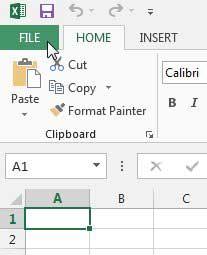
Step 3: Click Options in the column at the left side of the window.
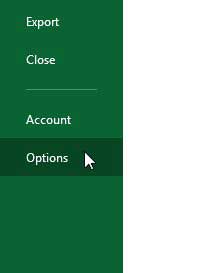
Step 4: Click Save in the column at the left side of the Excel Options window.
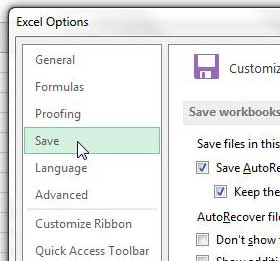
Step 5: Click the drop-down menu to the right of Save files in this format at the top of the window, then click the Excel 97-2003 workbook option.
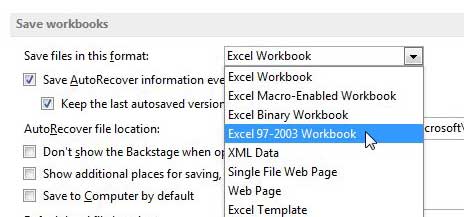
Step 6: Click the OK button at the bottom of the window.
Now that you know how to save in the .xls file format by default in Excel 2013, you can create files that are more compatible with older versions of the application.
Do you print a lot of your spreadsheets? You can learn how to print all of your columns on one page to make printing easier.
If your business or work requires you to edit or design images, then you have probably thought about getting Adobe Photoshop. But if you were put off by the high cost, then you should consider getting a Photoshop subscription from Amazon.

Matthew Burleigh has been writing tech tutorials since 2008. His writing has appeared on dozens of different websites and been read over 50 million times.
After receiving his Bachelor’s and Master’s degrees in Computer Science he spent several years working in IT management for small businesses. However, he now works full time writing content online and creating websites.
His main writing topics include iPhones, Microsoft Office, Google Apps, Android, and Photoshop, but he has also written about many other tech topics as well.