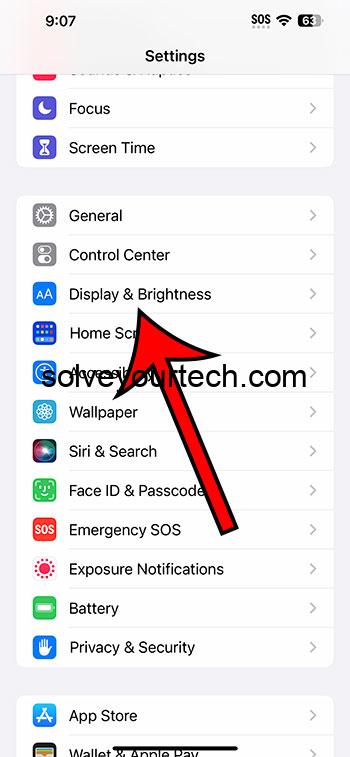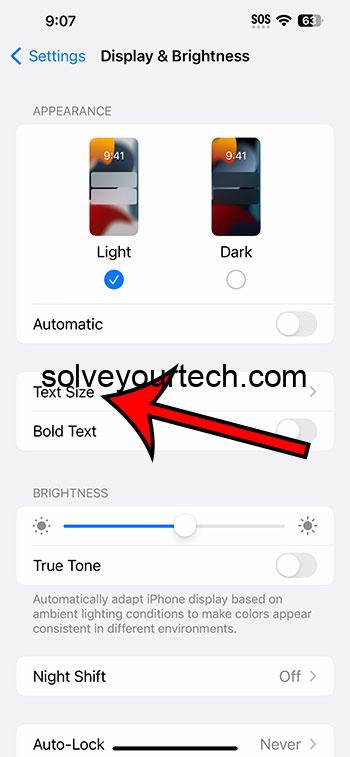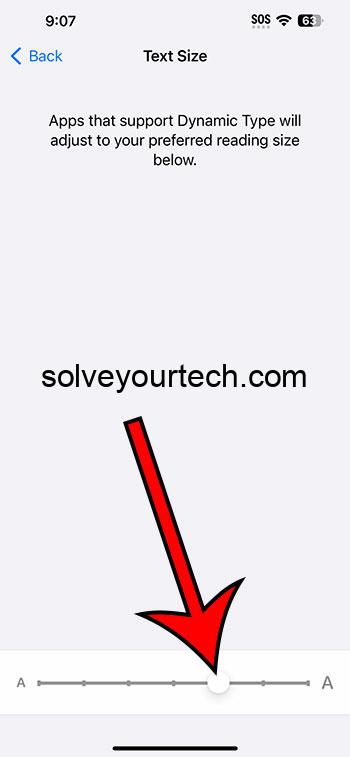You can make your iPhone 14 text bigger by going to Settings > Display & Brightness > Text Size > and then dragging the slider to the right.
Our guide continues below with more information about changing the iPhone text size, including pictures of these steps.
You can also watch our video about how to make text bigger on iPhone 14 for more on this topic.
How to Increase iPhone Text Size (Guide with Pictures)
The steps in this article were performed on an iPhone 14 Plus in the iOS 16.6 operating system.
These steps work in many other versions of iOS, as well as on many other iPhone models, including the following:
- iPhone 14
- iPhone 14 Pro
- iPhone 14 Pro Max
Step 1: Open the Settings app on your phone.
Step 2: Scroll down and choose the Display & Brightness option.
Step 3: Touch the Text Size option.
Step 4: Drag the slider at the bottom of the screen to the right to increase text size.
Now that you know how to make text bigger on iPhone 14, you can use this option in the future if you find that the text on your screen is too large or too small.
If the biggest text size option on this menu still isn’t large enough, then you can enable an additional option.
Go to Settings > Accessibility > Display & Text Size > then tap the Larger Text option. You can then turn on Larger Accessibility Sizes and drag the slider at the bottom of this screen to the right.
Note that some apps that don’t use the iPhone’s text settings may not be affected by adjustments to the text size in this manner.
Video About iPhone Font Size
Summary – How to Use Larger Text on iPhone 14
- Open Settings.
- Select Display & Brightness.
- Choose Text Size.
- Drag the slider to the right.
Related: How to Change Page Zoom in Safari on iPhone 14
Conclusion
While the iPhone 14 has a large and clear screen, many people find that the default text size is too small to be viewed comfortably.
Fortunately there are a large number of settings on the device that you can configure so that it suits you better, and one of the options that is available allows you to increase the text size.
There are many text sizes available, and it’s likely that one of the options available will make your phone a little easier to use. But if you find that the largest text size still isn’t good enough, there are even more options on a different menu that you can try.
Hopefully our tutorial about how to make text bigger on IPhone 14 has provided you with the information that you need in order to increase your phone’s text size so that it’s a little easier on the eyes.

Matthew Burleigh has been writing tech tutorials since 2008. His writing has appeared on dozens of different websites and been read over 50 million times.
After receiving his Bachelor’s and Master’s degrees in Computer Science he spent several years working in IT management for small businesses. However, he now works full time writing content online and creating websites.
His main writing topics include iPhones, Microsoft Office, Google Apps, Android, and Photoshop, but he has also written about many other tech topics as well.