Your iPhone has an emoji keyboard that you can add by going to Settings > General > Keyboard and then choosing to add the Emoji keyboard.
Having this lets you send emojis to your friends from an ever-growing library of different emojis.
Apple keeps increasing the emoji functionality, including the addition of “Memojis.” This is a feature that lets you create a custom emoji that looks like you, which you can then use to send some unique emojis to friends and family.
One of the ways that you can use these emojis is with something called Memoji stickers. But this feature can be turned on or off at will, so you can follow our guide below to see how to turn Memoji stickers on or off on your iPhone 11.
How to Turn On or Turn Off Memoji Stickers on an iPhone
The steps in this article were performed on an iPhone 11 in iOS 13.5.1 but will work on other iPhone models that are using iOS 13 or above.
Step 1: Open the Settings menu.
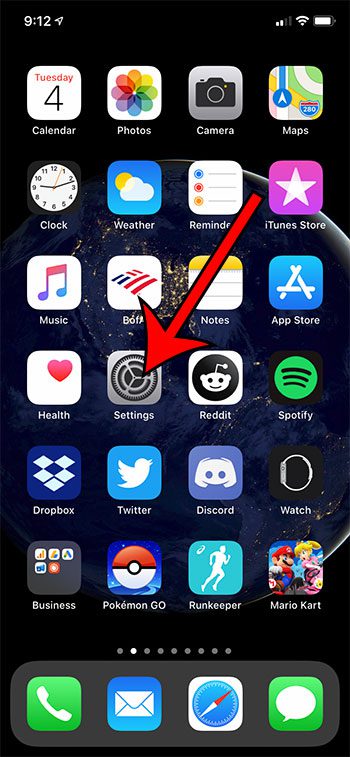
Step 2: Choose the General option.

Step 3: Select the Keyboard option.
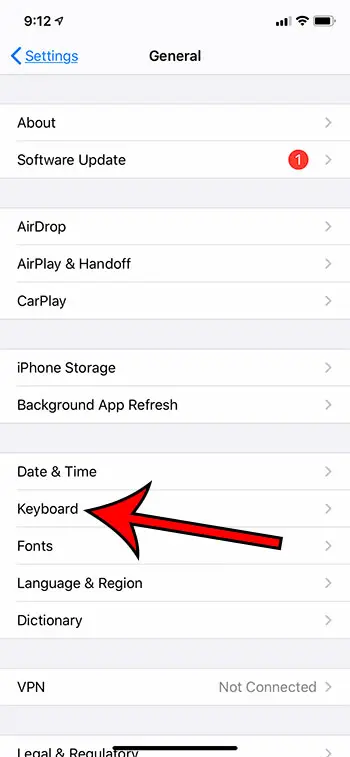
Step 4: Scroll down and tap the button to the right of Memoji Stickers to turn it off.

I have the Memoji Stickers turned off in the picture above.
Note that disabling Memoji stickers will only stop you from using them on the keyboard. You can still use other Memoji features.
Summary – Disabling iPhone Memoji Stickers
- Open Settings.
- Select General.
- Choose Keyboard.
- Turn off Memoji Stickers.
See also
- How to delete apps on an iPhone 8
- How to check an iTunes gift card balance on an iPhone
- What is a badge app icon on an iPhone?
- How to make your iPhone louder
- How to Remove the Picture from an iPhone Lock Screen

Matthew Burleigh has been writing tech tutorials since 2008. His writing has appeared on dozens of different websites and been read over 50 million times.
After receiving his Bachelor’s and Master’s degrees in Computer Science he spent several years working in IT management for small businesses. However, he now works full time writing content online and creating websites.
His main writing topics include iPhones, Microsoft Office, Google Apps, Android, and Photoshop, but he has also written about many other tech topics as well.