The steps in this article are going to show you how to change the browser used by the Reddit iPhone app when you click a link in a post.
- Open the Reddit app.
- Tap your profile icon at the top-left.
- Choose Settings.
- Scroll down and tap the arrow to the right of Link browser.
- Select the browser you want to use.
Reddit is one of the most popular websites on the Internet, and there’s a dedicated iPhone app that you can use to browse the site.
One of the main features of Reddit is the ability for users to post links to other sites. If you click on one of these links it will open in the in-add browser.
While this may be fine for many people, you might prefer to use a different browser on your device, such as the default Safari browser, or maybe the iPhone Chrome app.
Our guide below will show you where to find this setting so that you can select the browser that the Reddit iPhone app utilizes when you click a link.
How to Select the Link Browser that the Reddit iPhone App Uses
The steps in this article were performed on an iPhone 11 in iOS 13.3. I am using the most current version of the Reddit app available when this article was written. Note that I use dark mode in my Reddit app, so your screens may look a little different than mine if you use light mode.
Step 1: Open the Reddit app.
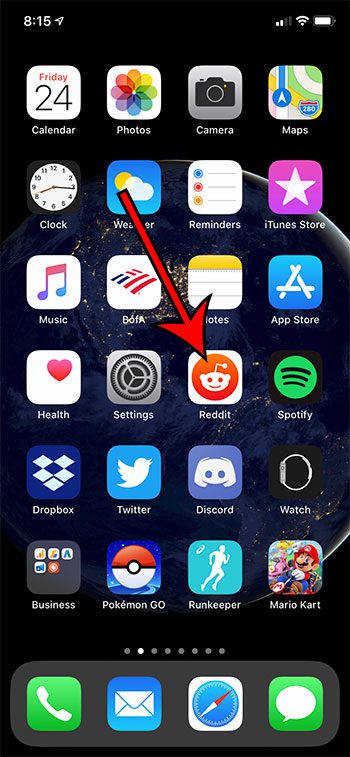
Step 2: Touch your profile icon at the top-left.
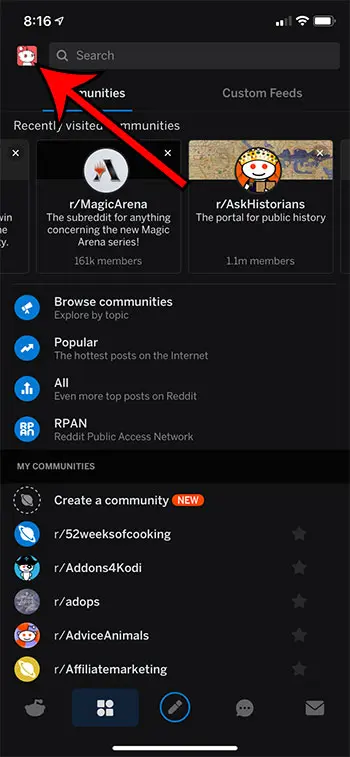
Step 3: Choose Settings at the bottom of the left column.
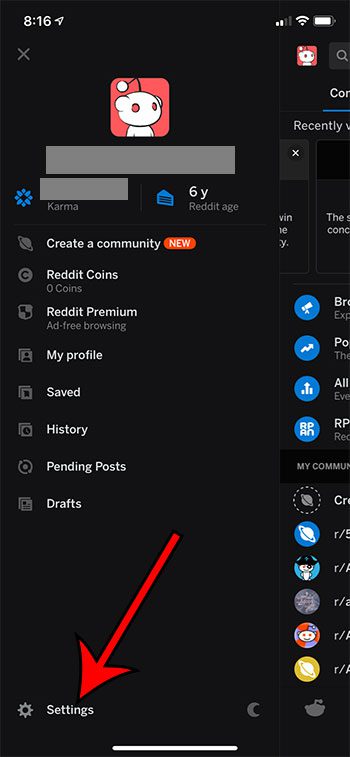
Step 4: Tap the arrow to the right of Link browser.
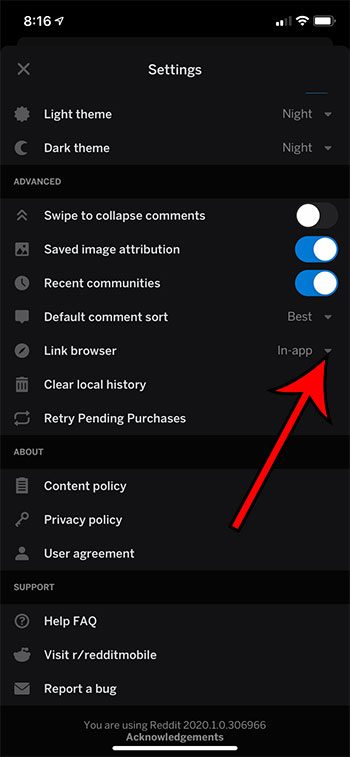
Step 5: Select the Web browser to use when you click a link in the Reddit app.
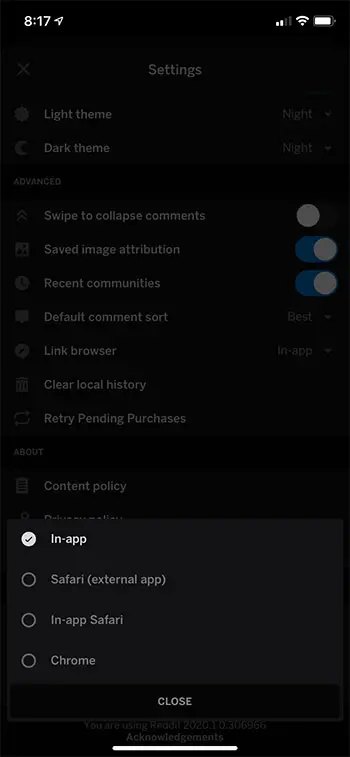
Find out how to enable incognito mode in the YouTube iPhone app if you would like to watch videos without saving them to your watch history.

Matthew Burleigh has been writing tech tutorials since 2008. His writing has appeared on dozens of different websites and been read over 50 million times.
After receiving his Bachelor’s and Master’s degrees in Computer Science he spent several years working in IT management for small businesses. However, he now works full time writing content online and creating websites.
His main writing topics include iPhones, Microsoft Office, Google Apps, Android, and Photoshop, but he has also written about many other tech topics as well.