The Roku 3 offers a large number of free and paid content channels that provide you with many viewing options.
You can even use an app like Plex to stream content from your computer to the Plex channel on the Roku 3.
But if you have your videos, music and pictures stored on a USB hard drive, you can play them by directly connecting the hard drive to the USB port on the Roku 3, which won’t require you to leave a computer running as a server for your content. You can read the tutorial below to learn how.
SolveYourTech.com is a participant in the Amazon Services LLC Associates Program, an affiliate advertising program designed to provide a means for sites to earn advertising fees by advertising and linking to Amazon.com.
Connect an External Hard Drive to the Roku 3
While the Roku 3 has a USB port on it, there isn’t a native application that allows you to take advantage of it. Fortunately you can download a channel from the Roku Channel Store that provides an interface for you to navigate and play the content on your USB hard drive.
Step 1: Press the Home button on your Roku 3 remote. This will bring you back to the Roku’s home menu.
Step 2: Scroll down to the Channel Store option, then press the OK button on the remote control to open it.

Step 3: Scroll down to the Music option at the left side of the screen.
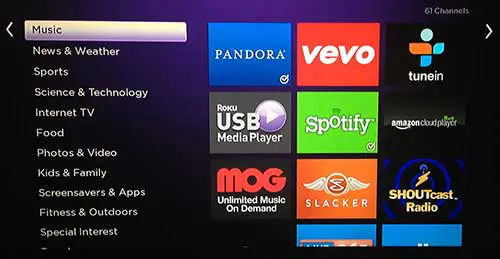
Step 4: Select the Roku USB Media Player option, then press the OK button.
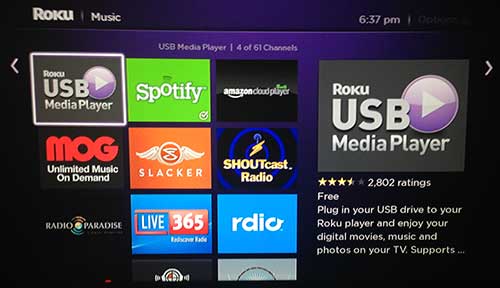
Step 5: Press the OK button to add the channel.

Step 6: Connect the USB hard drive to the USB port on the Roku 3.

Step 7: Select the Go to channel option.

Step 8: Select the Music, Movies or Photos option.

Step 9: Select a folder, then select a file to view or play.
The portable USB drive shown above is this 2 TB My Passport portable drive from Amazon. A portable drive is a great choice for this situation, as the Roku 3 is capable of powering the drive, which means that you won’t need to plug it into a power outlet.
If you’ve been researching the Roku 3 and are thinking about getting one, consider purchasing it from Amazon. Amazon also has a number of different retailers offering the Roku 3, sometimes at lower prices than you will find at other stores.
If you’ve been thinking about a Roku, but don’t know which model to get, we have written comparisons of the Roku 3 and the Roku 2 XD, as well as the Roku 3 and the Roku 2 XS.

Matthew Burleigh has been writing tech tutorials since 2008. His writing has appeared on dozens of different websites and been read over 50 million times.
After receiving his Bachelor’s and Master’s degrees in Computer Science he spent several years working in IT management for small businesses. However, he now works full time writing content online and creating websites.
His main writing topics include iPhones, Microsoft Office, Google Apps, Android, and Photoshop, but he has also written about many other tech topics as well.