When you are looking for a hosting company for your new website, there are a lot of different options available to you. But two of the most common options you will encounter are Hostgator and Bluehost. They are two of the largest companies that offer this type of service, there is a lot of support documentation that you can find on the Internet if you encounter a problem on either platform, and they are two of the best options when it comes to price and reliability.
Unfortunately it is very difficult to find an unbiased review, and many of the negative experiences that people may have had with either host might be isolated or anecdotal, making them difficult to rely upon.
Have you tried a lot of themes on your site? Check out this guide at answeryourtech.com on deleting WordPress themes and remove the old ones that you aren’t using anymore.
One way that you can get a straight comparison between Hostgator and Bluehost is to look at how the same site performs on each host. We have set up two websites with exactly that purpose in mind. Those sites are both live right now, and you can go visit them if you want to see, in person, exactly how each of those sites perform.
Site hosted with Hostgator (Baby Plan) – http://syttesta.com (this domain is also hosted by Hostgator’s domain hosting company, Launchpad)
Site hosted with Bluehost (Plus Plan) – http://syttestb.com (this domain is also hosted by Bluehost)
View current Hostgator pricing and deals here.
View current Bluehost pricing and deals here.
I chose those specific plans because they were the cheapest options available with either host that allowed me to install multiple websites on a hosting account. If this is the first time that you have ever hosted a website, that might not seem important right now, but it very well may be in the future. And the price difference between a single-domain hosting plan and a multi-domain hosting plan is usually small enough that the upgrade is worth it.
I also opted to use a domain that is hosted with both companies, as that might factor into the site load time. Each of these test sites is solely a product of their respective hosting companies, and we don’t need to bring any additional services into the test which could muddy our results.
Both of these sites are using the free Twenty Sixteen WordPress theme. Both sites have only the following plugins installed: Jetpack, Yoast SEO, WP Clone. Each site has the exact same three pages and the exact same five posts. Each site had a couple of other plugins installed by default, but I deleted those. Plugins that you aren’t using can have a negative impact on site performance, so I wanted to remove them.
Performance Comparison Between a Site Hosted on Hostgator and a Site Hosted on Bluehost
We ran a basic test on each domain from https://tools.pingdom.com
This test provides the following metrics:
- Performance grade
- Load time
- Faster than xx% of sites
- Page size
- Requests
- Tested from location
Note that scores may vary throughout the course of the day for a number of reasons, typically due to the server load at the time when the check was performed. There are multiple websites being hosted on a single server when you have a shared hosting account, so the amount of visitors and activity going on with every site on your server will impact your site’s performance. You can mitigate this with a virtual private server (VPS) or dedicated server, but those are significantly more expensive.
Metrics for the site hosted with Hostgator – syttesta.com
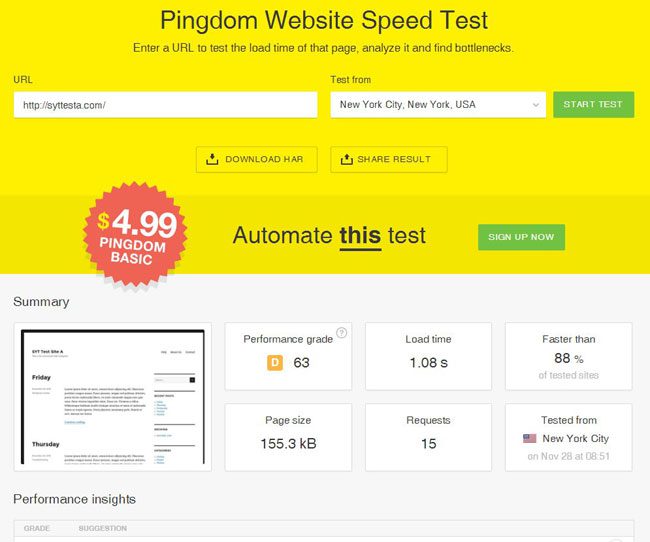
Performance grade – 63
Load time – 1.08 seconds
Faster than 88% of sites
Page size – 155.3 KB
Requests – 15
Tested from New York
Metrics for the site hosted with Bluehost – syttestb.com
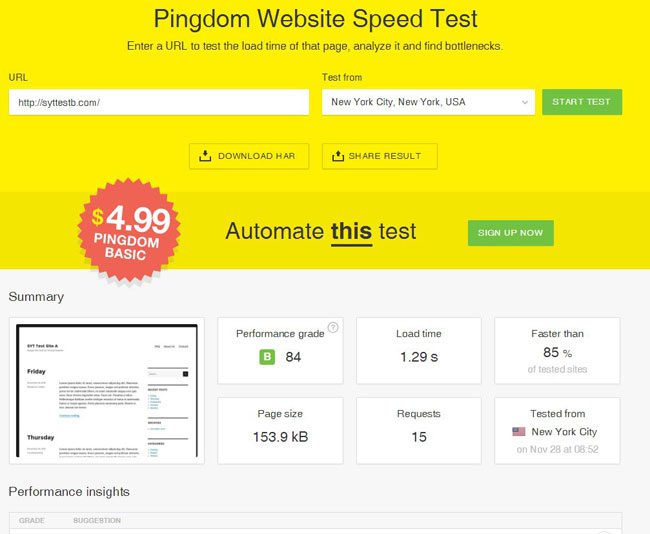
Performance grade – 84
Load time – 1.29 seconds
Faster than 85% of sites
Page size 153.9 KB
Requests – 15
Tested from New York
As you can see, the metrics for both of these sites are very similar. The site hosted with Hostgator gets a worse performance grade, but loads faster. A site with a load time less than 1.5 seconds is great, and you aren’t going to lose any visitors who won’t wait that long. So, from a purely performance-minded view, you can feel comfortable with both of these hosts.
It’s important to keep in mind that this information is best used as a baseline. Many sites are going to use more plugins, or run more Javascript, which could significantly increase the amount of time it takes for the site to load. Ads are another huge factor to consider when evaluating load time. These two test sites don’t have any ads, so they don’t need to worry about executing the ad scripts from Google AdSense. But if you are planning to install ads on your site, then you will have a difficult time keeping that load time low.
You can take steps, however, with these hosts if you would like to work on your load time. Using a content delivery network (CDN) like MaxCDN or Cloudflare can help your files to load faster. Using Cloudflare as your DNS provider can also improve the initial DNS response time for your site. Installing a caching plugin (such as W3TC or WP Supercache) can be useful as well.
Both Bluehost and Hostgator offer a product called “WordPress Hosting” which is, as the name indicates, hosting that is specifically designed for WordPress sites. This is a little more expensive than their standard hosting plans, and you are also limited in the types of sites you can host (WordPress only), as well as the number of sites that you can install on that hosting account. But, in my experience, the performance of sites on WordPress hosting is slightly better, so it may be something to consider if the standard hosting plan feels too slow.
Feature Comparison
The table below provides a side-by-side comparison of the features available to you with Hostgator and Bluehost.
| HOSTGATOR (BABY PLAN) | BLUEHOST (PLUS PLAN) |
|
|---|---|---|
| DISK SPACE | UNMETERED | UNMETERED |
| BANDWIDTH | UNMETERED | UNMETERED |
| DOMAINS ALLOWED | UNLIMITED | UNLIMITED |
| 24/7 SUPPORT | YES | YES |
| INSTANT BACKUPS | YES | YES |
| UPTIME GUARANTEE | YES (99.9%) | NO |
| GOOGLE ADWORDS CREDIT | YES ($100) | YES ($150) |
| CLICK HERE FOR PRICING | CLICK HERE FOR PRICING | |
| CLICK HERE TO VIEW ALL FEATURES | CLICK HERE TO VIEW ALL FEATURES |
Recommendation
When I need to set up hosting for a new website, my biggest concern is the initial cost. Not all websites will be successful, and I don’t like to invest a lot of money into a project until I have determined its viability. For that reason, I typically go with Hostgator, as their rate is lower, on average. The performance and features between the two hosting companies is so similar that the deciding factor for me is simply cost. But both companies frequently run specials that lower their rates, so it is worth looking at both and determining how much it will actually cost you to set up your hosting account.
View current Hostgator pricing and deals here.
View current Bluehost pricing and deals here.
Conclusion
If this is the first time that you have ever had to set up hosting for a website, then both Bluehost and Hostgator are great choices. They are inexpensive, reliable, easy to work with, and have good customer support. While my personal preference when choosing between Hostgator and Bluehost is to go with Hostgator, you won’t be disappointed with either option.
You can check out our series on setting up a WordPress site with Hostgator.
We have also written a tutorial on setting up hosting with Bluehost.
Many of the links in this article are affiliate links. That means, should you click one of those links and choose to purchase a product, we will receive a commission for that purchase. This does not increase the purchase price. You would be charged the same price for signing up for one of these hosting accounts if you clicked a link in this article, or if you navigated directly to Hostgator or Bluehost’s website.
Solveyourtech.com is hosted by Synthesis Web Hosting.

Matthew Burleigh has been writing tech tutorials since 2008. His writing has appeared on dozens of different websites and been read over 50 million times.
After receiving his Bachelor’s and Master’s degrees in Computer Science he spent several years working in IT management for small businesses. However, he now works full time writing content online and creating websites.
His main writing topics include iPhones, Microsoft Office, Google Apps, Android, and Photoshop, but he has also written about many other tech topics as well.