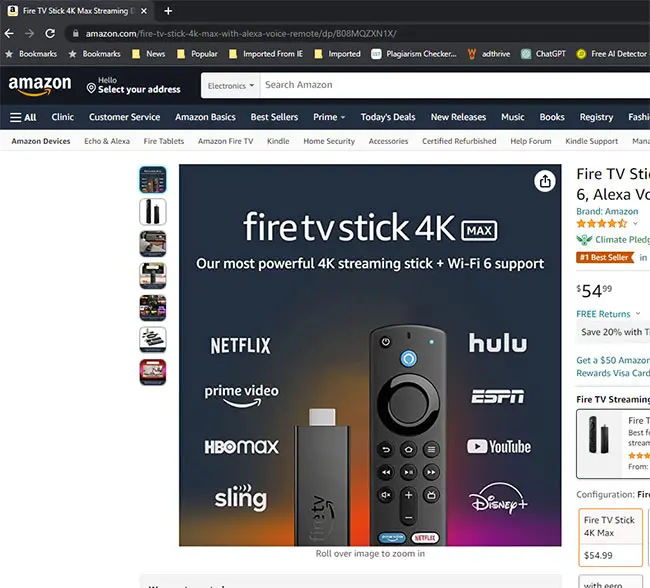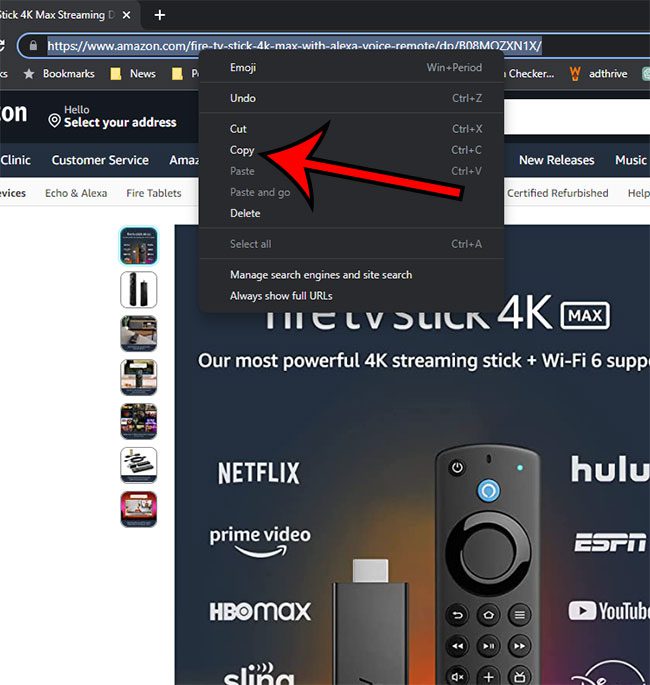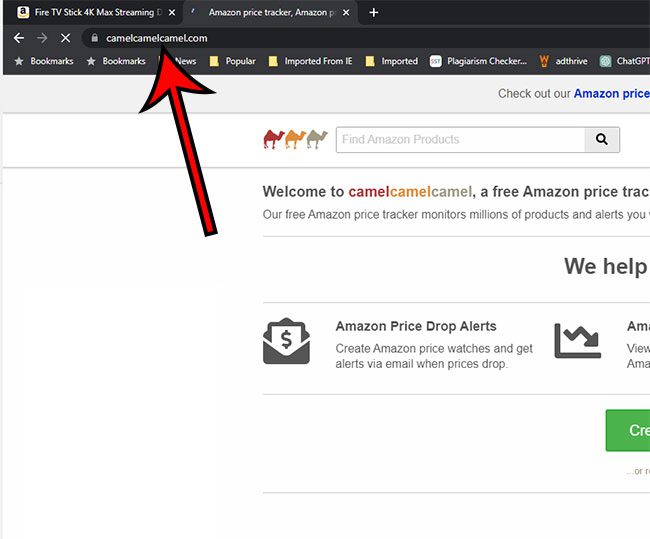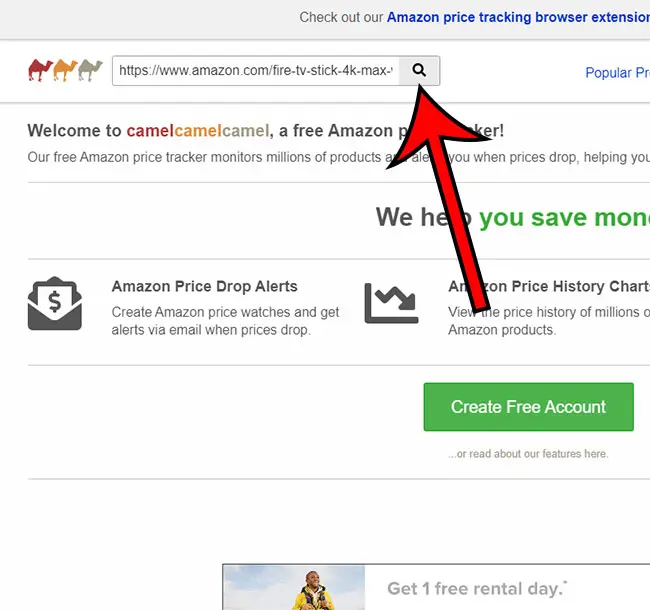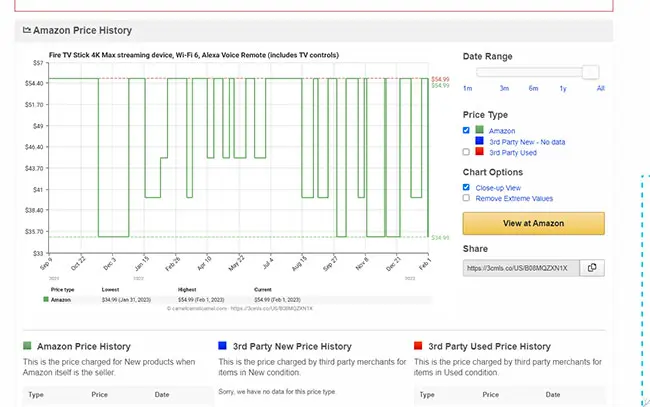With all of the different options for purchasing products online, you can often save yourself some money by checking out a couple of different sites during the buying process.
If the item that you want is available on Amazon, and you have decided that you are going to purchase it, then you might be curious about whether or not the current price is a good one.
Our guide below will show you how to check the Amazon price history of an item using a helpful website.
As an Amazon Associate, I earn from qualifying purchases.
Amazon has become almost synonymous with shopping online, and its Prime subscription offers a simple way to get your products delivered very quickly while also providing additional benefits like free video streaming (Amazon link).
Not sure if you have Amazon Prime? This guide can show you where to check to see whether or not you have a subscription.
But they have so many products, some of which you might not be able to find anywhere else, that it is difficult to tell whether or not the price that you see today is a good price for a particular product.
While Amazon will often be the cheapest place to find a particular item, they do have sales, and their prices fluctuate often.
If you are considering purchasing an item but can afford to wait a while to do so, check the pricing history of that product on camelcamelcamel.com.
This website will show you a graph indicating the pricing history of the product you have selected, which can provide a good indication as to how low you should expect the price to drop.
Using this tool and exercising patience when purchasing items from Amazon provides a helpful means to get the best value for your money.
If you are saving a product to buy at a later time, adding it to your wish list on Amazon is a great way to make it easy to find in the future.
How to See if a Product on Amazon Has Had a Lower Price (Guide with Pictures)
The steps below will walk you through the process of using the camelcamelcamel.com website.
Essentially this involves copying and pasting the Web page address from Amazon into a search field on the camelcamelcamel site.
Step 1: Go to Amazon.com and search for the item that you want to purchase.
Step 2: Triple-click in the address bar at the top of the window to select the product URL, then press “Ctrl + C” on your keyboard to copy it.
You can also right-click on the selected address and choose the “Copy” option.
Step 3: Navigate to the camelcamelcamel.com website.
Step 4: Click inside the field at the top-center of the window, press “Ctrl + V” to paste the copied Amazon product URL into that field, then click the Search button.
Step 5: Look at the resulting graph and information to determine the lowest price at which your desired product has been sold.
Look around at all of the metrics on the page, because there is a lot of information to be found that can help you make a smart purchase.
You can then use the information on that page to decide whether or not you think the price currently being offered is a good one. Note that many of the lowest prices that you see for some products will occur around the end of November. This is due to Black Friday sales, which Amazon is involved with to a significant extent.
Solveyourtech.com has reviewed and recommended a number of different products that you can find on Amazon. Click here to visit the SolveYourTech store and see if some of those products could be beneficial to you in your home.
Summary – How to See the Price History for an Amazon Item
- Go to the product page on Amazon.
- Copy the product link.
- Go to camelcamelcamel.com.
- Paste the URL into the search field at the top of the page and press Enter.
- Check the price graph to see information about the product’s price history.
Now that you know how to check a product’s Amazon price history, you can use this process when you are thinking about buying something there and want to know whether or not the current price is the best one.

Matthew Burleigh has been writing tech tutorials since 2008. His writing has appeared on dozens of different websites and been read over 50 million times.
After receiving his Bachelor’s and Master’s degrees in Computer Science he spent several years working in IT management for small businesses. However, he now works full time writing content online and creating websites.
His main writing topics include iPhones, Microsoft Office, Google Apps, Android, and Photoshop, but he has also written about many other tech topics as well.