Information in adjacent cells in a spreadsheet can become difficult to read if there isn’t a lot of white space between each cell.
One way to combat this problem, however, is by centering text inside of a cell. This will create an equal amount of white space to the left and right of the data in the cell, thereby providing additional padding from the information in surrounding cells.
Follow the steps below to center the text inside of your Excel 2010 cells.
Microsoft Word has a lot of ways to align text as well. Our how to center text in Word article can show you a few of those options.
Centering Text in an Excel 2010 Cell
The directions below are meant to center text inside of a cell horizontally so that there is an equal amount of space to the left and the right of your text.
You can follow a similar process to center your text vertically, however, by clicking the Middle Align button directly above the Center button that we will direct you to below.
Step 1: Open your spreadsheet in Microsoft Excel 2010.
Step 2: Highlight the cells containing the data that you want to center. You can select an entire row or column by clicking the column letter at the top of the spreadsheet or the row number at the left side of the spreadsheet.
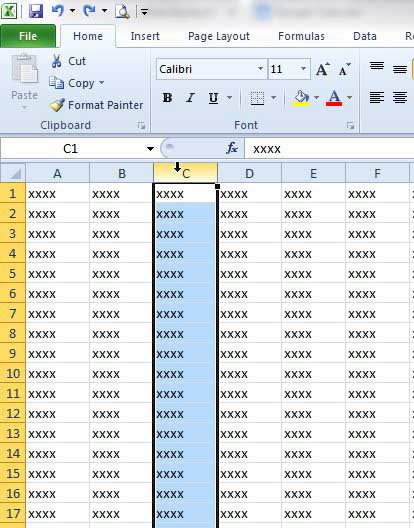
Step 3: Click the Home tab at the top of the window.
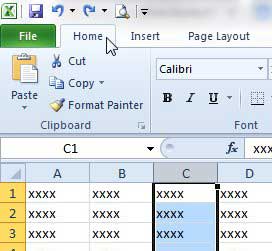
Step 4: Click the Center button in the Alignment section of the ribbon at the top of the window.
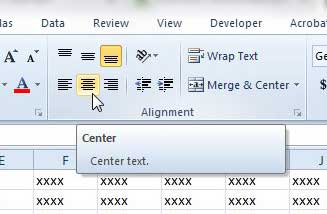
Now that you know how to center text in a column in Excel 2010, you can use this technique whenever you want your cell data to appear in the middle of the column instead of being aligned to one side of it.
Did you know that you can print empty cells in Microsoft Excel if you need a chart that you can write in? Click here to learn how.

Matthew Burleigh has been writing tech tutorials since 2008. His writing has appeared on dozens of different websites and been read over 50 million times.
After receiving his Bachelor’s and Master’s degrees in Computer Science he spent several years working in IT management for small businesses. However, he now works full time writing content online and creating websites.
His main writing topics include iPhones, Microsoft Office, Google Apps, Android, and Photoshop, but he has also written about many other tech topics as well.