iOS 8 brought a number of new features and options to your iPhone, including some new ways to interact with your contacts.
One of these options places your recent contacts on the App Switcher screen to provide you with easy access to them. The App Switcher screen is displayed when you tap your Home button twice. You may be familiar with this screen if you often close apps that were recently running.
But you may not like this new functionality, and would prefer that the App Switcher screen were only used for switching between or closing apps. Fortunately, this is a configurable setting, and you can elect to disable your recent contacts from appearing in this location.
Remove Recent Contacts from the App Switcher on an iPhone 6
The steps in this article were performed on an iPhone 6 Plus, running the iOS 8.4 operating system. These same steps will help you to remove your recent contacts from the App Switcher menu on any iPhone model that is running iOS 8 or higher.
Step 1: Open the Settings menu.
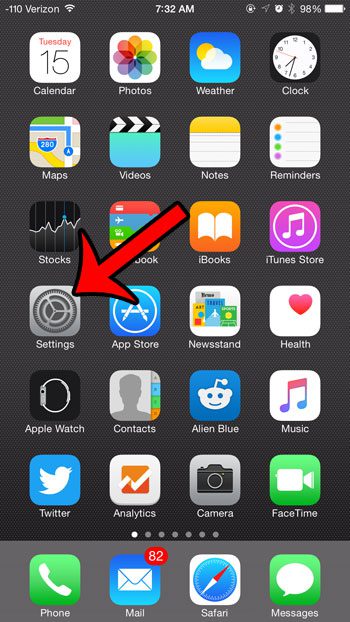
Step 2: Scroll down and select the Mail, Contacts, Calendars option.

Step 3: Scroll down to the Contacts section of this menu, then tap the Show in App Switcher button.

Step 4: Tap the button next to Recents to turn it off.
If you do not want to show any of your contacts in the App switcher, then you can turn off the Phone Favorites option as well. You will know that the option is turned off when there is no green shading around the button. For example, both options are turned off in the image below.

Now that you know how to disable recent contacts in iOS 8 you can customize the appearance of the screen that appears when you double-tap your Home button.
Are you receiving persistent phone calls, text messages, or FaceTime calls from a specific phone number, and you would like it to stop? Learn how to block a contact on your iphone so that those contact attempts from that number no longer come through.

Matthew Burleigh has been writing tech tutorials since 2008. His writing has appeared on dozens of different websites and been read over 50 million times.
After receiving his Bachelor’s and Master’s degrees in Computer Science he spent several years working in IT management for small businesses. However, he now works full time writing content online and creating websites.
His main writing topics include iPhones, Microsoft Office, Google Apps, Android, and Photoshop, but he has also written about many other tech topics as well.