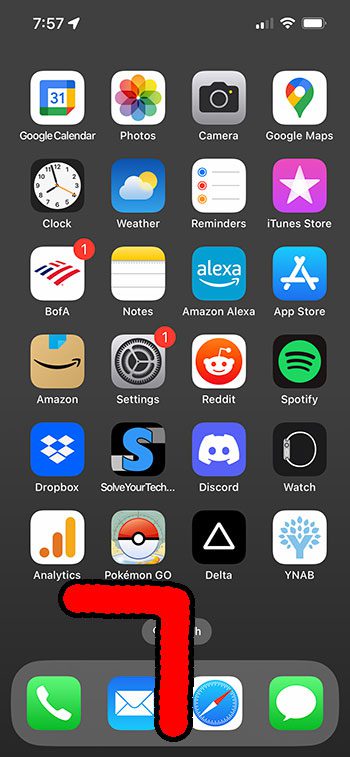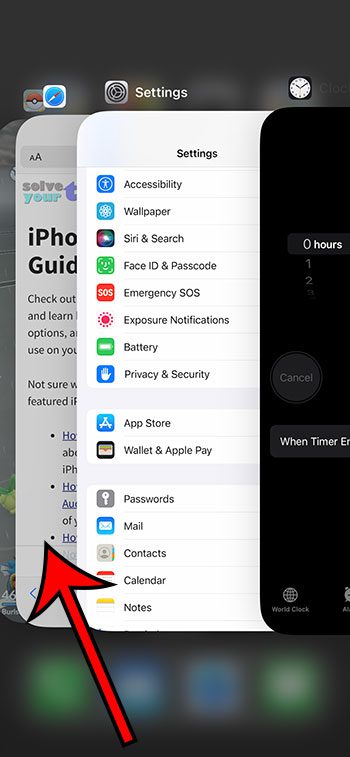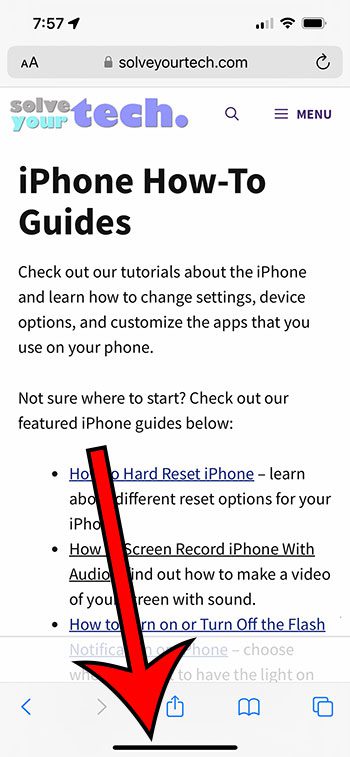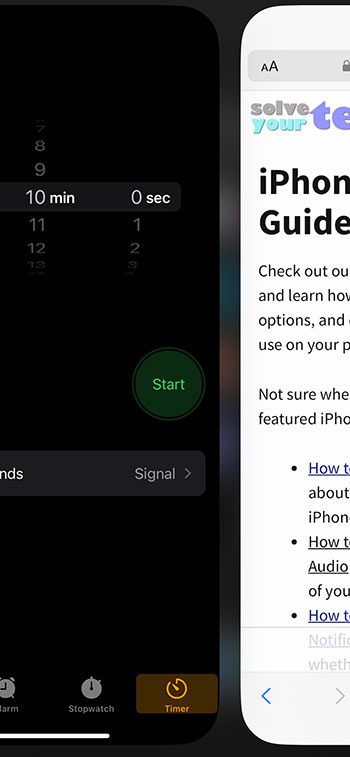You can switch apps on an iPhone 13 by swiping up and to the left from the bottom of the screen, then choosing the app to open.
Our guide continues below with additional information about iPhone app switching, including pictures for these steps.
You can also check out our video about how to switch apps on iPhone 13 for more information.
How to Switch Between iPhone 13 Apps (Guide with Pictures)
The steps in this article were performed on an iPhone 13 in the iOS 16.5 operating system.
These steps will work for many other versions of iOS, as well as most other recent iPhone modes, including the following:
- IPhone 13 Mini
- iPhone 13 Pro
- iPhone 13 Pro Max
Step 1: Swipe up from the bottom of the screen, then to the left.
Note that this needs to be one continuous motion. You can’t lift your finger off the screen.
The pattern that you are making with your finger looks like a seven.
Step 2: Tap the app that you wish to switch to and open that app.
Now that you know how to switch apps on iPhone 13, you can start doing this instead of existing one app, finding the second app on the Home screen, and tapping it to use that app instead.
Video About iPhone 13 App Switching
Summary – Switching Apps on iPhone 13
- Swipe your finger up from the bottom of the screen, then left.
- Choose the desired app.
Related: How to Clear Cache on iPhone 13
More Information
You can also switch between apps if you have an app that is open.
At the bottom of the app screen, you should see a horizontal bar. The color of the bar may vary depending on the color of the screen. In the picture below, the bar is black.
You can swipe left or right on that bar to switch between apps.
This can be a faster way to multitask and navigate between apps once you become familiar with it.
Conclusion
While multitasking and using multiple apps is a bit different on a phone than on a computer, it can be useful to learn how to switch between multiple apps on the device.
This can be useful not only when you are copying information between an email and a note, for example, but also if you need to check something in one app and either type or confirm it in another.
Hopefully, this article about how to switch apps on IPhone 13 has provided you with the instruction that you need to start navigating smoothly between your mobile applications.

Matthew Burleigh has been writing tech tutorials since 2008. His writing has appeared on dozens of different websites and been read over 50 million times.
After receiving his Bachelor’s and Master’s degrees in Computer Science he spent several years working in IT management for small businesses. However, he now works full time writing content online and creating websites.
His main writing topics include iPhones, Microsoft Office, Google Apps, Android, and Photoshop, but he has also written about many other tech topics as well.