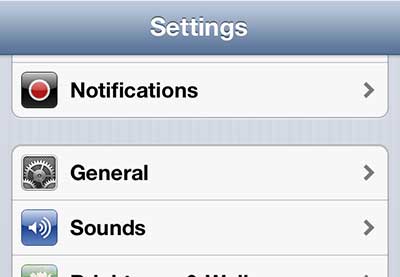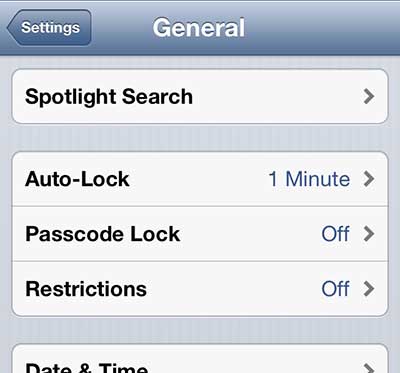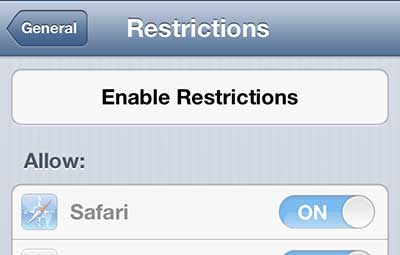Once you have configured your iPhone 5 with an Apple ID and set up a payment method, the process of purchasing music, a TV show, or a movie is very easy.
But if you have a child or if someone is borrowing your phone, you may not want them to be able to purchase items from the device.
Luckily Apple has included a feature called Restrictions that allow you to selectively disable certain features on your iPhone 5, including the iTunes store.
Disable iTunes Purchases on the iPhone 5
Once you have set up restrictions on the iPhone 5 and created your password, you are going to be able to turn off a lot of different features.
This is the perfect option for a parent to be able to block certain features of the phone that they may not want their child to be utilizing, while still leaving important and necessary features available.
Step 1: Tap the Settings icon.
Step 2: Scroll down and select the General option.
Step 3: Scroll down and tap the Restrictions button.
Step 4: Touch the Enable Restrictions button at the top of the screen.
Step 5: Type in the password that you want to use to restrict access to the Restrictions menu, then type it again on the next screen to confirm the password.
Step 6: Move the slider to the right of iTunes to the Off position.
When you press the Home button at the bottom of the phone to return to the iPhone 5’s home screen, you will see that the iTunes icon has been removed. If you want to purchase content from the device at a later time, you will need to return to the screen in Step 6 and move the slider back to the On position.
You can also set up restrictions on an iPad using a similar method.
Now that you know how to disable access to the iTunes Store on an iPhone, you will be able to prevent people from attempting to make purchases there on your device.
If you don’t already have an iPad, but have been considering purchasing one, look at the iPad Mini. It’s smaller and more portable than a full sized iPad, and iPad Mini models start at a lower price point.

Matthew Burleigh has been writing tech tutorials since 2008. His writing has appeared on dozens of different websites and been read over 50 million times.
After receiving his Bachelor’s and Master’s degrees in Computer Science he spent several years working in IT management for small businesses. However, he now works full time writing content online and creating websites.
His main writing topics include iPhones, Microsoft Office, Google Apps, Android, and Photoshop, but he has also written about many other tech topics as well.