Letter paper is one of the most commonly used paper sizes in the United States, and is the default page size for many applications that can print, including Microsoft Publisher 2013. But, unlike other Microsoft programs like Word and Excel, Publisher doesn’t make it easy for you to switch the size of the page for your document.
Fortunately Publisher does have a custom option for page size, and you can use this to create your legal sized document, or document that is meant for another size of paper. Our tutorial below will show you how to do this so that you can create and print a document on legal paper, or any other sized paper you might need.
How to Make a Legal Sized Document in Publisher 2013
The steps in this article are going to show you how to make a document that is the size of a legal sheet of paper so that it can be printed at that scale. You can, however, use these same steps to create a document that is meant for a different size of paper. Note that you will be able to adjust the margins and other elements of the page size to suit your needs.
Step 1: Open your document in Publisher 2013.
Step 2: Select the Page Design tab at the top of the window.
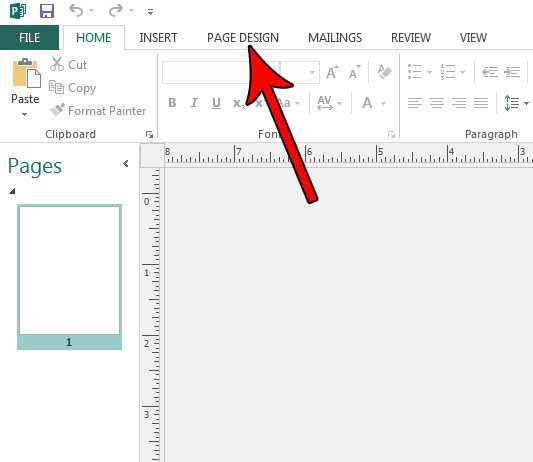
Step 3: Click the small Page Setup button at the bottom-right corner of the Page Setup section of the ribbon.
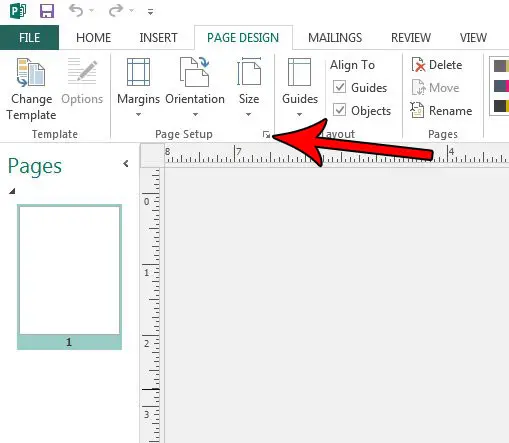
Step 4: Click the Target paper size dropdown menu and select the Custom option, then change the values under Paper width and Paper height to match the size of the paper to which you want to print. You can also change the Width and Height settings under Page to match the paper size. Once you are done click the OK button.
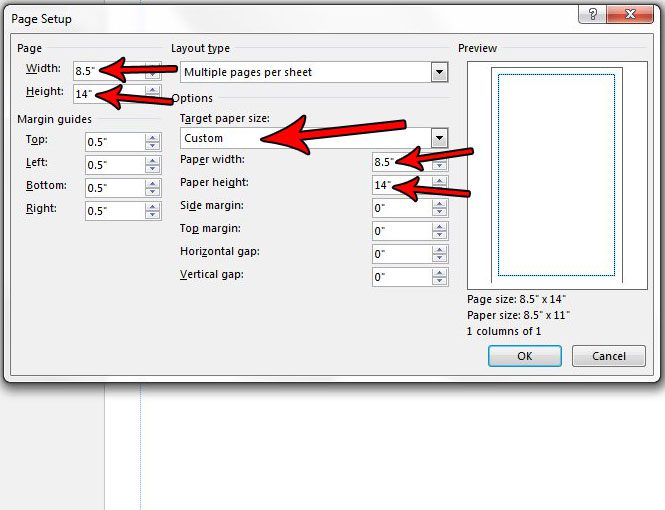
Publisher should automatically select Legal sized paper when you go to print, but it’s a good idea to confirm that option in the Print menu to ensure that you are printing to the correct paper size.
Aside from the paper size of your document, you might be interested in making it landscape. Find out how to change page orientation in Publisher 2013 if your project requires your paper in a different orientation.

Matthew Burleigh has been writing tech tutorials since 2008. His writing has appeared on dozens of different websites and been read over 50 million times.
After receiving his Bachelor’s and Master’s degrees in Computer Science he spent several years working in IT management for small businesses. However, he now works full time writing content online and creating websites.
His main writing topics include iPhones, Microsoft Office, Google Apps, Android, and Photoshop, but he has also written about many other tech topics as well.