Installing app updates is an easy thing to overlook, especially on a device like the iPad that you might not use very often.
This can lead to situations where you have many app updates to install, thus potentially preventing you from using certain apps until they have been updated.
Fortunately, iOS 7 includes a feature that allows you to install app updates automatically, so if you think this is something that would make your life easier, continue reading below to learn how to automatically install your app updates on the iPad.
As an Amazon affiliate, I earn from qualifying purchases.
The iPad is a great device for watching movies and TV shows, but nothing beats your TV. So if you’ve been looking for an easy way to watch Netflix, Hulu Plus, or iTunes content on your TV, check out the Apple TV.
Install Updates Automatically in iOS 7
Note that this is not a good option if you like to manually check what each app update contains or if you have purposely been putting off an app install because it will remove or add a feature that you do not want.
Enabling this feature will cause all available app updates to install. Once you are sure that you are comfortable with this setting, you can follow the steps below to enable it.
Step 1: Touch the Settings icon.

Step 2: Select the iTunes and App Store option at the left side of the screen.
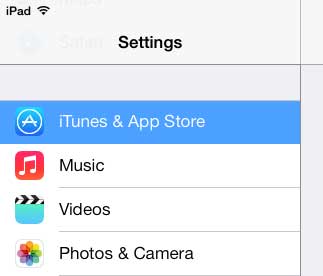
Step 3: Move the slider to the right of Updates in the Automatic Downloads section from the left to the right. When the setting is enabled, there will be green shading around the slider button.
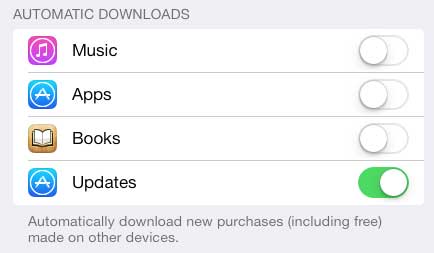
Now that you know how to automatically install app updates on your IPad, you won’t need to worry about dealing with this manually so that you can keep your apps up to date.
Amazon is well-known for having some of the best Black Friday deals around, and you can even find their pre-Black Friday deals on this page. Remember to check back often for new deals!
You can adjust the same setting on your iPhone 5 by reading this article.

Matthew Burleigh has been writing tech tutorials since 2008. His writing has appeared on dozens of different websites and been read over 50 million times.
After receiving his Bachelor’s and Master’s degrees in Computer Science he spent several years working in IT management for small businesses. However, he now works full time writing content online and creating websites.
His main writing topics include iPhones, Microsoft Office, Google Apps, Android, and Photoshop, but he has also written about many other tech topics as well.